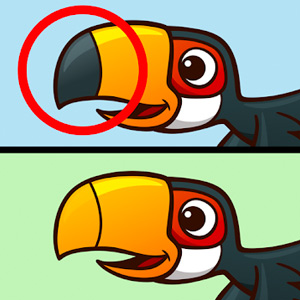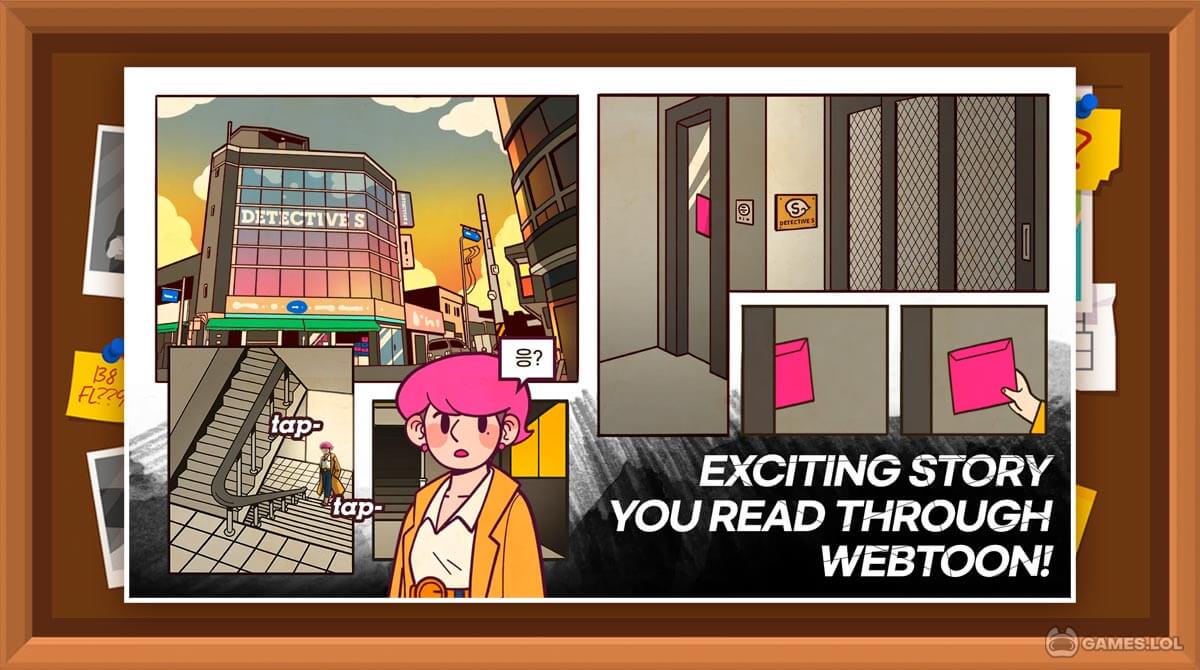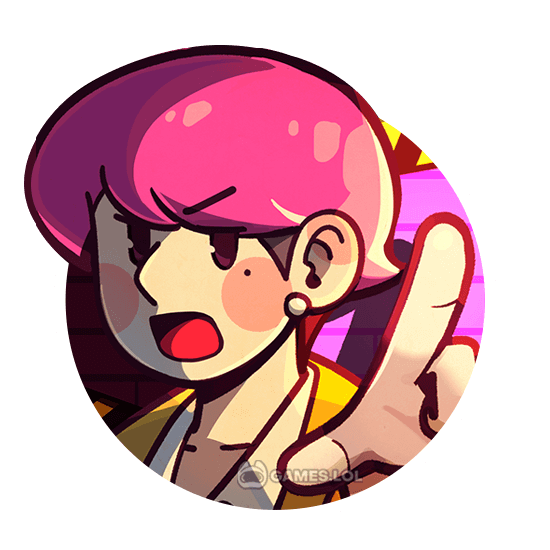

Detective S : Mystery game & Find the difference – Solve Cases Now
Have you always wanted to be a detective, solving difficult crimes and catching suspects? Well, try playing DetectiveS:Find the Difference, a puzzle adventure game published by Rawhand Games. In this game, you get to help Detective S, who lost her father when she was young, solve cases. She became a detective to try to find her father’s killer, who’s now coming after her. Ultimately, it’s a fun and exciting game where you get to solve puzzles as you investigate crime scenes and find pieces of evidence.
Continue reading if you want to know more about the gameplay of the Detective S game.
Helping Detective S Solve Crimes in This Mystery Game
The game begins with a short cinematic prologue about Detective S, followed by your first case. Your first case will be related to her late father’s case since the serial killer sent her a letter about the crime. Once you get to the crime scene, you’ll be conversing with P, another detective in charge of the case. You, Detective P, and your assistant K will start investigating.
When you investigate crime scenes in the Detective S game, you will be shown two similar pictures with five differences between them. Your goal is to identify these five differences to finish your investigation. Keep in mind that there will be a time limit to find all the differences. You also have to be careful when tapping the wrong part since it will reduce your time by 30 seconds.
There will be hints available in the DetectiveS game, but they require the use of hearts. You will also need hearts to proceed with the next investigation. Hearts are limited, but they replenish over time. You can also watch ads to get one heart to help you progress in DetectiveS:Find the Difference.
Fun Features of the Adventure Mystery Game
- Interact and investigate different characters to solve cases
- There are numerous different cases to solve and investigate
- Enjoy the webtoon-style gameplay
You can see that this mystery game is very fun and exciting to play, so you definitely won’t regret playing it. If you’re looking for other adventure games to play, check out 100 Doors Journey and Lost in Play. Both are also fun and interesting adventure games that you’ll get a thrill playing.
How to Install
 Click "Download"
Click "Download"on the website.
 Install the Playstore
Install the Playstoreon your computer.
 Open the Playstore
Open the Playstore(Desktop shortcut).
 Access your favorite
Access your favoritegames and enjoy!
Minimum System Requirements
You can install Games.lol on any PC that meets the following requirements:
Windows 7 or above
Intel or AMD
At least 2GB
5GB Free Disk Space
OpenGL 2.0+ support