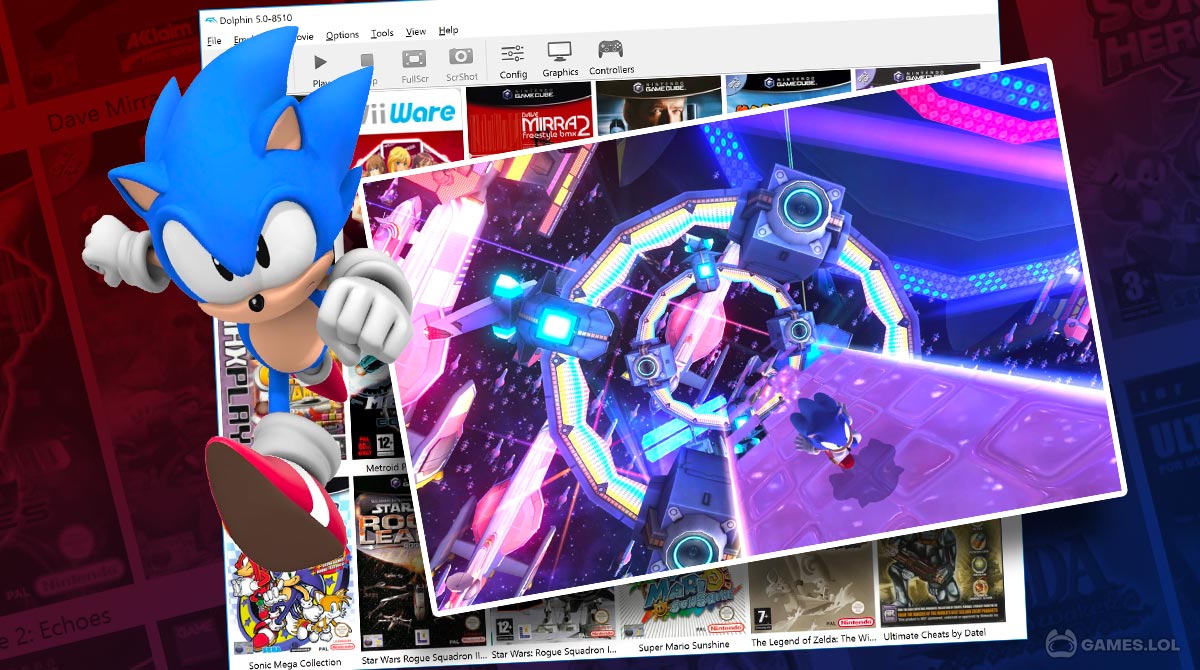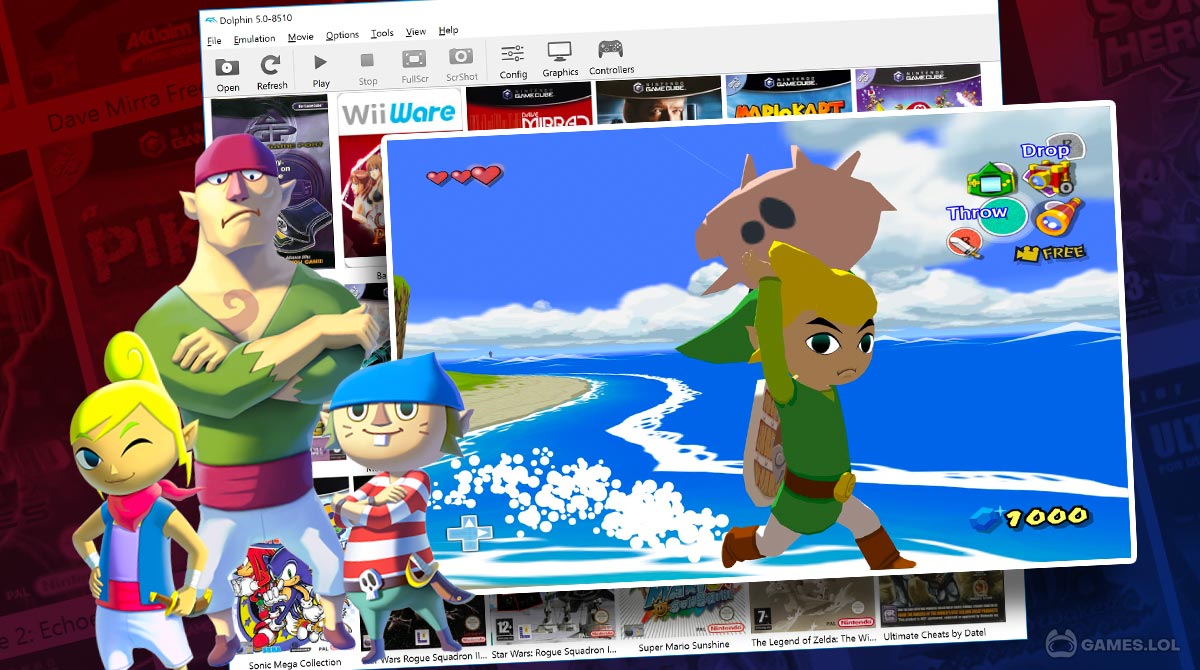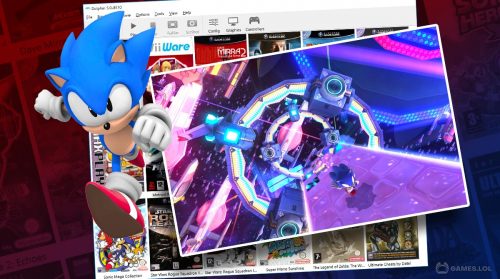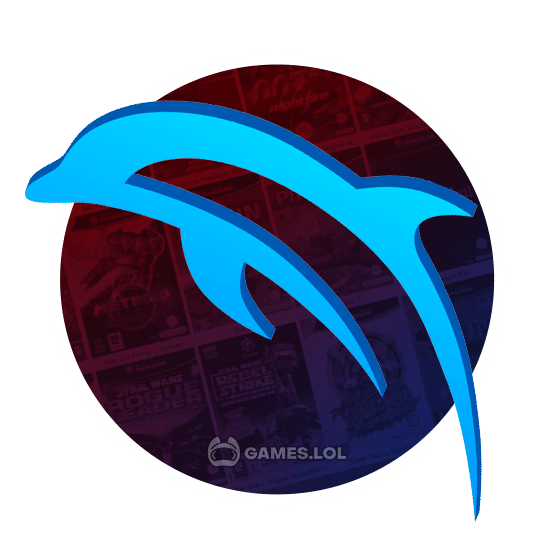

Dolphin Emulator for PC - Your Gateway to GameCube & Wii Gaming on PC
Dolphin Emulator is a powerful and versatile cross-platform emulator and software designed to bring the gaming experience of the Nintendo GameCube and Wii consoles to your computer. It stands out as one of the most popular and reliable emulators available, boasting high compatibility with a wide range of titles from both gaming platforms. With a commitment to continuous improvement, Dolphin Emulator releases regular beta versions, ensuring that users have access to the latest enhancements and bug fixes each month.
Game Ownership & Stable Gaming with Dolphin Emulator for Slow PC
It’s essential to note that Dolphin Emulator does not come bundled with any games. To enjoy your favorite GameCube and Wii titles on Dolphin, such as Rune Factory Frontier, you must legally own and acquire the game discs or digital copies yourself. The emulator serves as a bridge between your computer’s hardware and the games you own, offering a faithful reproduction of the gaming experience.
For those looking for a stable and dependable experience, the official Dolphin Emulator beta version is an excellent choice. These beta releases undergo thorough testing and refinement, making them a reliable option for most users. They offer a smooth and consistent gaming experience, with a reduced likelihood of encountering major issues.
Exploring Different Development Builds
However, if you’re an enthusiast who loves staying on the cutting edge of technology and wants to contribute to Dolphin’s development, you can opt for the development versions (dev builds). These versions contain the latest fixes and optimizations. But they may also introduce new bugs due to their ever-evolving nature. By using development builds, you can access new features. Plus, you can provide valuable feedback to help shape the future of Dolphin Emulator.
In summary, Dolphin Emulator is a top-tier choice for anyone looking to play GameCube and Wii games on their computer. Its regular beta releases provide a stable and reliable experience, while development builds offer a sneak peek into the emulator’s evolving features. Just remember to own your games legally to enjoy them with Dolphin Emulator, respecting the rights of game developers and publishers.
Dolphin Emulator for PC Game Features
- Play GameCube and Wii games for PC gamers
- Works with a wide range of game titles
- Regularly improved and bug-fixed
- You need to own your own game copies
- Reliable for smooth gameplay
- Offer the latest features and developments for smoother gameplay
Ready to dive into the gaming action? Download Dolphin Emulator to experience intense gaming! Then play 2 Player Games: The Challenge and 2 3 4 Player Mini Games on your PC! Experience non-stop fun and discover more exciting arcade games at Games.lol.
How to Install
 Click "Download"
Click "Download"on the website.
 Install the Playstore
Install the Playstoreon your computer.
 Open the Playstore
Open the Playstore(Desktop shortcut).
 Access your favorite
Access your favoritegames and enjoy!
Minimum System Requirements
You can install Games.lol on any PC that meets the following requirements:
Windows 7 or above
Intel or AMD
At least 2GB
5GB Free Disk Space
OpenGL 2.0+ support