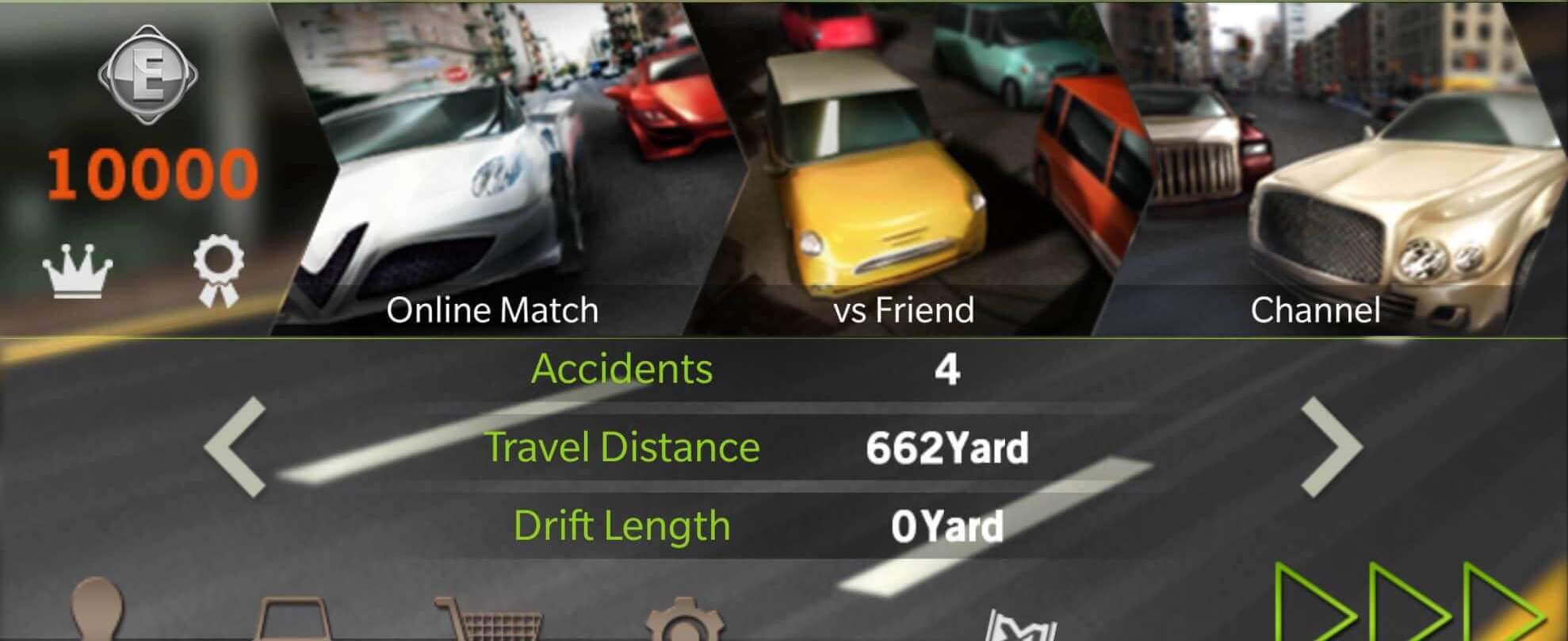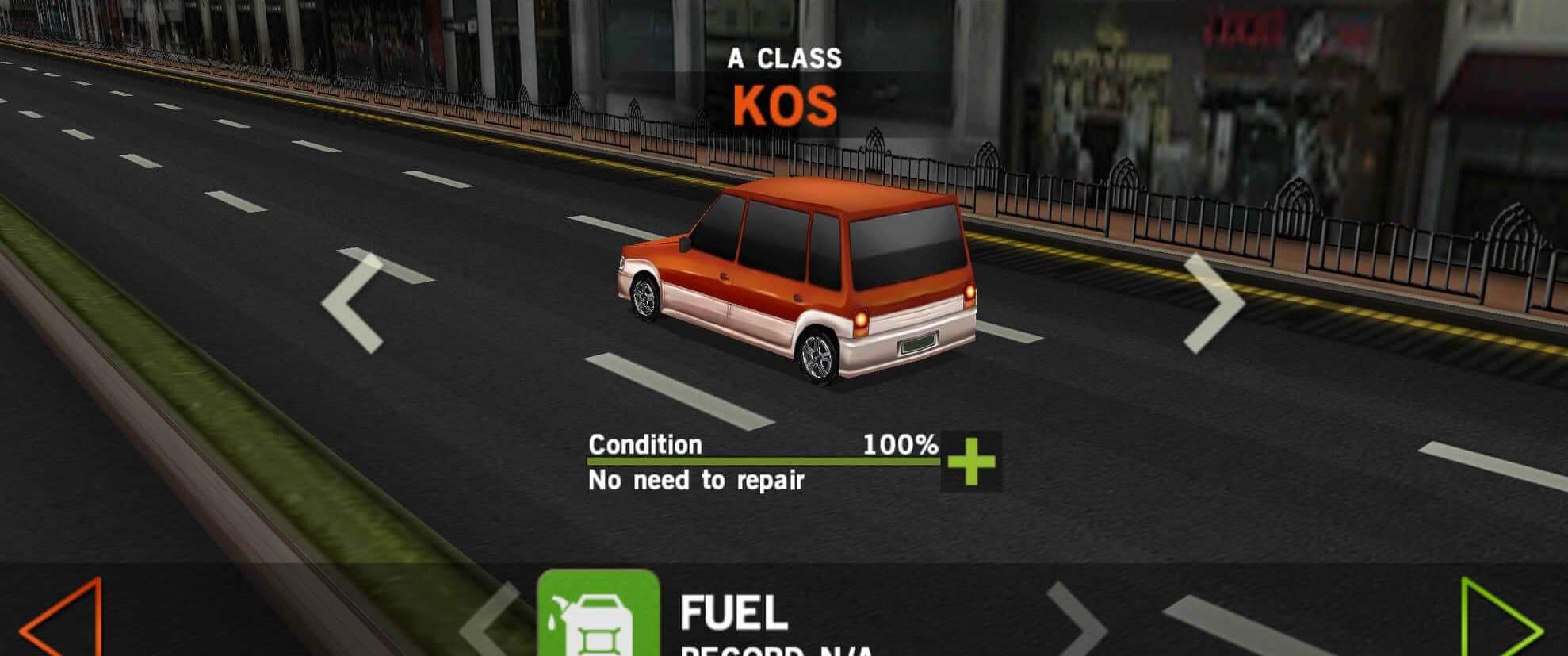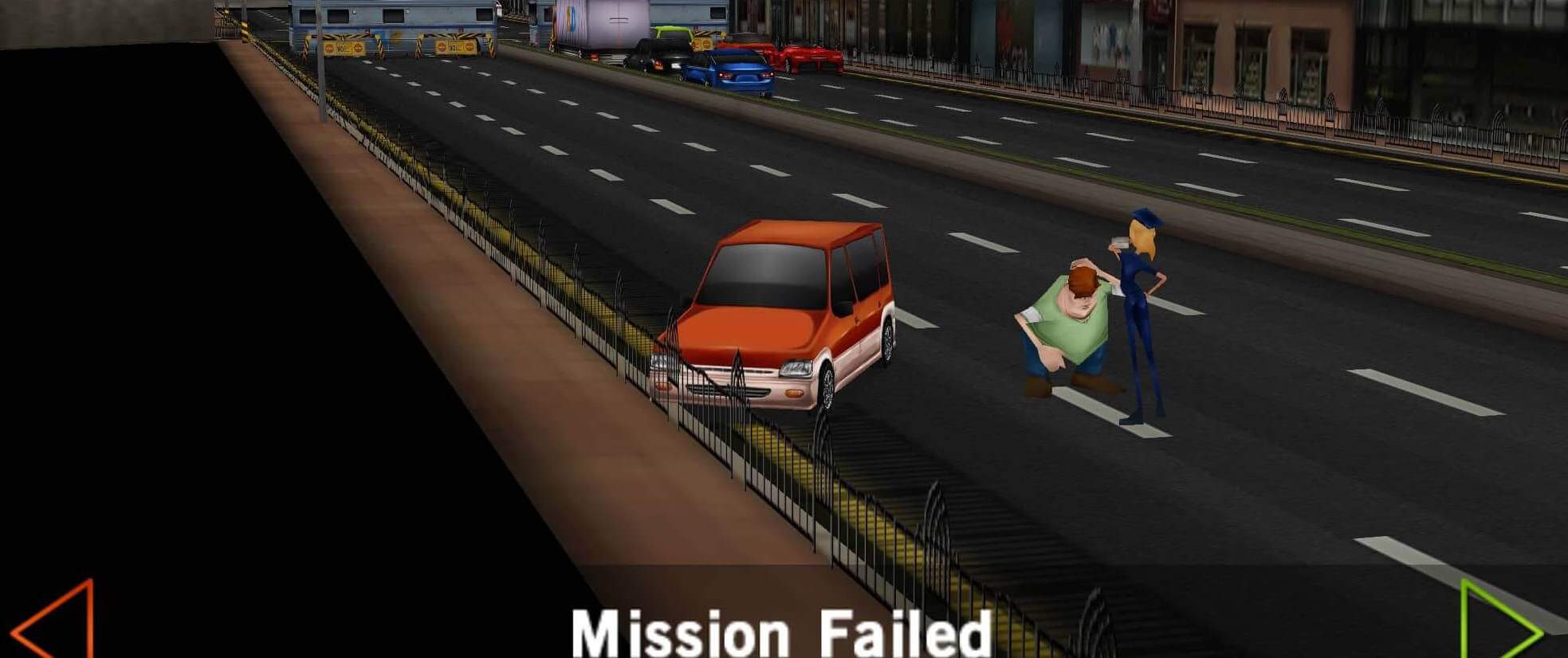Dr. Driving - Play Racing Game to on PC - Online Game Hacks & Cheats
Dr. Driving is called the fastest and most visually stunning driving game available on PC! What’s more is that you can play this in an online multiplayer game mode. In this versus friend mode, you can get free gold (maximum of 1,000) when the mission is finished before the opponent. Aside from that mode, there is a normal online match and a channel mode. In this match, you need a channel number to start the game. Eager to try your skills in this driving game? Download Dr. Driving today and play online anytime in your PC. Learn how to get gold in Dr. Driving when you scroll down to our tips, cheats, and hacks guide.
Dr. Driving has over 20 vehicles to buy or rent (with in-game gold). You can use them to navigate around and accomplish whatever tasks the level needs. Sounds good? Wait until you finally try it. Be amazed by the authentic feel of the driving environment and controls.
Dr. Driving Game Features
An endless racing game that is easy to learn is what Dr. Driving will give you. Aside from that, you can use its different game modes to test your mettle as a driver and you can see and check your performance as well. That’s not all, read on below and find more features about the game.
D Is For Driving
The Dr. Driving online game main menu is simple. On the left side, you will see the leaderboard (crown icon) and achievement (medal icon) buttons. For the leaderboards, you will find stats for multiplayer rating, multiplayer win, speed, highway, drift, fuel, VIP escort, and etcetera. On the other hand, the achievements cover travel distance, drift length, mission clear, speed mission clear, among others.
On the main screen, you will also be able to see the player’s statistics. Under this is driver level, mission clear, win/lose, accidents, travel distance, drift length, perfect turn, max speed, and average speed.
Feels Like The Real Thing
As mentioned, Dr. Driving has pretty much very realistic controls. If you drive a car in real life, it would be very easy for you. This game does not have a tutorial part as well. Although, it can be said that the controls can easily be learned through trial and error for beginners. The dashboard will be found on the bottom of your screen. With it, the pedals are on the left side, while the steering wheel is located on the right. Play Dr. Driving online now and you will notice that it is not that different to real-life driving!
On the upper left side of the screen, you will find the fuel level. A little bit above that; you will find the time elapsed for the stage/level. On the upper right portion of the screen, you will see the car’s stick shift. The coins you earn as you advance in the game will be stacked near the stick shift. The more difficult the tasks, the more coins you will get.
Dr. Driving Game Details
SUD Inc. from Korea initially released Dr. Driving on June 19, 2013. The game is for ages 3 and above. What better way to start them driving early, right? The latest version, 1.53, was last updated on September 13, 2018. There are currently 100 million downloads for this game. Yes, you read that right! In fact, the Dr. Driving online game has a lot of positive reviews from users who downloaded it.
Dr. Driving Tips & Tricks
Majority of the endless driving games will have you turn into a speed monster. Expect that as well on the online Dr. Driving game, but more than that, you would need to make sure to complete the tasks for each level. Don’t worry if you’re unable to finish them as you can repeat the level and try again. Read on to learn more tips and tricks when you play the Dr. Driving online game.
Complete The Tasks
For this portion, we suggest that you follow the tasks the stage/level asks. For example, if the game wants you to make certain turns, you will get rewards for following instructions. The rewards will, of course, be coins and saving them will go a long, long way. Purchase other vehicles, refill your fuel, spend it on car repairs—use your money your way! As for the vehicle you have been driving, treat yourself when you earn. Upgrade your current car with however you want it to be.
Try Again!
In case the player is unable to finish the task (out of time, get involved in a crash), don’t fret. This game will save your stats and you can opt to do another run or try another stage. The game is actually relaxing, probably because of the true to life feel of street traffic. Vehicles are generally following proper street rules and regulations—unless it’s a drifting level.
Have you downloaded Dr. Driving yet? What are you waiting for? Practice your driving skills and in no time, you’ll be zooming in these realistic streets and gaining as many coins as you can. Burn the wheel when you play Dr. Driving, but don’t forget to try out other games, too. Download more fun racing games such as Crazy for Speed and #DRIVE for PC now!
How to Install
 Click "Download"
Click "Download"on the website.
 Install the Playstore
Install the Playstoreon your computer.
 Open the Playstore
Open the Playstore(Desktop shortcut).
 Access your favorite
Access your favoritegames and enjoy!
Minimum System Requirements
You can install Games.lol on any PC that meets the following requirements:
Windows 7 or above
Intel or AMD
At least 2GB
5GB Free Disk Space
OpenGL 2.0+ support