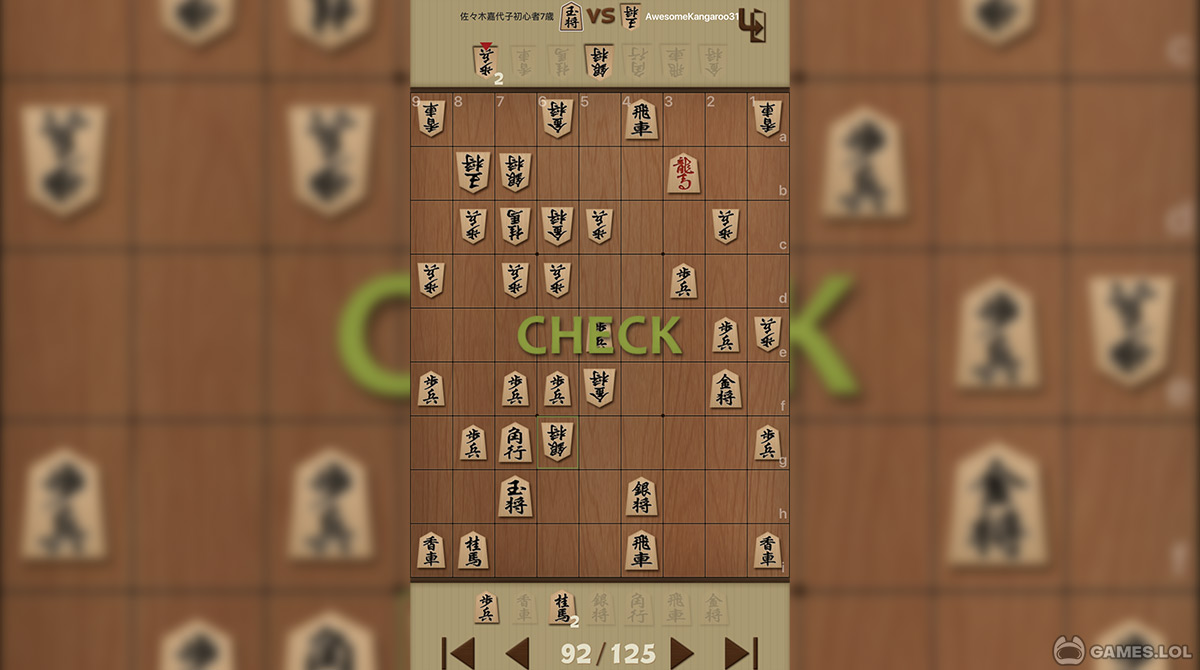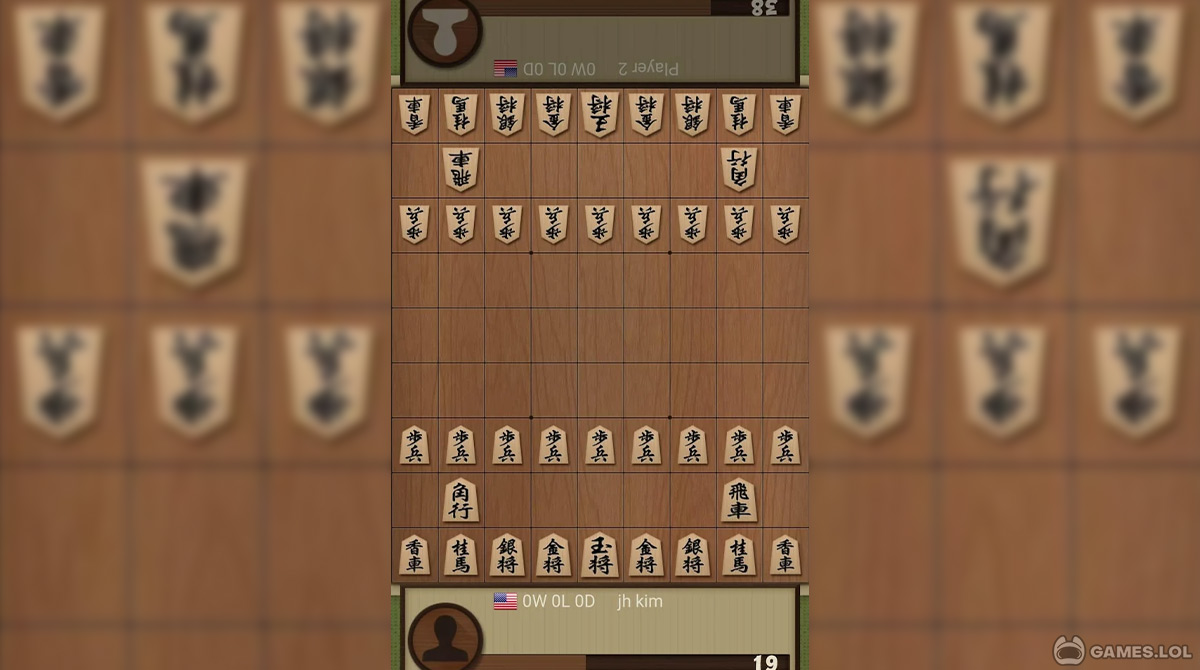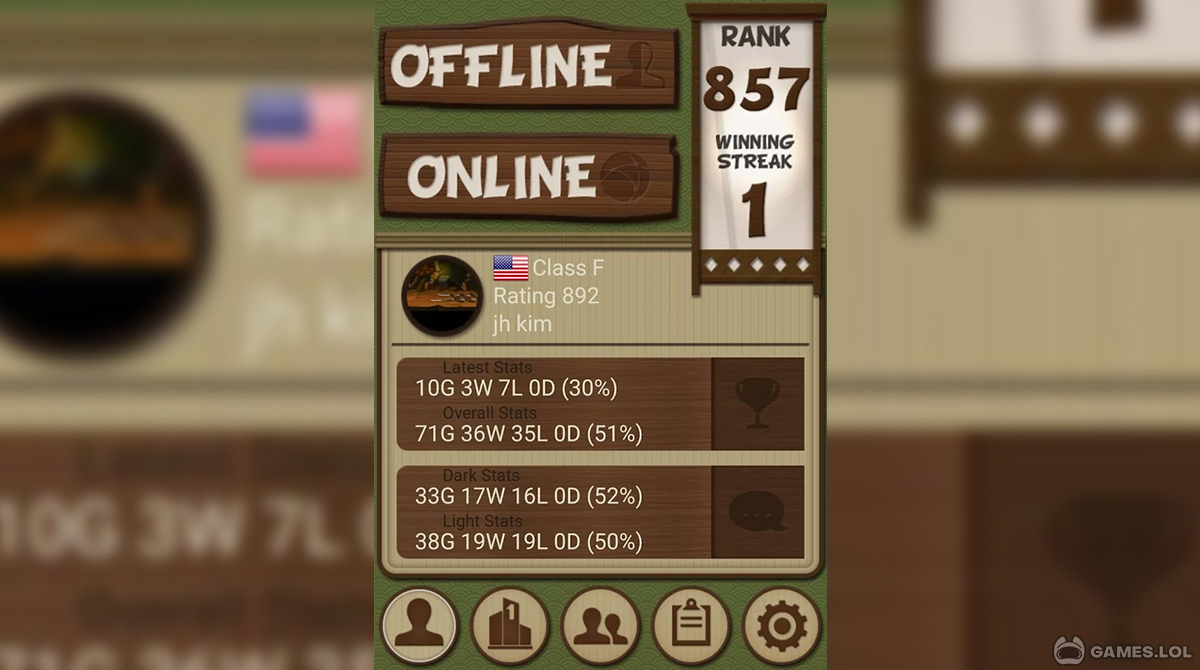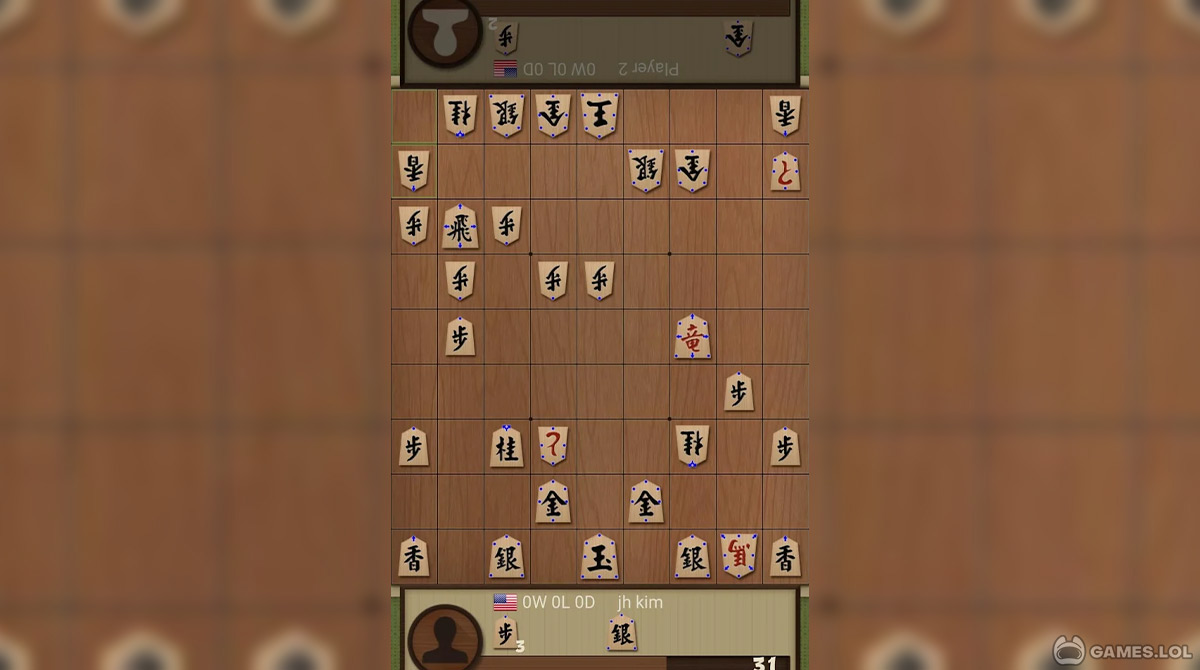Dr. Shogi for PC - Download Online Board Game for Free
Shogi, also known as Japanese Chess, can be a lot more intimidating compared to western chess. Added to the complexity of the game are the Japanese symbols of the pieces, making it hard for non-Japs to get into the game. Thankfully, Dr. Shogi is here to guide entry level players. Download the unblocked version of Dr. Shogi to your desktop PC now!
Dr. Shogi Desktop Features
Dr. Shogi for PC does not have an M.D., but it can definitely rid you off your Shogi problems. Whether you are a newbie who doesn’t even know how to move the lance or an expert who knows how to effectively use even mere pawns, Dr. Shogi has something to offer to you.
Shogi is a Japanese version of chess played in an 8×9 board. There are additional pieces that are not present in Western chess including the silver, the gold, and the lance. In addition, every piece, excluding the King, can be promoted. The promoted versions have unique movement patterns and are usually more effective compared to the original versions.
If you capture an opponent’s piece, you can place the piece on the board instead of moving one of your own. This way, your force can grow larger. Why not overwhelm your opponent with four knights on the board?
Japanese Chess for Non-Japanese
Thanks to Dr. Shogi game, you do not have to suffer a shameful defeat to actual human opponents before learning the game. The AI opponents in the online sessions of the game will allow you to learn the basics of the game and carve your own tactics. As you progress through the leaderboard, you will be able to face actual humans to test your mettle and increase your ELO. Interested in playing Dr. Shogi? Go ahead and grab your free game now.
If you want to get your hands on more board games, you can check out Checkers and Spades!
How to Install
 Click "Download"
Click "Download"on the website.
 Install the Playstore
Install the Playstoreon your computer.
 Open the Playstore
Open the Playstore(Desktop shortcut).
 Access your favorite
Access your favoritegames and enjoy!
Minimum System Requirements
You can install Games.lol on any PC that meets the following requirements:
Windows 7 or above
Intel or AMD
At least 2GB
5GB Free Disk Space
OpenGL 2.0+ support