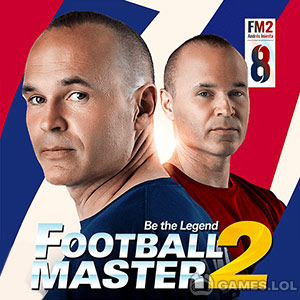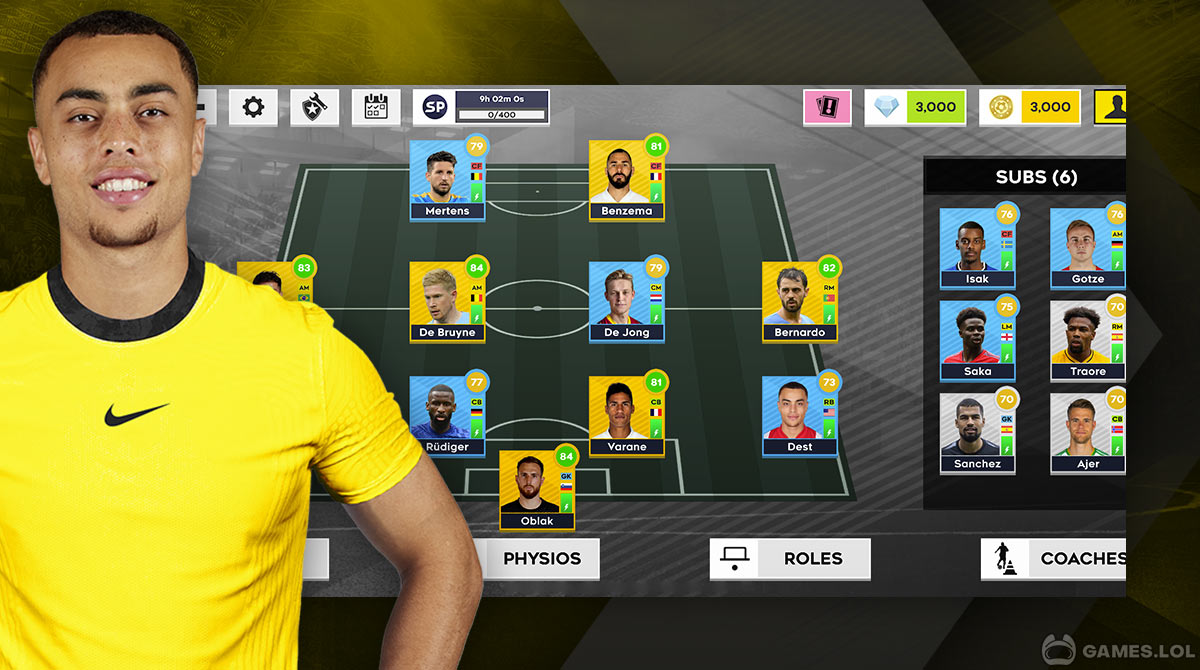Dream League Soccer 2022 Game - Play & Win the Ultimate Soccer Match
When it comes to popular sports games all over the world, soccer is likely at the top of many people’s lists, if not the top. So it’s no surprise that many content is being made that’s related to soccer. One such game is Dream League Soccer 2022, a sports game that’s published by First Touch Games Ltd. It’s a game where you get to build and manage your soccer club. It includes signing players, releasing them, transferring them, training, and so on.
In this sports game, you get to test your team by battling against other soccer clubs. Dream League Soccer 2022 is a fun and interesting soccer game that you’ll love, whether you’re a fan of the sport or not. Let’s discuss in more detail its gameplay and how you’ll play the game.
Building Your Dream Soccer Team in Dream League Soccer 2022
What makes Dream League Soccer 2022 such a fun game is that it lets you experience what it’s like to manage a soccer club. You don’t just play soccer matches, but you also have to deal with the behind-the-scenes aspect of the sport. Furthermore, you must hire the right managers, assign a good captain for your team, and train your players. Additionally, you have to always think of upgrading your team.
This game is about dealing with the business side of the sport. Of course, Dream League Soccer 2022 still allows you to play the actual soccer game. You get to test if the team you built is good or not this is great since it will allow you to see which aspect of the game you need to improve on. After playing matches, you can see the kinds of players you need to make your team better. Overall, it’s a great game that lets you experience all aspects of soccer. Let’s discuss in more detail how Dream League Soccer 2022 is played.
Play & Experience Your Dream Soccer Game
When you start playing Dream League Soccer, the first thing you’ll do in the game is to give a name for your team. After that, you select the manager that will be in charge of the team. Lastly, you select the team captain for your team. Once done, you have the option to play a match or explore the game more. If you play a match, you’ll undergo the tutorial for the gameplay of this soccer game.
During the soccer game, there are four controls you need to learn about, the move button and the three types of kicks. The kick buttons are what you’ll use for shooting and passing the ball. There’s a low kick, a lob kick, and a high kick. To do a strong kick, you just need to press and hold. There’s a gauge that shows how strong the kick will be. Moreover, use these buttons for defense, which includes side tackle, pressure, and switching players.
Take note that your players will have stamina. So make sure their stamina is not that low so they can keep on performing well in the game. You can switch them with a fresher player so they’ll still move well in the game. Overall, Dream League Soccer 2022 is a fun game that you’ll enjoy.
Dream League Soccer Epic Sports Features
- Build your dream soccer team with over 4000 FIFA licensed players
- Recruit good scouts, managers, and trainers to help you manage your soccer team
- Use different coaches to develop your players and improve their skillsets
- Test your team’s strengths and battle against other players’ teams
This soccer game is really fun to play and you can see it from its gameplay. If you enjoy playing sports games, then you should also try playing Rival Stars Basketball or Tennis Clash. Both are exciting and fun sports games that you will likely enjoy playing after getting them here in Games.lol.
How to Install
 Click "Download"
Click "Download"on the website.
 Install the Playstore
Install the Playstoreon your computer.
 Open the Playstore
Open the Playstore(Desktop shortcut).
 Access your favorite
Access your favoritegames and enjoy!
Minimum System Requirements
You can install Games.lol on any PC that meets the following requirements:
Windows 7 or above
Intel or AMD
At least 2GB
5GB Free Disk Space
OpenGL 2.0+ support