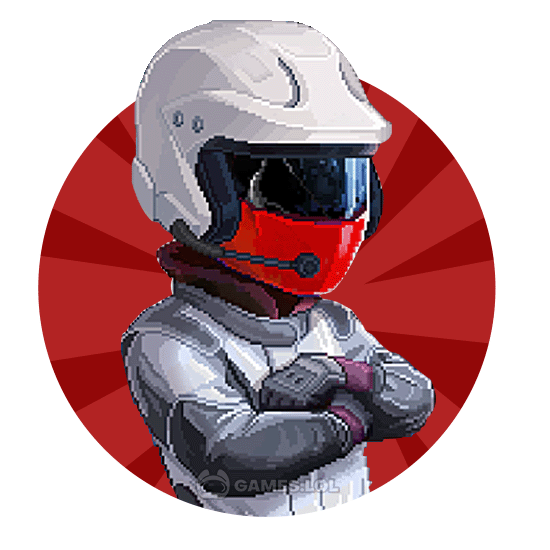

Drive Ahead - Test Your Skills in The Ultimate Race Car Mayhem Game
Take on an adrenaline-fueled journey with Drive Ahead, a captivating free racing game that transforms every match into a thrilling car battle. Developed by Dodreams Ltd., this game stands out for its engaging gameplay. You can engage in intense PvP fire-duels, pitting up to 8 players against each other in a chaotic mayhem mode known as Friendzone.
Drive Ahead – Your Journey Becoming the Master Car Gladiator
The Drive Ahead game is more than just a game; it’s a competitive arena where strategy and speed merge to create unforgettable battles. You will have the opportunity to collect over 300 race cars, ranging from rugged off-road vehicles and garbage trucks to fantastical rides like ghost pirate ships and electric reindeers.
These vehicles are not just for show; they’re your arsenal for dominating the battlefields and overcoming bosses that stand in your way. By teaming up with friends and leveling up your crew, you embark on a quest to become a Master Car Gladiator, facing off against opponents in the Battle Arena or joining forces to lead your team to victory.
Drive Ahead on PC keeps things fresh with a variety of game modes and challenges. From quick 2 player fights in the Battle Arena to cooperative challenges with guild mates, there’s always a new battle to fight and a new score to settle. The excitement extends beyond the arena with daily stunts and quests, ensuring that Drive Ahead remains an engaging experience day after day.
Test Your Skills in Challenging Missions & Road Trips
Adventure seekers will find their thrill in the game’s road trips and mission stadiums in Drive Ahead, where they can test their skills against a backdrop of exotic landscapes filled with unique hazards. From dodging robots and aliens to outmaneuvering dangerous penguins, each mission offers a unique challenge and incredible rewards.
What is more exciting about the Drive Ahead free game is that the weekly updated Rift Riders Boss fights add an extra layer of excitement, challenging players to outlast their opponents in King of the Hill mode or explore new universes filled with danger and delight.
As you play Drive Ahead free online, every crash and victory brings players closer together in a world of pixelated mayhem. With its diverse array of cars, helmets, levels, missions, and game modes, the Drive Ahead game delivers endless entertainment for those eager to dive into its two-player racing action. Whether you’re seeking a casual game to enjoy with friends or a competitive arena to test your skills, Drive Ahead offers a free, fun-filled experience that’s just a click away, whether you’re playing on PC or enjoying the convenience of playing free online.
Fun-Filled Drive Ahead Game Features
- Online PvP fire-duels for up to 8 players in the Friendzone mode
- Playable on PC and online for free
- Over 300 race cars, including unique and fantastical vehicles
- Team up with friends, form crews, and battle bosses
- Multiple game modes, including 2 player fights and team challenges
- Daily quests and stunts keep gameplay engaging
- Weekly updated boss fights in Rift Riders and King of The Hill modes
- Wide variety of cars, helmets, and levels for endless racing action
Ready to rev your engines and dive into the ultimate car battle experience? Play Drive Ahead on PC now and join the relentless mayhem! Don’t stop there; explore our website for a treasure trove of similar racing games that promise non-stop action and heart-pounding excitement. Click here to start your journey and discover the racing game that will keep you on the edge of your seat! You can play Line Race: Police Pursuit and Police Car Ramp Stunts Race 3D.
How to Install
 Click "Download"
Click "Download"on the website.
 Install the Playstore
Install the Playstoreon your computer.
 Open the Playstore
Open the Playstore(Desktop shortcut).
 Access your favorite
Access your favoritegames and enjoy!
Minimum System Requirements
You can install Games.lol on any PC that meets the following requirements:
Windows 7 or above
Intel or AMD
At least 2GB
5GB Free Disk Space
OpenGL 2.0+ support












