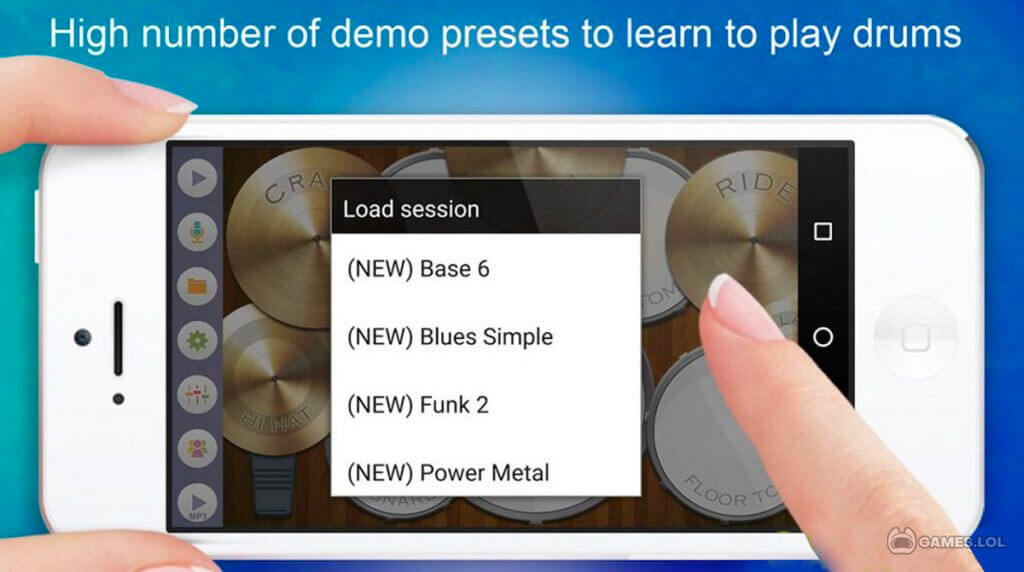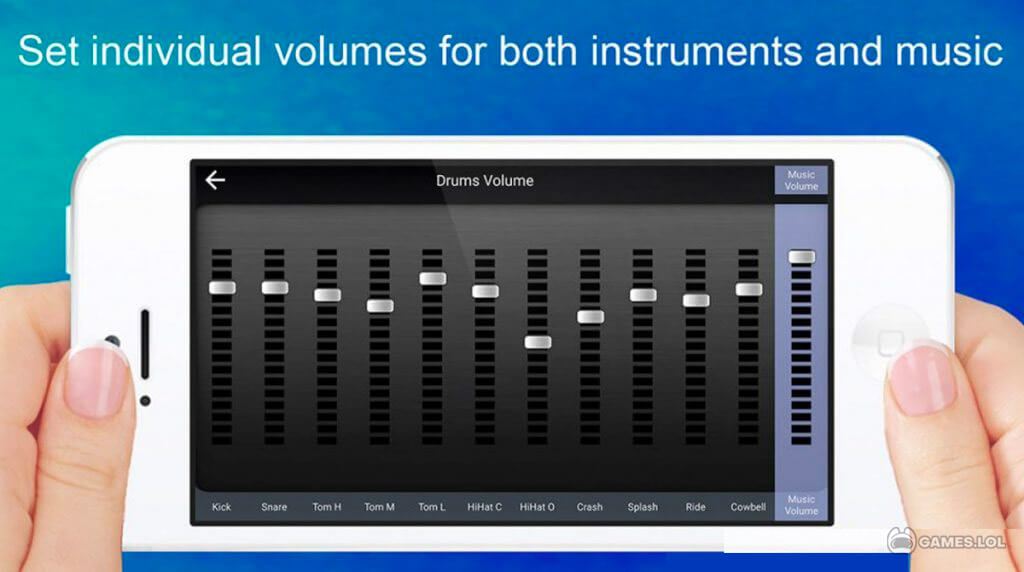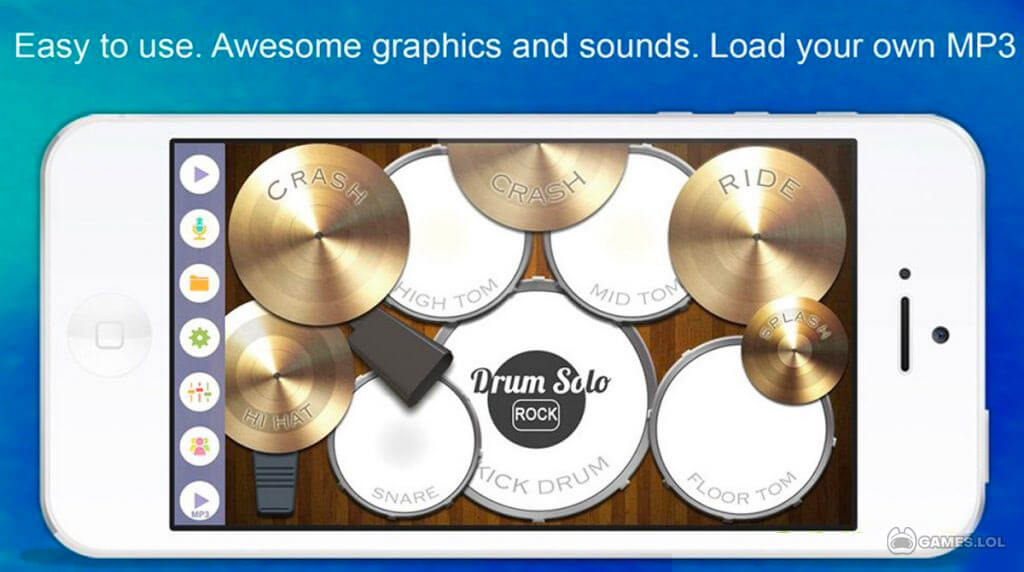Enjoy & Rock on with Drum Solo: Rock! on PC - Your Guide to Play Drums
Can’t afford a real drum set yet? No worries, Drum Solo: Rock online game has you covered. This is one of the best drum simulator game where you can use your fingertips to strike a beat instead of using drumsticks.
Play the Drums Like A Pro
Practice playing the drums, and play your favorite tracks on Drum Solo: Rock! It is free, and it produces high-quality drum sounds that are close to the real one. So, it is perfect for aspiring drummers, rockstars, and percussionists – whether young or old! Beginners can start with several demo rhythms that are preloaded with the game.
Adjust Drum Settings & Simulate Live Performances
In Drum Solo: Rock desktop game, you can adjust its settings to suit your pace and personal preferences. You can enable its multi-touch function which allows over 200 finger taps simultaneously. You can also turn on the double bass drum, or include double kick bass, snare, splash, hi-hat, and many more!
All these drum sounds come in high-quality sample tones, making them sound more realistic when you start playing. If you want to feel like the ultimate drummer or rockstar, you can turn on reverb effect to simulate a live performance. Try it, and relive your dreams of becoming a pro!
Play, Record & Share Your Tracks
In this game, you don’t just play and learn the drums for the sake of playing or making sounds, you can also record your sessions too! The best part is, you can save and share these records with your friends and loved ones.
You can also repeat your compositions and record an unlimited number of loops to improve your performance. You can improve your own drumming skills with the help of Drum Solo: Rock! Just practice, play, record, replay, perfect your musical skills.
Get your drum sticks ready and play Drum Solo Rock PC download today! For more music games, check out SuperStar JYPNATION and SuperStar SMTown.
How to Install
 Click "Download"
Click "Download"on the website.
 Install the Playstore
Install the Playstoreon your computer.
 Open the Playstore
Open the Playstore(Desktop shortcut).
 Access your favorite
Access your favoritegames and enjoy!
Minimum System Requirements
You can install Games.lol on any PC that meets the following requirements:
Windows 7 or above
Intel or AMD
At least 2GB
5GB Free Disk Space
OpenGL 2.0+ support