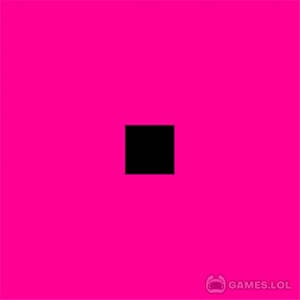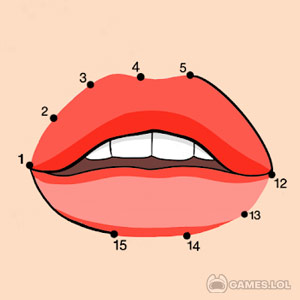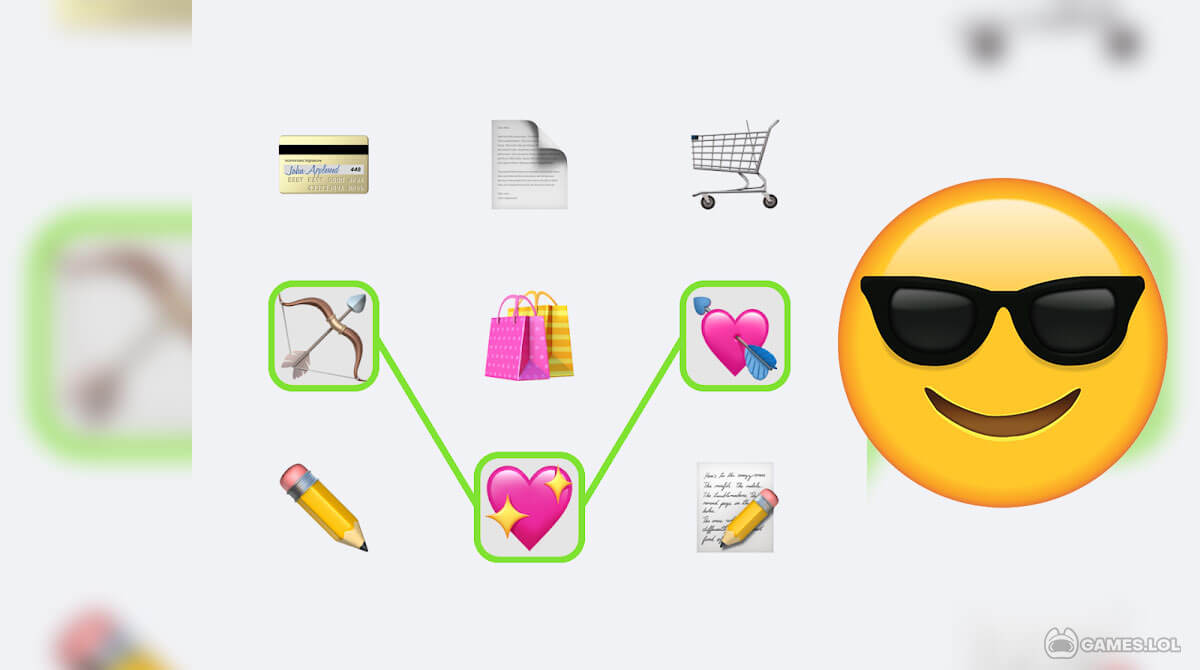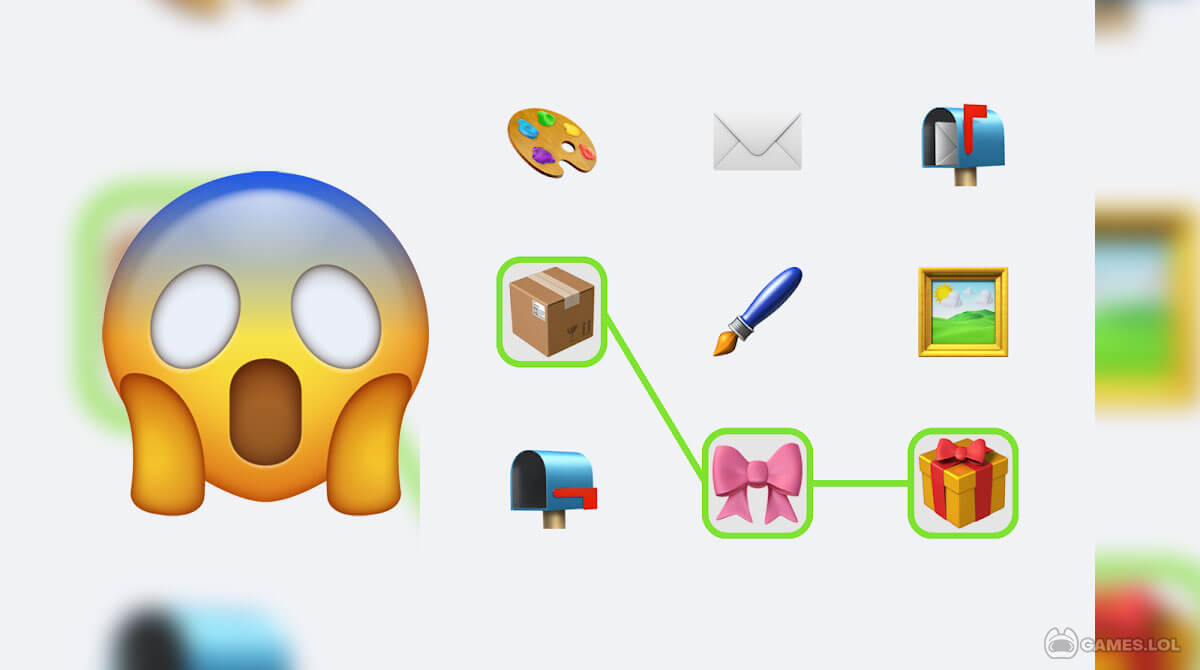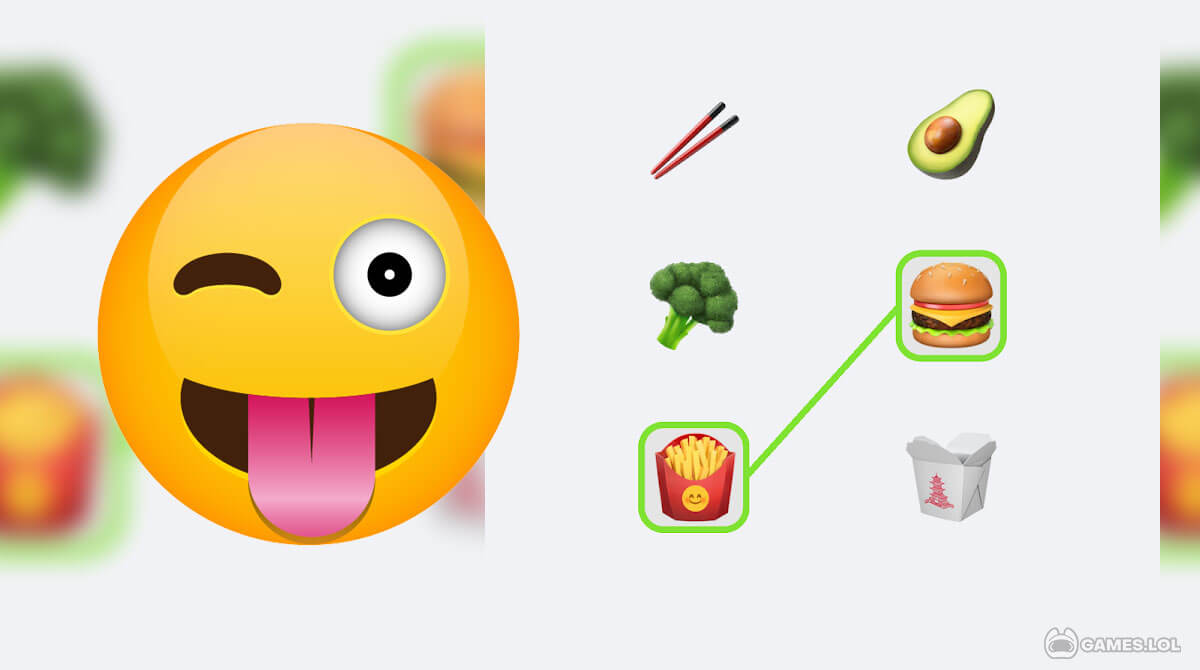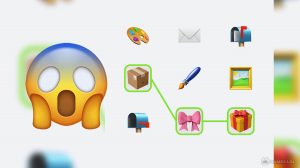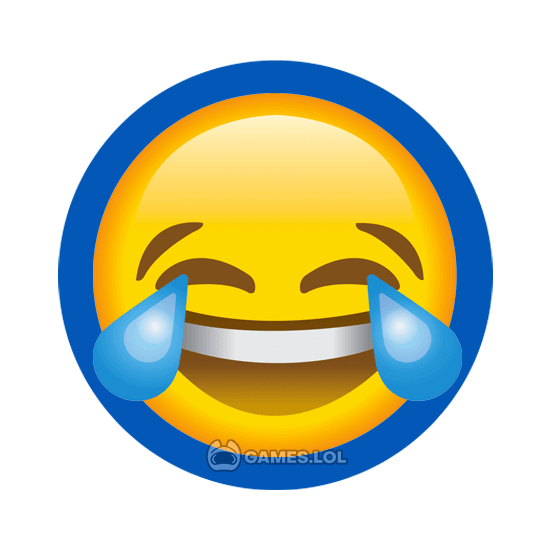

Challenge Yourself To A Unique Puzzle Gameplay on Emoji Puzzle!
Everybody loves puzzles and everybody uses emojis on their phones when they send someone a message to further give the person an idea of what they’re feeling. But what if you combine both? Will the result be good or bad? Well, you no longer have to wonder anymore because in Emoji Puzzle!, you get to play a puzzle game with just emojis. In this unique puzzle game, you have to match and pair up emojis.
A Unique Puzzle Game for Emoji Users
Emoji Puzzle! is a puzzle game by Supersonic Studios LTD that’s super unique and different. Even though it’s a puzzle game, the idea behind it is what makes it stand out from the rest. This puzzle game follows a different mechanic. You need to match according to the association of the emojis to one another, instead of pairing them if they’re the same emoji or not. You need to connect the idea of each puzzle, tap on the elements, and then drag or draw a line towards its pair.
How to Play Emoji Puzzle!
Emoji Puzzle! is one of the easiest yet challenging puzzle games there is. Unlike any other puzzle game where you need to match the elements if they are the same, Emoji Puzzle! gives a new and different twist that players will love. You need to match them according to the idea and association of the emojis. For example, a cat is to a mouse and a mouse is to cheese. That’s how the puzzle works in this game!
Game Features
- Fun emojis as elements
- Think of association and ideas of the elements
- Easy to play game
- Simple yet intuitive
So, are you ready to match different elements and know if you got the idea behind it? Play Emoji Puzzle now and find out! Progress through the levels, and see if you can analyze the analogy behind it. And if you want to play more puzzle games, there’s more for you here at Games.lol! Check out Jewel Mania™ or Toy Pop Cubes.
How to Install
 Click "Download"
Click "Download"on the website.
 Install the Playstore
Install the Playstoreon your computer.
 Open the Playstore
Open the Playstore(Desktop shortcut).
 Access your favorite
Access your favoritegames and enjoy!
Minimum System Requirements
You can install Games.lol on any PC that meets the following requirements:
Windows 7 or above
Intel or AMD
At least 2GB
5GB Free Disk Space
OpenGL 2.0+ support