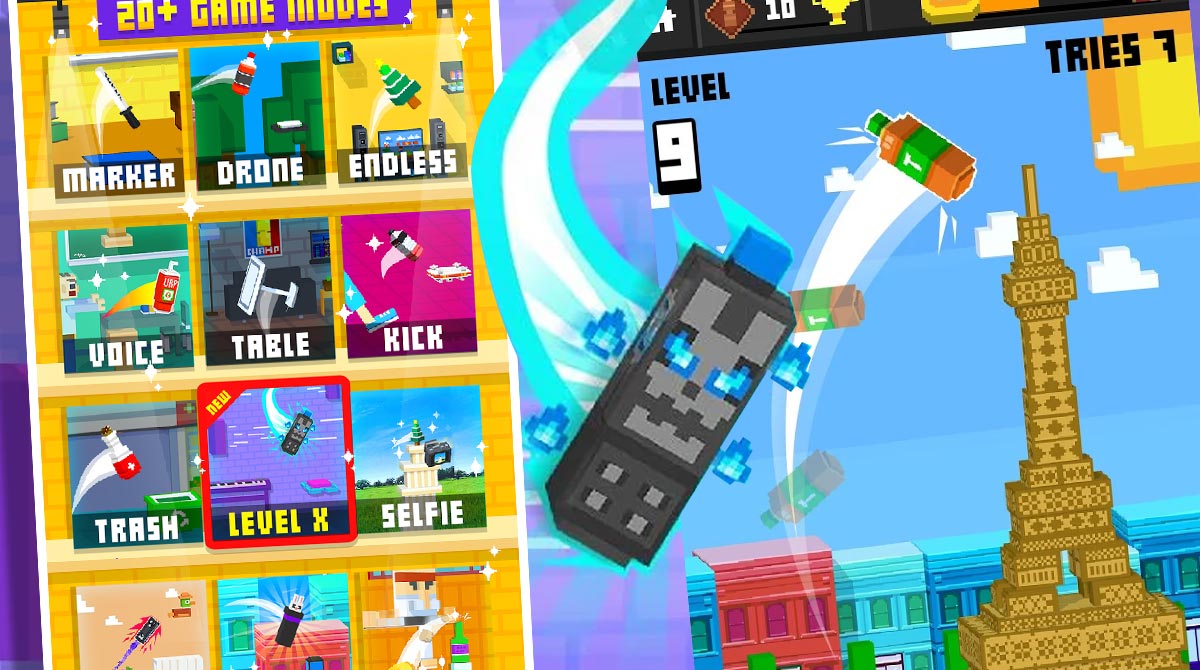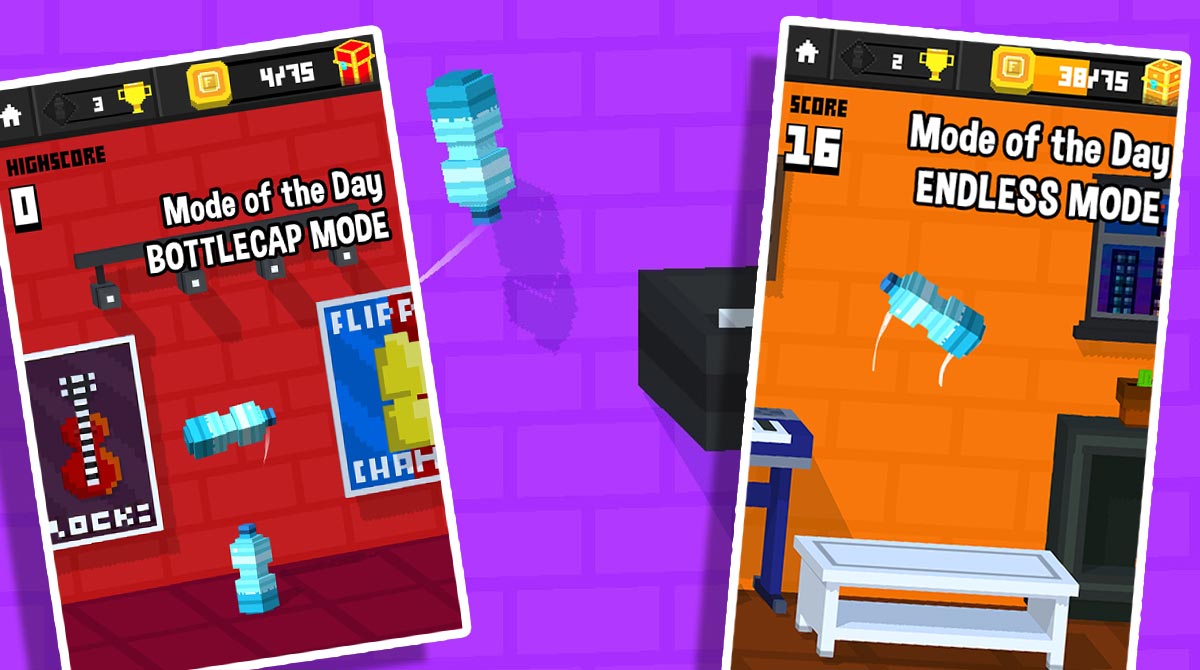Flippy Bottle Extreme - Enjoy This Bottle Flipping Game on PC
If you like to play challenging casual games and are tired of the basic format, then it’s time to get back to the classics and test your skills with Flippy Bottle Extreme from Most Played Games. Immerse into one of the most riveting games designed to test your bottle-flipping skills at the comfort of your PC.
Experience Fun-Filled Flipping in Flippy Bottle Extreme
Flippy Bottle is a free-to-play bottle flipping game developed and published by Most Played Games in 2016. As the title suggests, the game simulates the iconic water bottle flipping activity popularized by Mike Senatore in 2016. Part of what makes this game stand out from other bottle flipping games is the variety of game modes for you to explore. This unique attribute has led to millions of downloads since the game’s initial launch.
With that said, if you think you have what it takes to conquer some of the most challenging bottle flipping scenarios, download and play this game on your PC today.
How to Play This Action Game?
This game plays just like any casual game that brings you straight to where the action is. As soon as you open the game, you will be taken to the main title menu that contains the quickplay button, leaderboards, and the game modes button.
What’s great about this game is that it gives you the freedom to choose your challenges. All in all, players get to choose more than 20 modes. Whether you want to flip a bottle through various levels in Classic Mode or flip a bottle by shooting it in the trash in Trash Mode, it’s all up to you.
Unlike other games, Flippy Bottle Extreme does not have any intros. However, it does have plenty of unlockable items waiting for you to explore.
Enjoy These Exciting Features:
- 3D flipping action gameplay
- A diverse list of collectible bottles
- More than 20 game modes to explore
- Free to play
- Easy game controls
Do you want to play more action games like this? Try Super Mario Run and Subway Surfers today.
How to Install
 Click "Download"
Click "Download"on the website.
 Install the Playstore
Install the Playstoreon your computer.
 Open the Playstore
Open the Playstore(Desktop shortcut).
 Access your favorite
Access your favoritegames and enjoy!
Minimum System Requirements
You can install Games.lol on any PC that meets the following requirements:
Windows 7 or above
Intel or AMD
At least 2GB
5GB Free Disk Space
OpenGL 2.0+ support