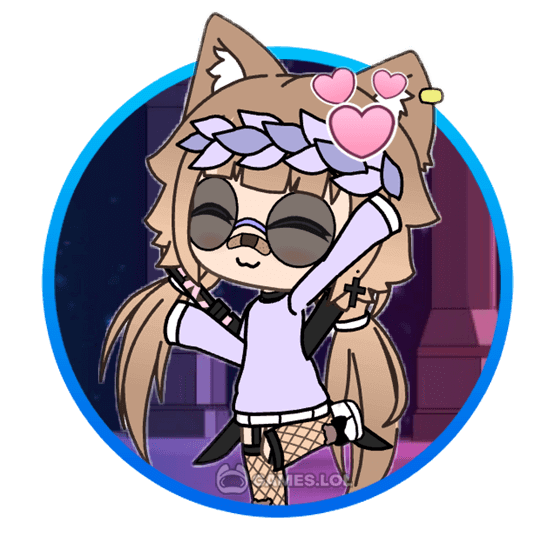

Gacha Life PC – Enjoy Dressing Up & Creating Stories
If you enjoy playing casual games, then try playing Gacha Life PC. It’s a casual adventure game published by Lumine where you get to customize and dress up characters, play mini-games, create stories, and more. Ultimately, Gacha Life is an entertaining game that you will definitely enjoy. Read on as we discuss in more detail the gameplay in the next section.
Playing Gacha Life for the First Time
Gacha Life is unlike many other games out there since you won’t undergo a tutorial anymore on how to play it. And the reason for that is Gacha Life doesn’t have a story mode or progression. Instead, what you can do here is create stories, customize and dress up your character, and play mini-games. There will be an explanation at the beginning of what you can do in this game. That means you won’t have to worry about figuring things out on your own.
Once you are done reading the short guide, you can start playing the actual game. On the home page, you’ll see all of the characters that you have in the Gacha Life game. You can choose to edit and customize them, including their pose. If you’re looking to create scenarios, you go to the Studio where you can change the background, add characters, and so on.
The Studio is the mode where people create their skits and stories in the Gacha Life game. If you run out of energy, you can go to the Gacha mode where you can gacha for energy or items. To interact with the different characters, go to Life mode to explore the town. You can approach each character and increase your friendship level with them. You do this first by talking and then unlock more actions once your friendship level increases.
If you want to play mini-games, go to Games mode and just select the game you want to play. Currently, there are eight mini-games that you can choose from. These are Bex’s Festival, Duck & Dodge, 1chi’s Math, Phantom’s Remix, Narwhal Sky, Orca Sploosh, Picc Pawket Rhythm, Abushu Candy Toss, and Trivia. Playing this mode also lets you earn diamonds.
Amazing Features of This Casual Game
- Customize and dress up the different characters in the game
- Play eight different mini-games to earn diamonds
- Create your own stories in Gacha Life Studio
Casual games are always fun to play because of how simple and easy they are to play. And if you’re looking for games like this to enjoy on a bigger screen, try Gacha Club on PC!
How to Install
 Click "Download"
Click "Download"on the website.
 Install the Playstore
Install the Playstoreon your computer.
 Open the Playstore
Open the Playstore(Desktop shortcut).
 Access your favorite
Access your favoritegames and enjoy!
Minimum System Requirements
You can install Games.lol on any PC that meets the following requirements:
Windows 7 or above
Intel or AMD
At least 2GB
5GB Free Disk Space
OpenGL 2.0+ support











