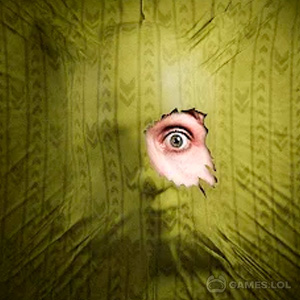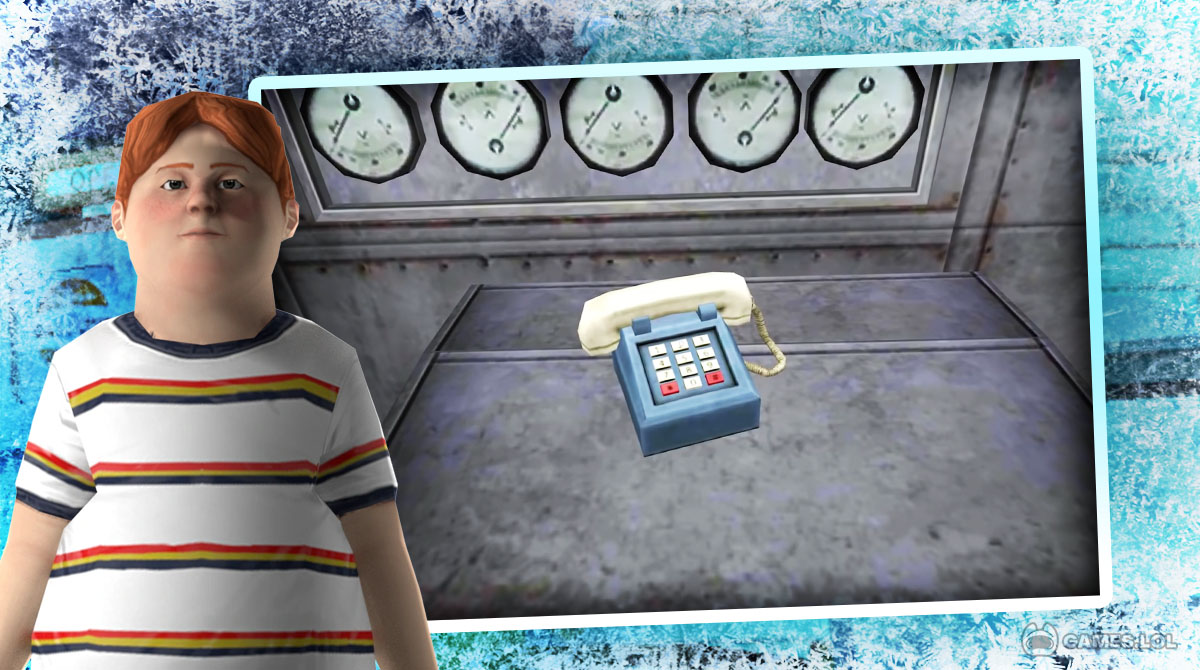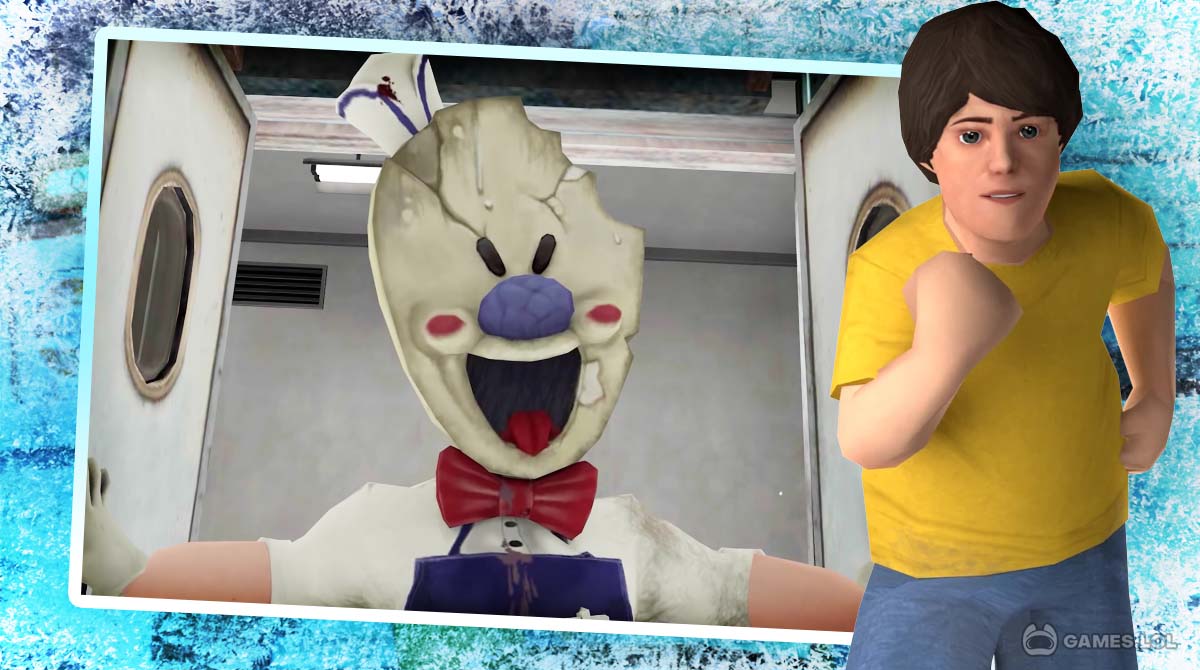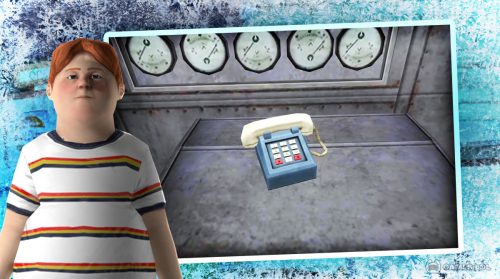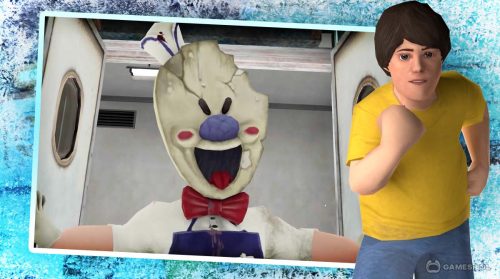Ice Scream 5 Friends: Mike - Help Your Friends Escape the Ice Cream Factory
In the last Ice Scream game by Keplerians Horror Games, you’re able to successfully free your friends from being captured. But you weren’t able to get away because the evil ice-cream man Rod cornered you. But now in Ice Scream 5, you decide it’s time to stop running and confront Rod once and for all. This is what you’ll do in this action survival horror game. Instead of running away, you’ll gather your friends to confront and defeat the evil ice-cream man. It’s time to end Rod’s reign in Ice Cream 5.
Let’s discuss in more detail the gameplay of Ice Scream 5. This will help you understand better what you need to do and what to expect when you play.
Gather All Your Friends & Defeat the Evil Ice-Cream Man Rod
In Ice Scream 5, you won’t just be avoiding the evil ice-cream man. You will now confront him and try to defeat him to finally rid of his evil actions once and for all. But it won’t be easy and you won’t do it alone. You’ll get your friends together, who are all scattered in the ice cream factory. The gameplay also brings a new feature to Ice Scream 5 and that’s the character-switching system. Throughout the game, you will switch to different characters.
It’s important to do this in Ice Scream 5 since you will encounter obstacles as you explore the factory. And the solutions to many of these obstacles can’t be found in the area you’re trapped in. And it’s where the character-switching system will come in. You can start with Mike and then switch to J along the way. The goal is for everyone to gather together and deal with the evil ice-cream man Rod.
How Ice Scream 5 is Played
Learning how to play Ice Scream 5 is not that hard to do, especially if you’ve played the previous games in the series. If this is your first time playing, there will be a bit of a learning curve. But the controls won’t be hard to learn in this first-person point-of-view game. You will mostly concentrate on moving and exploring the ice cream factory. There will be an action button that appears whenever you encounter an item or door that you can interact with in Ice Scream 5.
A big part of the Ice Scream 5 gameplay involves you solving puzzles or finding ways to unlock doors. Most of the time you just need an item or clue that you can find within your area. But if what you need is outside your room or area, you make use of the character-switching system. You will switch with other characters to help solve fun puzzles or play mini-games. The goal is for everyone to gather and then deal with Rod.
Ice Scream 5 Action Features
- Face a brand new enemy in this chapter – the Mini Rod
- Character switching system between Mike and J to play on areas assigned to them
- Enjoy solving fun puzzles or playing mini-games
- Be amazed by the cinematic narratives to relieve Rod’s past
- Use hints in case you get stuck with a puzzle
If you enjoyed this horror game, then you should try playing the previous games in the series. There’s Ice Scream 4: Rod’s Factory and Ice Scream 3: Horror Neighborhood. These two games will tell the story that leads to the current game. Get them here in Games.lol.
How to Install
 Click "Download"
Click "Download"on the website.
 Install the Playstore
Install the Playstoreon your computer.
 Open the Playstore
Open the Playstore(Desktop shortcut).
 Access your favorite
Access your favoritegames and enjoy!
Minimum System Requirements
You can install Games.lol on any PC that meets the following requirements:
Windows 7 or above
Intel or AMD
At least 2GB
5GB Free Disk Space
OpenGL 2.0+ support