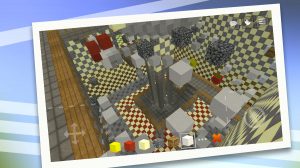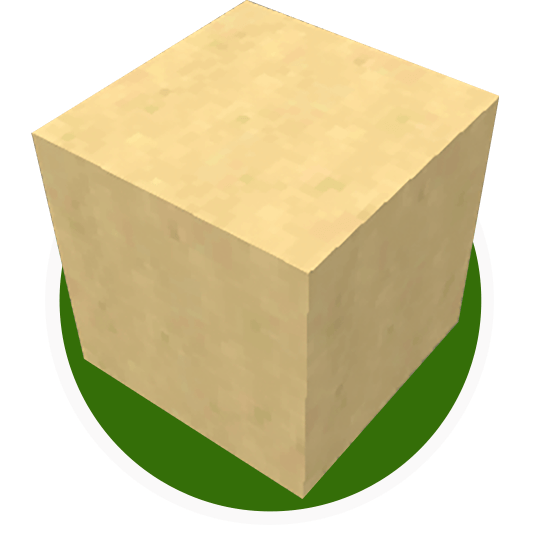

Play iLands: An Interactive Sandbox Game for Creative People
Are you a fan of sandbox games? Do you love creating worlds and building structures? If so, then you will enjoy iLands. It’s another type of sandbox game where players can engage their full creativity nonstop. You can create different kinds of things with endless possibilities.
Create A New World With Island Blocks
iLands is a simulation game that gives its players the freedom to create a world in a 3D block environment. The world is vast, and the players can create anything they want. There are many kinds of resources and objects that you can use to build and craft anything you want. Remember, it’s your world, and nothing can stop you. You just need to be creative and imaginative to do whatever you like without limitations.
How to Play iLands
The first step is to use different resources to build any structure you want. There are various resources available, and you have the freedom to use them. You can make it in the sky, on the water, and even underground! There is no limit, especially if you are doing it out of your imagination. There are also underground cave systems that you can visit! Let the beach become your safe haven by building a hut on there too.
Game Features
- Create & customize your iLands
- Discover and explore the vast world and make it your own
- Visit and hang out with your friends in their iLands
In iLands, your creativity and imagination are your only weapons. Play iLands online with your friends and build or create a new world together! These types of games, just like Minecraft, allow the player to become more inventive in building and crafting items from scratch. You can also explore more simulation games like this on Games.lol. Aside from Minecraft, you can try Lokicraft as well! Create a whole new world with these free sandbox building games.
How to Install
 Click "Download"
Click "Download"on the website.
 Install the Playstore
Install the Playstoreon your computer.
 Open the Playstore
Open the Playstore(Desktop shortcut).
 Access your favorite
Access your favoritegames and enjoy!
Minimum System Requirements
You can install Games.lol on any PC that meets the following requirements:
Windows 7 or above
Intel or AMD
At least 2GB
5GB Free Disk Space
OpenGL 2.0+ support