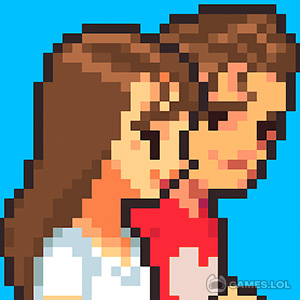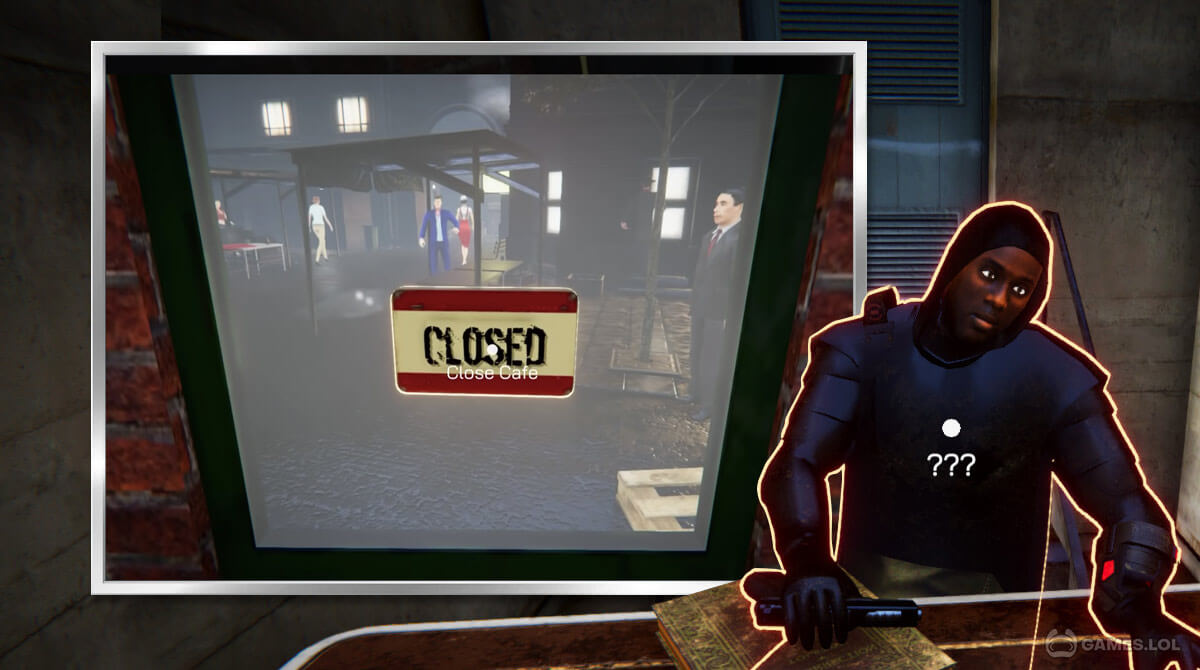Internet Cafe Simulator - Build Your Café & Manage It
Do you think you have what it takes to start and manage an internet café? Why don’t you find out in Internet Cafe Simulator by Cheesecake Dev? It’s a life simulator game where you play as a budding businessman who wants to build your café. What’s interesting about Internet Cafe Simulator is that it’s not like most simulation games out there. It’s more life-like and it’s played from a first-person point of view.
Let’s discuss the Internet Cafe Simulator gameplay in more detail to better understand this game. We’ll also look at the features this game has, so you’ll know what to expect.
Build Your Cafe from Scratch
Internet Cafe Simulator will let you experience what it’s like to start an internet café business. You’ll build your café from scratch since you’ll only start with a place where you’ll establish your café. You’ll be cleaning up the place, decorating it, and purchasing the furniture and computers you need. You will also have to hire help, do a bit of advertising, and of course make sure everything runs smoothly in Internet Cafe Simulator.
What’s interesting about this game is that you’ll do much of the heavy lifting. You won’t just point to your character and then command certain actions and they’ll do it automatically. You’ll be doing many of the actions yourself in Internet Cafe Simulator. It’s played in first-person, which makes it feel like you’re the one who is moving around and getting things done. You’ll get to browse stores to purchase gaming machines, hire people, or expand/decorate your café.
You can even partake in virtual cryptocurrency and earn some crypto money. It’s a life simulation game where you’re given a realistic experience of building and owning your internet café.
Learning How to Play the Simulation Game Internet Cafe Simulator
This simulator game might seem confusing to play at first because it doesn’t have a tutorial. But it’s not, especially since you only have simple controls. You only have the movement button, then an action button will appear whenever you can interact with an item. Before you get to building your café, you first decide how you’ll start. You can start only with your cash or with a bank loan that you’ll pay gradually.
The one with the loan can help you early on but you could struggle later. The one with less cash will make you struggle earlier before things get easier. After that, you start playing Internet Cafe Simulator PC, where you’ll begin inside your hotel. Just explore a bit and then head to your café, which is located in a building near your hotel. There, you just need to clean up using the broom and put up your first poster. Then head to the computer to get started building your café.
There will be many icons on your computer and each one is needed. There’s a store to buy furniture and gaming machines. There’s also a store where you can hire help, manage bills, and many more.
Simulation Game Features to Enjoy
- Experience building your internet café
- Start from scratch and build the café how you want it
- Try your luck in trading virtual crypto to earn crypto money
- Manage and grow your internet café and make a fortune
If you enjoyed this simulation game, check out League of Gamers Streamer Life or PewDiePie’s Tuber Simulator. Both are simulation games where you experience being a video game streamer. Grabe them only here in Games.lol.
How to Install
 Click "Download"
Click "Download"on the website.
 Install the Playstore
Install the Playstoreon your computer.
 Open the Playstore
Open the Playstore(Desktop shortcut).
 Access your favorite
Access your favoritegames and enjoy!
Minimum System Requirements
You can install Games.lol on any PC that meets the following requirements:
Windows 7 or above
Intel or AMD
At least 2GB
5GB Free Disk Space
OpenGL 2.0+ support