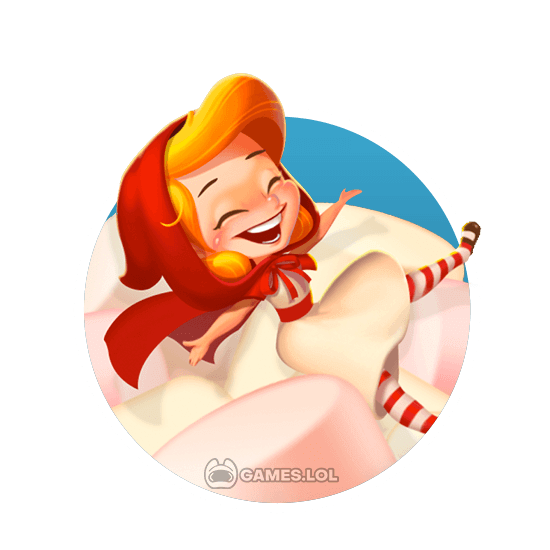

Lollipop & Marshmallow Match3: Crush Sweets Free on PC
Do you want to engage sweet candies in an exciting match-three game? Are you looking to enjoy crushing them off the playing board and obtain high scores doing so? We have something in store for you. Here comes another exciting game that will satisfy your cravings for sweet candies and match three games. Introducing the Lollipop & Marshmallow Match3 PC game.
From game developer BitMango comes a sweet and tasty brain teaser. Tag as much candies and lollipops in a cluster. Group the same kind of sweets in bunches of three or more to blast them off the playing board. The more you eliminate, the higher the scores. Get as much success in matching lollipops, marshmallows, and candies. Solve the perplexing yet fun puzzles in the Lollipop & Marshmallow Match3 desktop game.
Here’s How to Play the Lollipop & Marshmallow Match3 Game
Your objective in the game is to match three or more of the same candies. You can move them around or swap them so you can group the sweet stuff into one bunch. When you clump them together, you create a cluster that is ripe for clearing. When that happens, you blast them off the playing board, resulting in points for you. Watch out for special candies that appear from time to time. There are also bees that will help you clear the stages.
To get the most possible points in the game, eliminate as many candies as you can. This is where special candies and bees can help. You might also want to keep an eye on the powerful boosts, which can help you clear the obstacles and reach into the targeted sweets.
Want to get more coins in each game? Try to achieve a rating of three stars in the levels you play.
Lots of Fun for Hours
Savor the sweet success in the Lollipop & Marshmallow Match3 PC game. Solve puzzles and match candies to earn points and rewards. With over 200 levels, this game will surely entertain you for hours.
Play Lollipop & Marshmallow Match3 free PC game! For more fun puzzletastic games, you can also try Toon Blast or Block Puzzle Jewel.
How to Install
 Click "Download"
Click "Download"on the website.
 Install the Playstore
Install the Playstoreon your computer.
 Open the Playstore
Open the Playstore(Desktop shortcut).
 Access your favorite
Access your favoritegames and enjoy!
Minimum System Requirements
You can install Games.lol on any PC that meets the following requirements:
Windows 7 or above
Intel or AMD
At least 2GB
5GB Free Disk Space
OpenGL 2.0+ support









