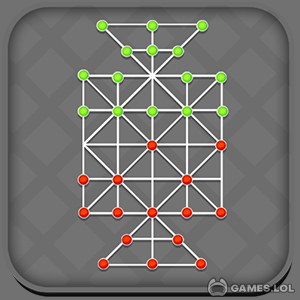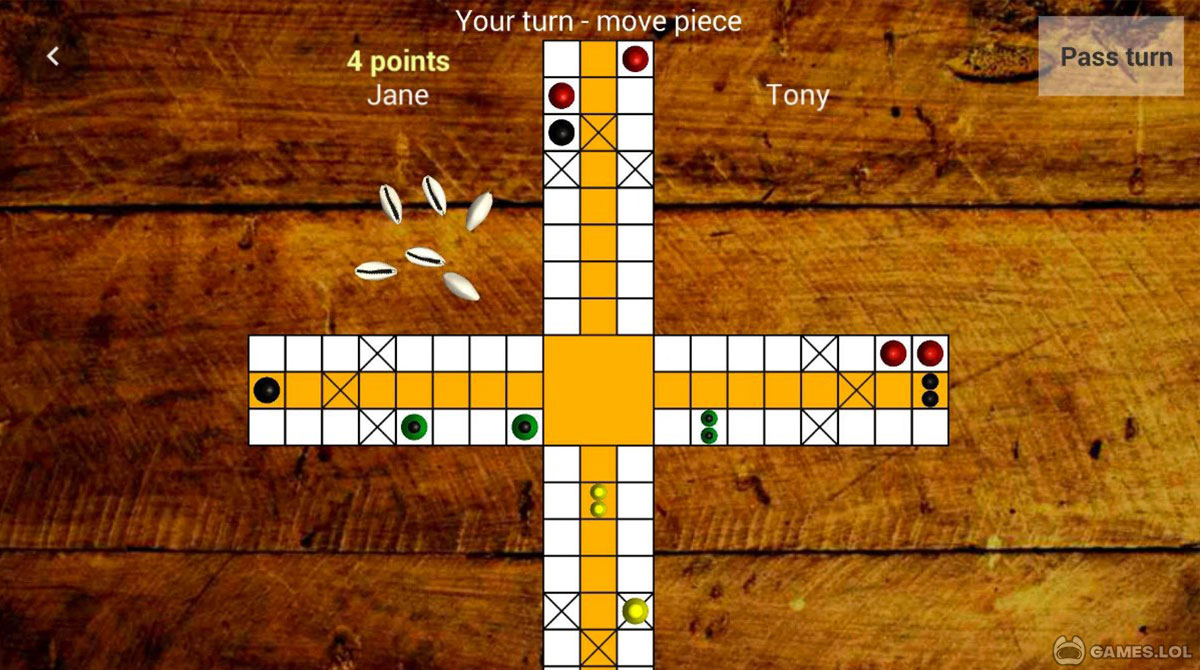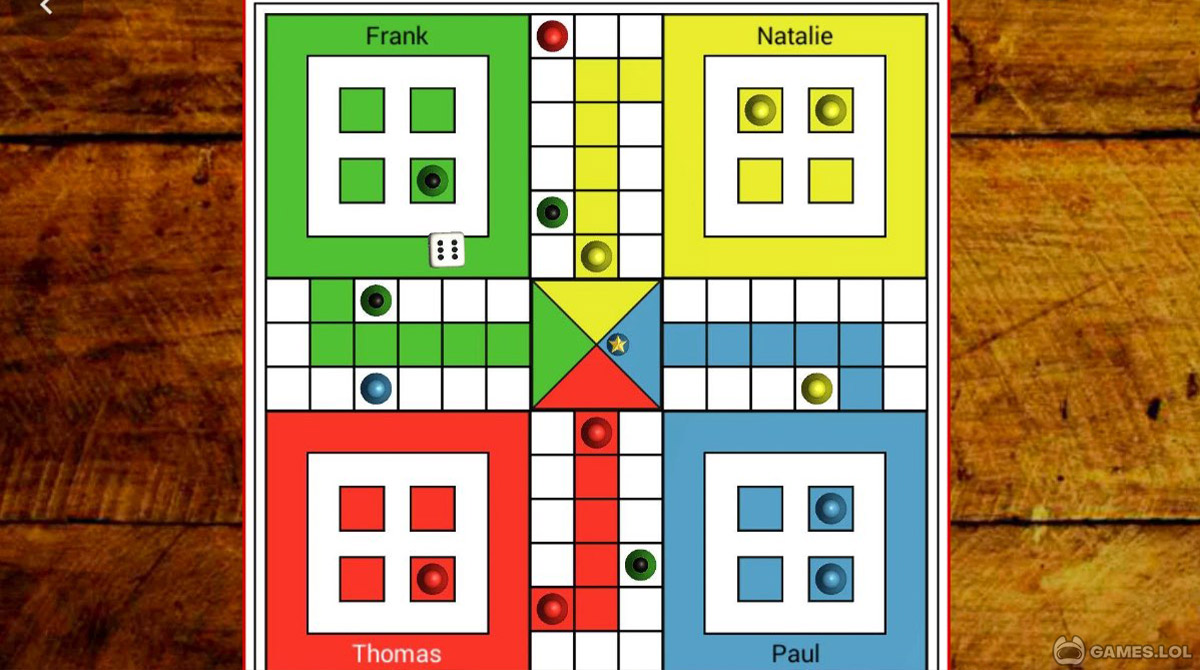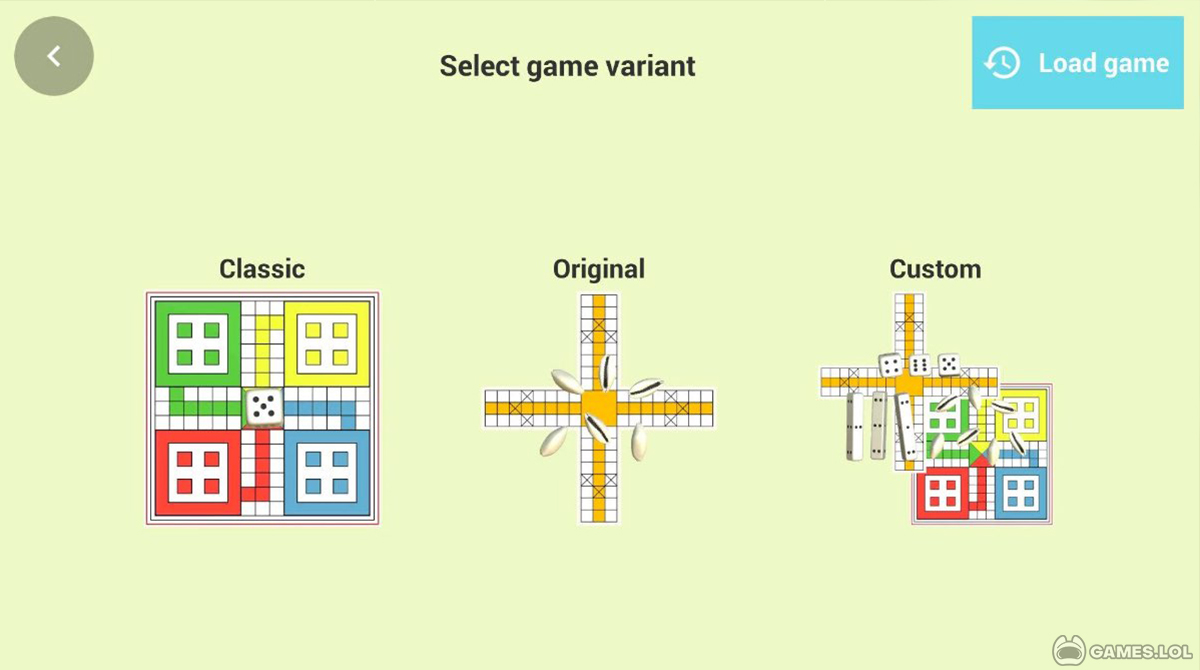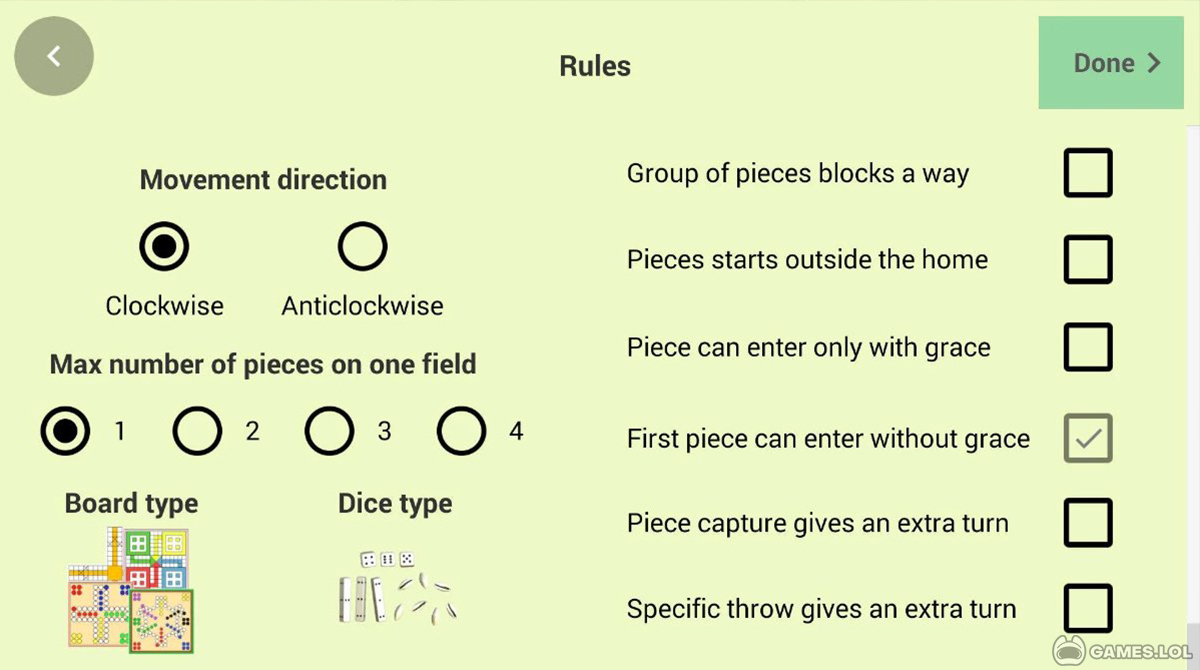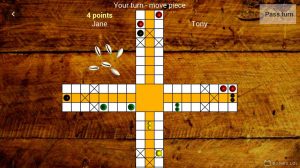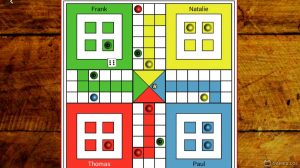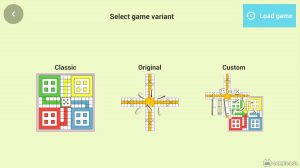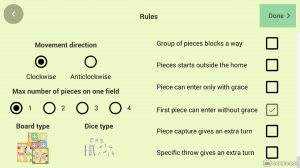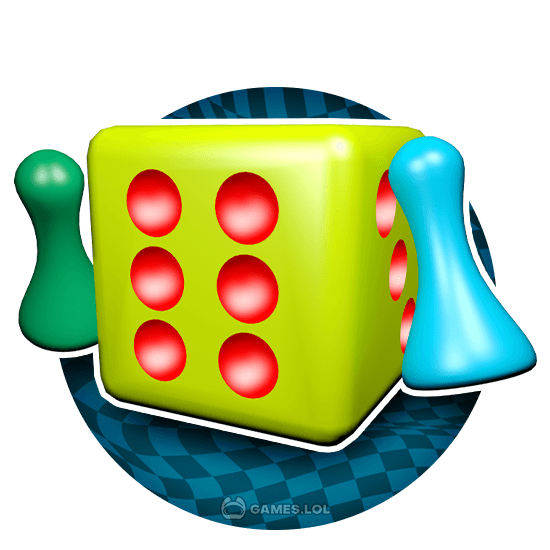
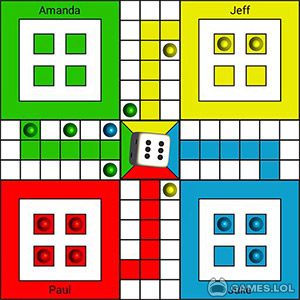
Ludo Pachisi Multiplayer for PC | Download Pachisi Game Online
The problem with modern Ludo board games is the fact that they only focus on the modern rules of Ludo. Classic variations have been buried deep into oblivion. Thankfully, the unblocked download Ludo Pachisi Multiplayer for desktop PC is here to introduce the original gameplay of Pachisi. Pachisi is a game that has been in existence ever since the Medieval age. It has been dubbed as the national game of India since it originated from that country. Thanks to the Indians, we can all enjoy Ludo, a pioneer of modern board gaming. With the advent of Azodus, we can take a peek at previous variations of Ludo which are likely forgotten.
Ludo Pachisi Multiplayer Gameplay
Unlike typical Ludo games, you can customize the rules in Ludo Pachisi multiplayer. For instance, you can use long dice instead of the typical ones. You can also opt for using seashells instead of pawns as tokens. In fact, you can even disable capturing pieces and allow blocking to increase strategic depth.
To increase game length, you can increase the number of pawns each player possess. Since a player has to reach the end of the board using each pawn, the number of pawns corresponds to the length of the game. If you want a shorter session, then feel free to drop the number of pawns and allow them to start on the board. This way, you no longer have to roll a six to kickstart the adventure of your pawn.
Since there is an offline and online multiplayer mode, you can play Pachisi with your friends and with people around the world. You can forget about acquiring an aged physical copy of the game. All you need to do is to get your free Ludo Pachisi Multiplayer download and enjoy what the game has to offer!
Looking for more boards games that will put your skills to the ultimate test? Why not try Mahjong Solitaire: Mystery Mansion and Ludo King.
How to Install
 Click "Download"
Click "Download"on the website.
 Install the Playstore
Install the Playstoreon your computer.
 Open the Playstore
Open the Playstore(Desktop shortcut).
 Access your favorite
Access your favoritegames and enjoy!
Minimum System Requirements
You can install Games.lol on any PC that meets the following requirements:
Windows 7 or above
Intel or AMD
At least 2GB
5GB Free Disk Space
OpenGL 2.0+ support