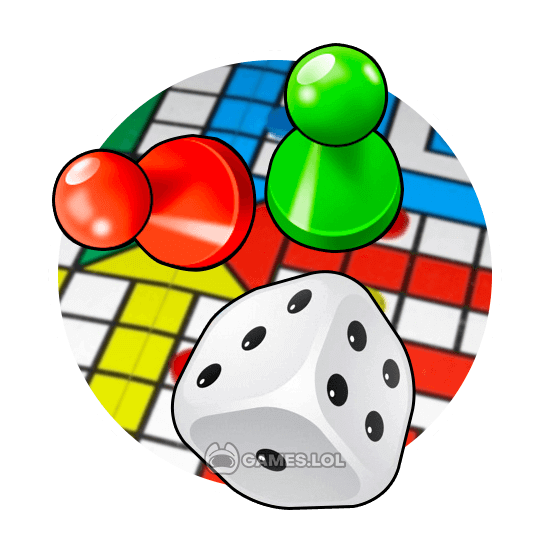

Ludo Star Download - Showcase Your Prowess & Become the King of Ludo
One of the best activities you can do to kill boredom is by playing board games. Fortunately, there are tons of available board games you can play today. Furthermore, you don’t need a physical board game to enjoy the classic ludo game. One such example is the Ludo Star game, which is a casual board game published by Gameberry Labs. Here, you can play with your friends and family virtually.
Four players will take turns playing this game. All of them will represent different colors. So if you want to know more about Ludo Star and what it has to offer, read on below!
The Exciting Gameplay of Ludo Star
If you haven’t played ludo yet, don’t worry since it’s a simple game that you can learn easily. There are 4 players in a game and each one would pick 1 of the 4 colors available. Afterwards, each player will begin inside a box that of their chosen color. Players take turns clockwise and to get out of the box you need to get a 6 when you roll the dice.
After rolling a 6, you get to put a piece on the path and move it in a clockwise direction, depending on the results of the roll of the dice. If you get another 6, it gives you another turn. The goal is for all your pieces to reach the middle of the board first. To do that, you need to get your piece to your colored path that it will use to get to the middle.
Take note, that you can put your opponent’s piece back in their box by landing on the box that they’re already occupying. However, this can also be done to your piece, so watch out for it as well.
What the Ludo Star Board Game has to Offer
So, what can you expect when you play the Ludo Star game? Well, it features the classic ludo game, which means it follows the same rules, format, and gameplay as the original game. As mentioned earlier, you can choose to play this game with friends or family. But if you don’t have others to play it with, you can choose to go against the game’s AI or take advantage of Ludo Star Online.
With online mode, you can play the game against random players. This is more fun and exciting since you’ll be going up against people you don’t know. The games are likely more competitive with this game mode. Aside from playing the game, you can also communicate with other people, sending chats and emojis, which adds to the game’s overall experience. It’s fun to be able to communicate with other people.
Board Game Features to Discover
- Play the classic ludo board game
- Play with friends or other people online
- Chat and send emojis
- Send lucky dice to friends and pick daily cards
If you enjoy playing the board game Ludo Star, you should also try other similar games like Mahjong Master or Tile Connect Legend: Match Fun. They’re also awesome board games that you will enjoy only here in Games.lol!
How to Install
 Click "Download"
Click "Download"on the website.
 Install the Playstore
Install the Playstoreon your computer.
 Open the Playstore
Open the Playstore(Desktop shortcut).
 Access your favorite
Access your favoritegames and enjoy!
Minimum System Requirements
You can install Games.lol on any PC that meets the following requirements:
Windows 7 or above
Intel or AMD
At least 2GB
5GB Free Disk Space
OpenGL 2.0+ support











