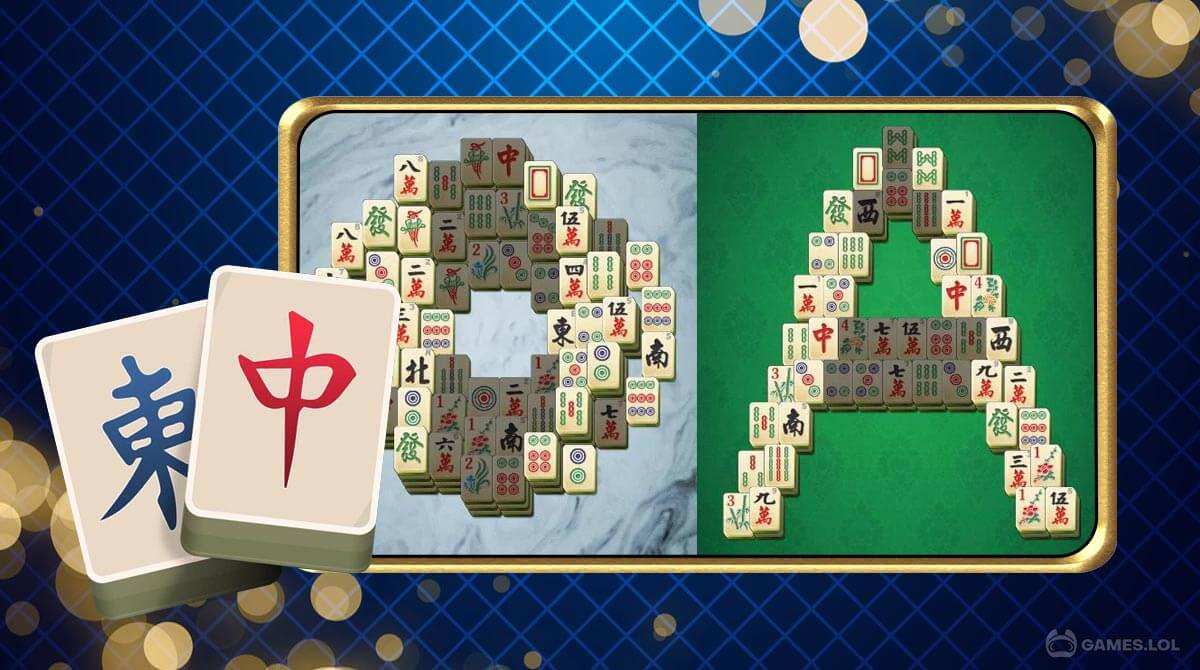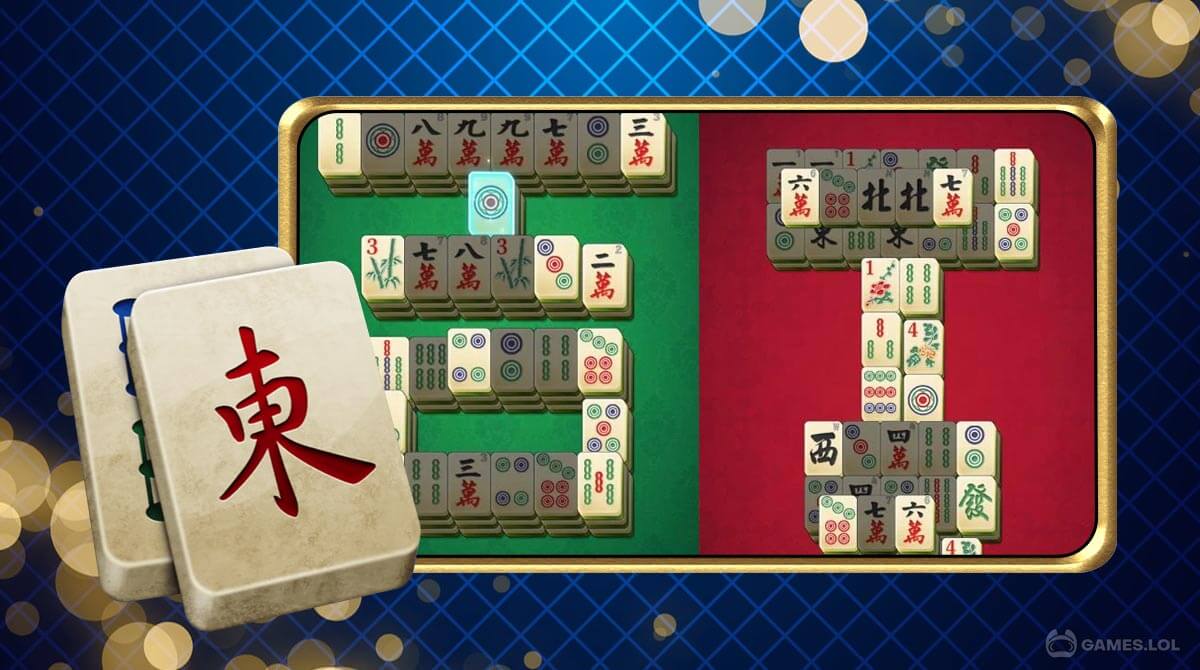Download The Free-to-Play Mahjong Game on PC Now
Experience the ultimate tile-matching puzzle game straight from your PC with the acclaimed free-to-play Mahjong game. Explore over a thousand-board variation complete with background customization. Enjoy hours of fun and challenging gameplay in this brilliant combination of classic mahjong gameplay mechanics and modern elements. Begin your journey towards the top of the leaderboard by clicking the “Install Game” button on this page.
The Mahjong Meant For The Virtual World
Mahjong for PC is the unblocked version of CanaryDroid’s highly downloaded game launched in 2018. For starters, the game follows the basic mechanics of Shanghai Mahjong or Mahjong Solitaire. That said, it is important not to confuse this game with the classic Chinese game of Mahjong. CanaryDroid’s Mahjong is the result of a brilliant concoction of gameplay mechanics and modern video game features. This game comes with the traditional Mahjong Solitaire structure along with modern gameplay features like daily challenges, hints, and undo. The game also features customizable backgrounds, over a thousand boards, and a record of the player’s statistics in the game.
Setting Up The Table For A Good Mahjong Game
CanaryDroid’s Mahjong is a straightforward casual game that takes you straight to the tutorial level once you open the application. The game employs a point-and-click control system for its controls. In other words, you can play this game with your mouse.
After the tutorial, you have the option to explore the main title menu or proceed to the next level. CanaryDroid’s Mahjong comes with a star-based system to rate your performance at the end of each level. In addition, the game will award you with a hint every five levels. You can also check out the main settings menu of the game for background and tiles customization.
Now that you have the basics of how to play the game, your next step is to download and install the full version of Mahjong on your PC free of charge.
Mahjong PC Gameplay Features
- Over 1000 Boards
- Customizable Backgrounds and Tiles
- Daily Challenges
- Free Hints and Unlimited Undo
- Personal Record and Statistics
- Optimized for PC Gaming
- Free-to-play
Get access to more puzzle games by downloading our Games.lol client. Play fun video game titles like Jewel Mania or Empires & Puzzles. Enter an immersive full-screen experience from our optimized game launcher. You also get access to customizable keymaps where you can select and assign the controls you want. Break free from limitations, play games on PC today without even paying a single penny.
How to Install
 Click "Download"
Click "Download"on the website.
 Install the Playstore
Install the Playstoreon your computer.
 Open the Playstore
Open the Playstore(Desktop shortcut).
 Access your favorite
Access your favoritegames and enjoy!
Minimum System Requirements
You can install Games.lol on any PC that meets the following requirements:
Windows 7 or above
Intel or AMD
At least 2GB
5GB Free Disk Space
OpenGL 2.0+ support