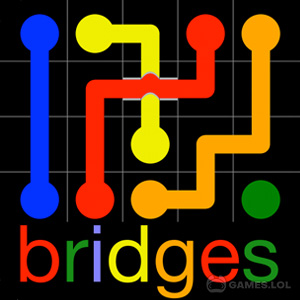Marble Legend | Unblocked Puzzle Game Free on PC | Download Here
Marble Legend takes on you a spiral ride into puzzle heaven! You get to control a catapult that must eliminate all incoming marbles using matching ball colors. You need to make sure the ghastly statues don’t suck in the marbles or it means game over!
In short, the game plays exactly like Zuma’s Revenge. Score multipliers, ball-throwing tricks and flickshots apply the same here. So, what does that mean? In short, if you’re into ball-throwing color-matching puzzle games, this bids exactly for you! However, just because the game isn’t named Zuma’s Revenge doesn’t mean it doesn’t have the same difficulty. In fact, there are very challenging areas in Marble Legend that takes numerous retries to finish a stage!
Get your catapult ready and play Marble Legend on PC!
Layers of Challenging Marble Legend
You would think the game only revolves (no pun intended) around you on each level. Of course, that is until you realize the later stages turn into varied formations. Squares, diamonds, U’s and even star shapes appear to challenge your tossing skills.
In addition to the formations, you will not only face against 1 statue but as many as 3 in one stage! Not only do you need to think about every move carefully but you must also act fast!
Easy Scroll-To-Aim Controls
Imagine Marble Legend as a sort of top-down shooter game. All you have to do to aim down is use your mouse and left-click to shoot. Most importantly, every shot must count. Every time you miss a shot, the marble stacks up with the rest. The last thing you want is you get overwhelmed by stacks of marbles. You don’t want the statue to laugh at your confusion, right?
Alternatively, you can use the arrow keys on the keyboard to aim your catapult if you prefer that way. In the end, all that really counts are your accuracy and strategy to wipe out the marbles.
Play Marble Legend now on PC! Download the game here on Games.lol! Then try out more addicting Puzzle Games from our selection, like Okey and Pop Cat!
How to Install
 Click "Download"
Click "Download"on the website.
 Install the Playstore
Install the Playstoreon your computer.
 Open the Playstore
Open the Playstore(Desktop shortcut).
 Access your favorite
Access your favoritegames and enjoy!
Minimum System Requirements
You can install Games.lol on any PC that meets the following requirements:
Windows 7 or above
Intel or AMD
At least 2GB
5GB Free Disk Space
OpenGL 2.0+ support