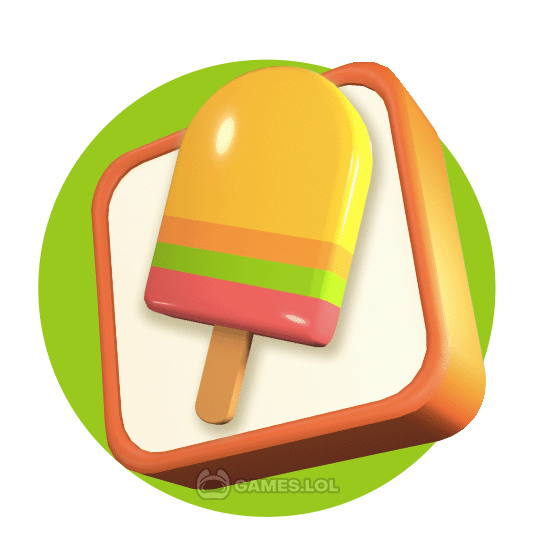

Master the Art of Matching in Match Tile 3D - A Mesmerizing 3D Puzzle Game
Welcome to the exciting world of Match Tile 3D – Triple Puzzle by Lion Studios Plus! This game is great if you like matching games and like to sort and find pairs to clear the board. Get ready to immerse yourself in a delightful 3D tile-matching experience that will challenge your mind and test your memory skills.
Match Tile 3D – Strategically Match Three Similar Tiles
In Match Tile 3D, your objective is simple: match three identical tiles and connect them into triples. As you progress through the game, you’ll need to collect triple tiles until you clear all the tiles from the screen. It’s a brain puzzle game that can help people of all ages relax and keep their minds active.
Prepare yourself for various triple sets of 3D objects, carefully designed to be easy to memorize yet still provide a satisfying challenge. Whether you’re matching cute animals, delicious food, cool toys, or exciting emojis, something new and surprising awaits you. And the best part? Match Tile 3D online releases shiny new objects every week, all available for free!
Match Tile 3D has a lot of great levels that will keep you interested and amused. Each level features a unique and relaxing game design, with charming 3D objects to connect. With increasing difficulty and the number of tiles gradually ramping up, your brain will be constantly engaged and challenged.
Match 3D Objects Successfully & Solve More Brain Puzzles
But that’s not all! Match Tile 3D also features well-designed brain trainer levels to help you improve your memorization skills. By playing these levels, you’ll notice your ability to memorize objects and details becoming sharper over time. Challenge yourself, push your limits, and watch as you become a master of solving brain puzzles in record time.
Getting started is a breeze. Simply hit the play button and complete the quick tutorial level, which will teach you how to connect tiles into triples in 10 seconds. Once you’ve grasped the mechanics, you’ll embark on an exciting journey to connect all sets of tiles and conquer the first puzzle. As you progress, strive to improve your matching skills and challenge yourself against the clock. With practice, you’ll be able to remember 3D shapes and tiles like a pro while having a great time.
So, are you ready to dive into Match Tile 3D? Prepare for a mesmerizing experience of relaxation, fun, and a healthy dose of brain-teasing challenges. Get your matching skills ready, start the game, and let the journey to becoming a 3D puzzle master begin!
Challenging Match Tile 3D Online Features
- Triple pair matching 3D tile puzzle game
- Suitable for both kids and adults
- Test your mind and memory skills
- Multiple sets of 3D objects to memorize and connect
- Match cute animals, yummy food, cool toys, and exciting emojis
- Weekly updates with new shiny objects, all available for free
- Relaxing game design and unique 3D objects
- Well-designed brain trainer levels to challenge and improve your memory
- Quick tutorial level to learn how to connect tiles into triples
- Time-based challenges to improve your matching skills
- Become a master of memorizing 3D tiles and objects while having fun
Ready to embark on an exciting journey of tile-matching mastery? Play Match Tile 3D right now and put your mind to the test with its fun games! Don’t pass up the chance to learn how to solve 3D puzzles well.
Alternatively, if you prefer playing on PC, dive into the game and discover a wide range of similar puzzle games on our website. You can also check out games like Triple Tile: Match Puzzle Game and Tile Triple 3D – Match Master. Unleash your puzzle-solving skills, and let the fun begin!
How to Install
 Click "Download"
Click "Download"on the website.
 Install the Playstore
Install the Playstoreon your computer.
 Open the Playstore
Open the Playstore(Desktop shortcut).
 Access your favorite
Access your favoritegames and enjoy!
Minimum System Requirements
You can install Games.lol on any PC that meets the following requirements:
Windows 7 or above
Intel or AMD
At least 2GB
5GB Free Disk Space
OpenGL 2.0+ support









