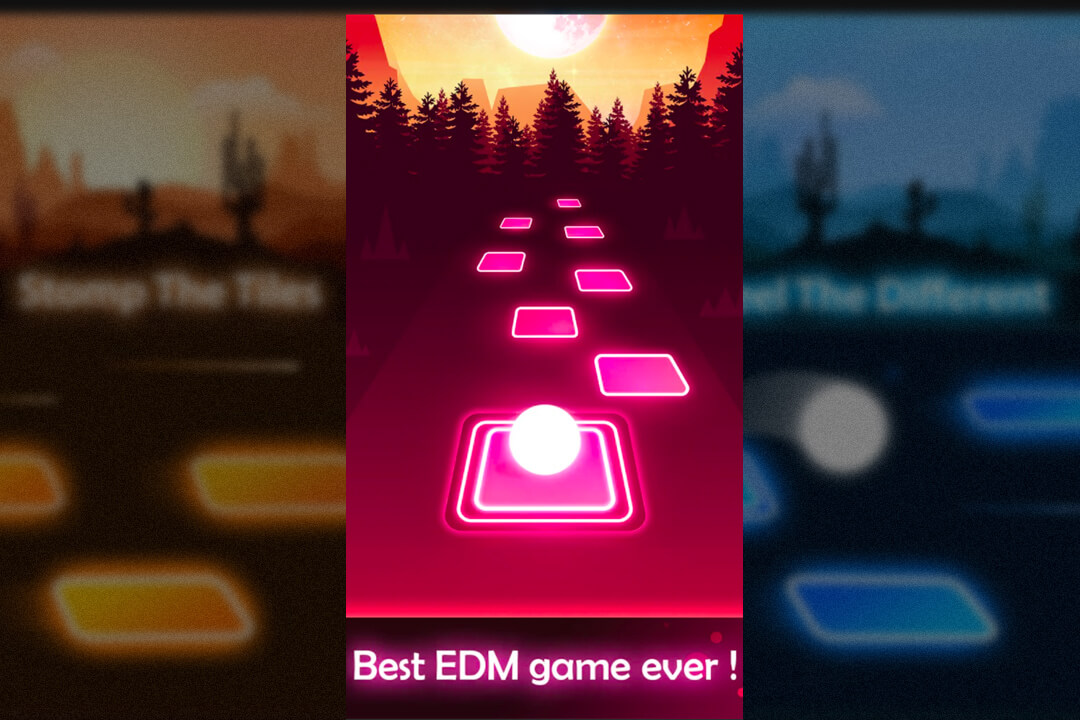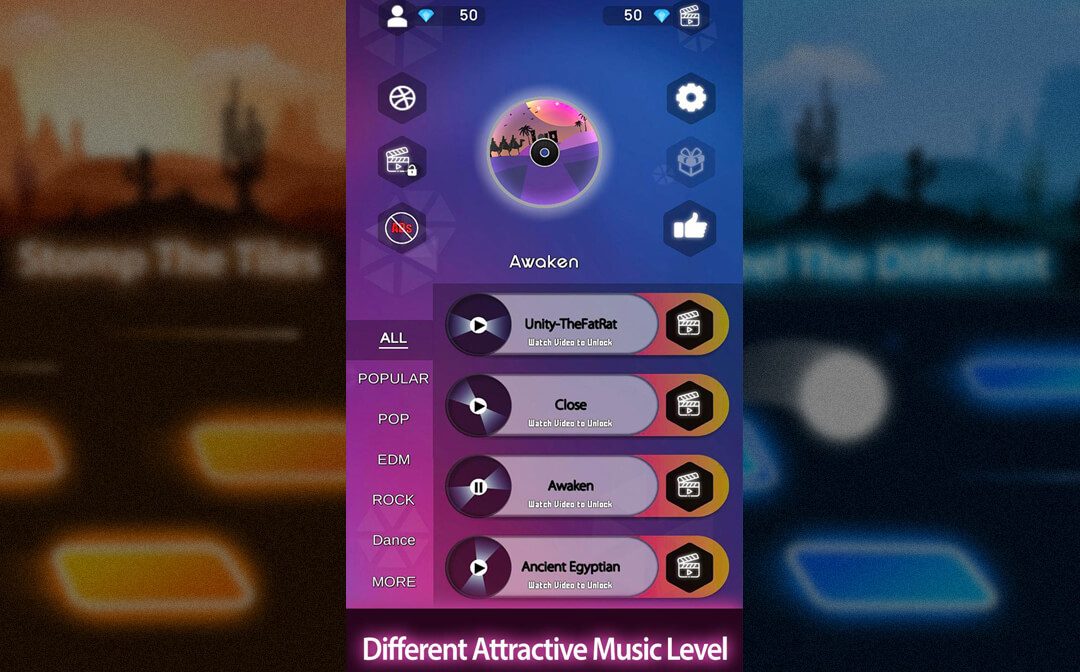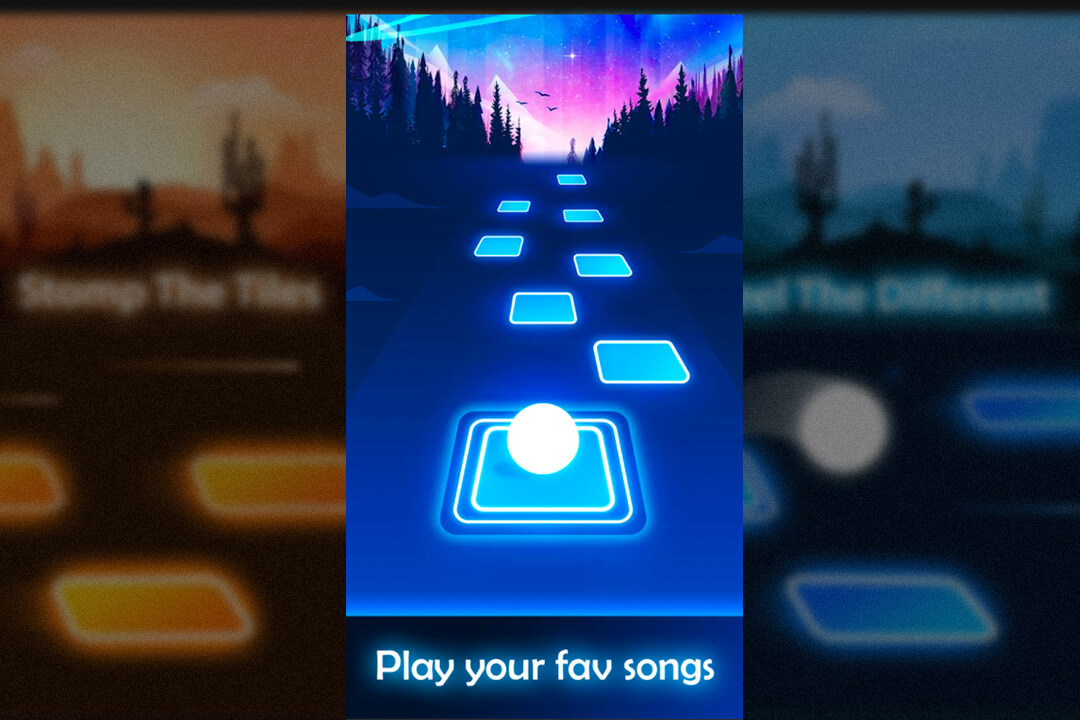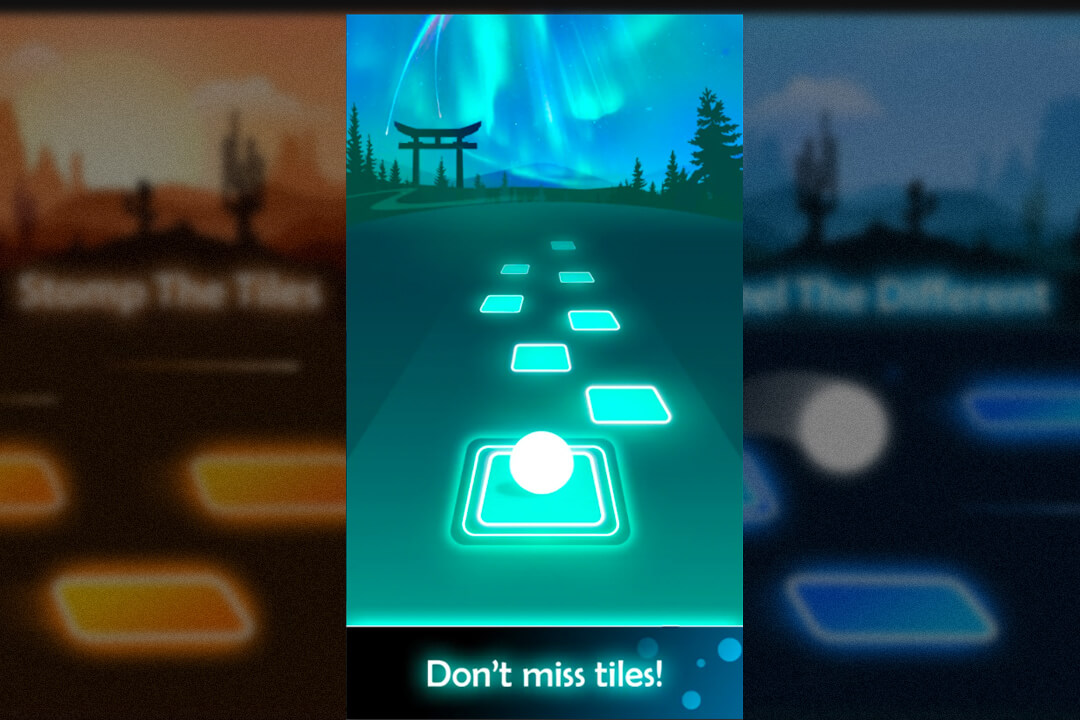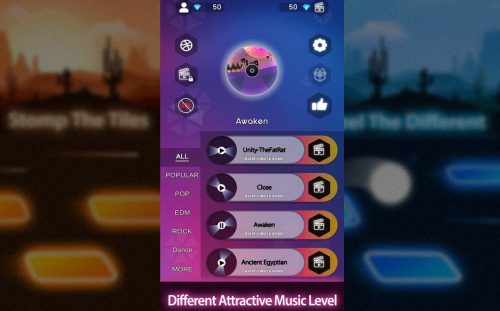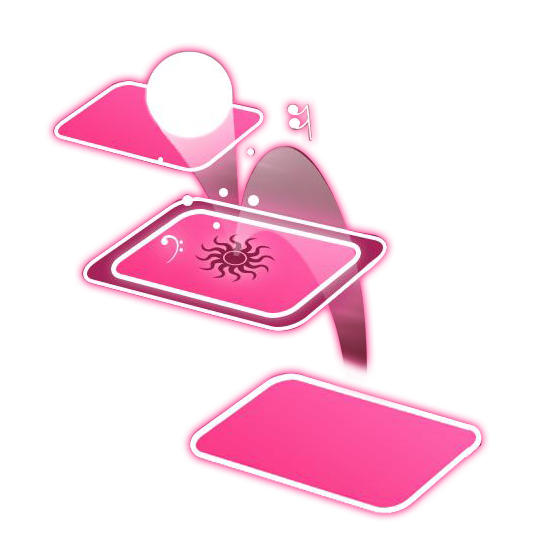

Tiles Hop: EDM Rush! - Play EDM Songs in Your Desktop PC for Free
Hop to Your Favorite Music in Tiles Hop EDM Rush PC Game
Tiles Hop EDM Rush for desktop PC will entertain you with a bouncing ball that moves to the sound of your favorite songs. Here, you must make the ball bounce from tile to tile to clear a level. You can even play songs from your files or library. Aside from that, you can even pick from plenty of choices, which also include Trap/Hip-hop. For tracks that are locked, you can access them after you watch a video ad. Download Tiles Hop EDM Rush to your desktop PC for free.
How do you play this? Remember that this is not a tapping game. You just have to drag the ball to the left or right. Then, the ball should jump from a music tile to a music tile. Don’t let it fall whatever happens!
Awesome Auditory Experience
Download Tiles Hop EDM Rush and play with earphones. What better way to enhance the gaming experience, right? Not only that! Be mesmerized by the visuals, and expect to enjoy 3D ambient effects while playing this amusing game.
Navigating the game is also easy. Plus, you may even want to personalize some stuff and you can also access the Shop, Sound, Music, Language, Rate the app, Help, and Credits in Settings.
Challenging, Thrilling, Enjoyable
If you’re feeling a little adventurous, you can change your sky ball. There are over 10 sky balls to choose from. Now is the time to unleash your inner artist and customize them with collectible skins. Many players have been enjoying Tiles Hop: EDM Rush on PC since its release. The habit-forming game’s latest update includes fixes for battery drain issue and Japanese users.
Now, are you excited to try the Tiles Hop: EDM Rush! on your desktop? Remember to log in to your social media account to save your progress and compete with your friends. You can even discover more music games too like SuperStar JYPNATION and SuperStar SMTown.
How to Install
 Click "Download"
Click "Download"on the website.
 Install the Playstore
Install the Playstoreon your computer.
 Open the Playstore
Open the Playstore(Desktop shortcut).
 Access your favorite
Access your favoritegames and enjoy!
Minimum System Requirements
You can install Games.lol on any PC that meets the following requirements:
Windows 7 or above
Intel or AMD
At least 2GB
5GB Free Disk Space
OpenGL 2.0+ support