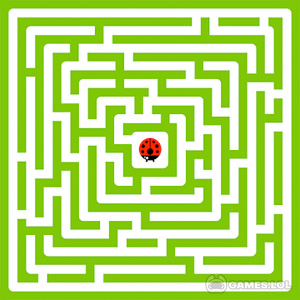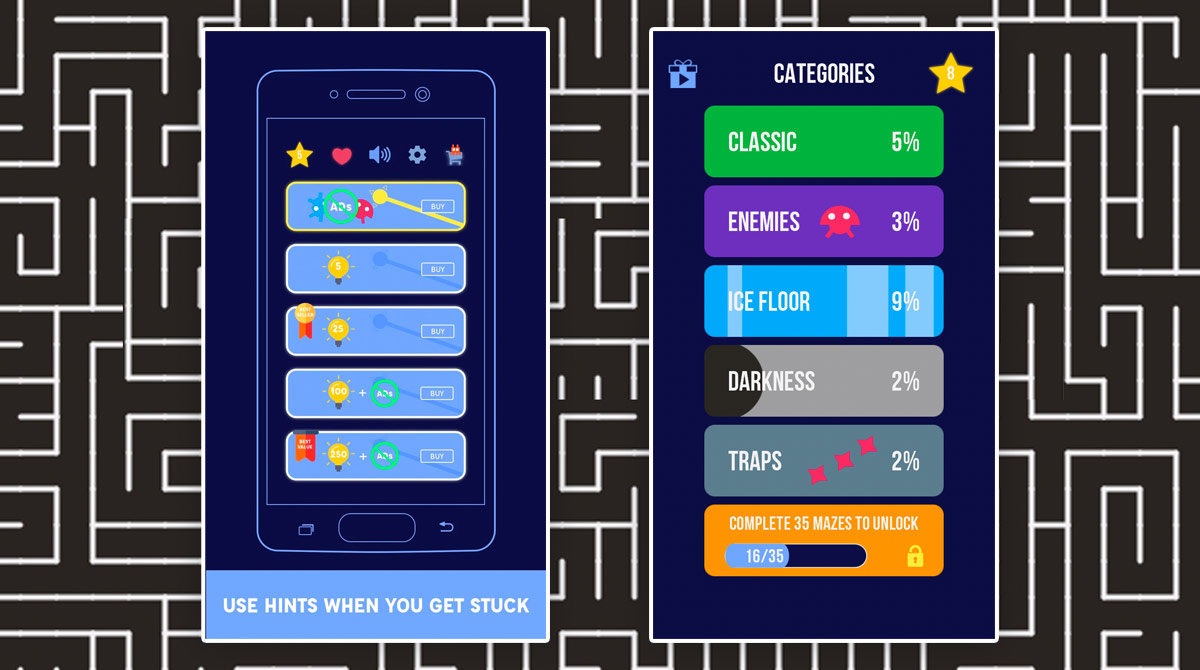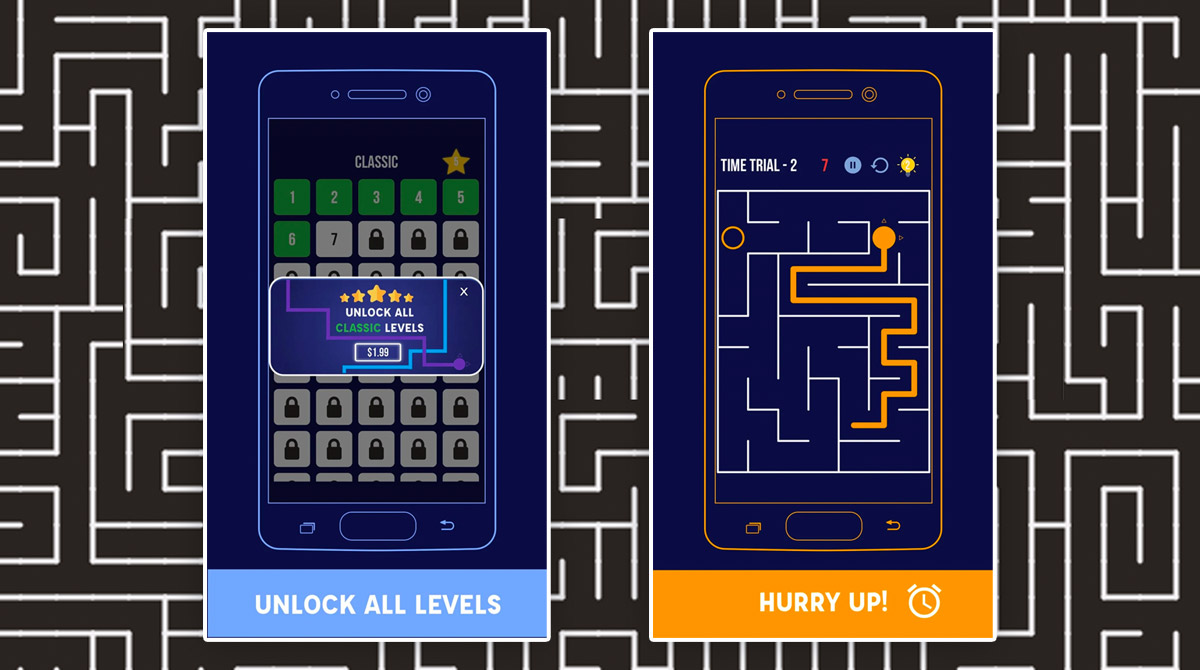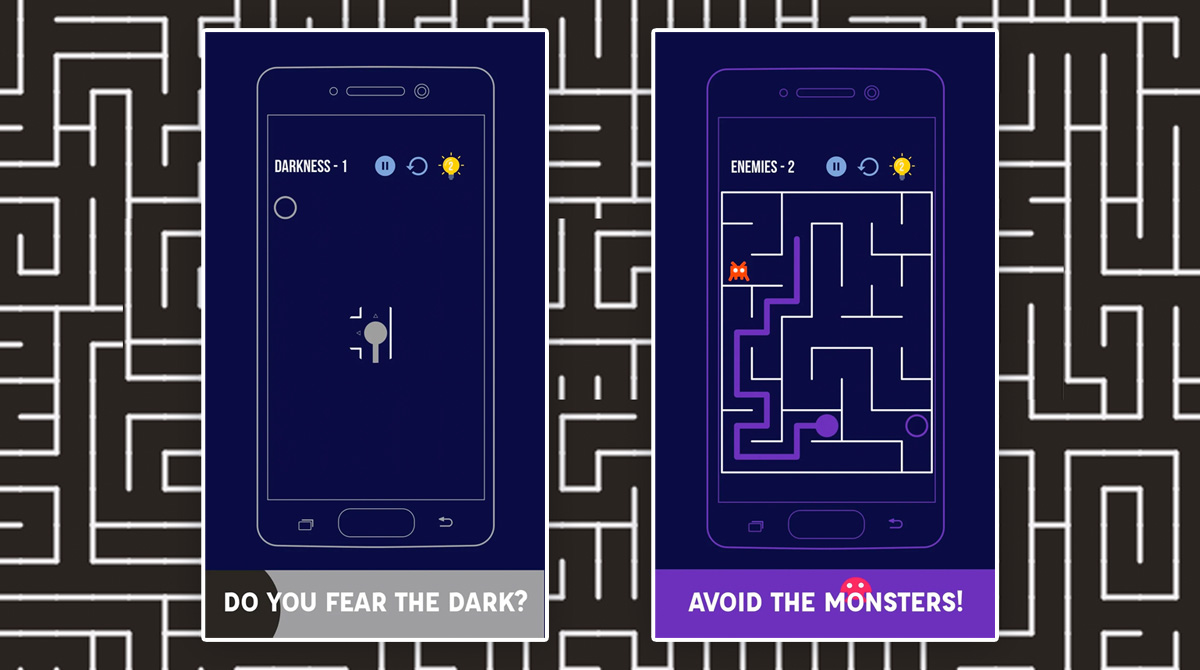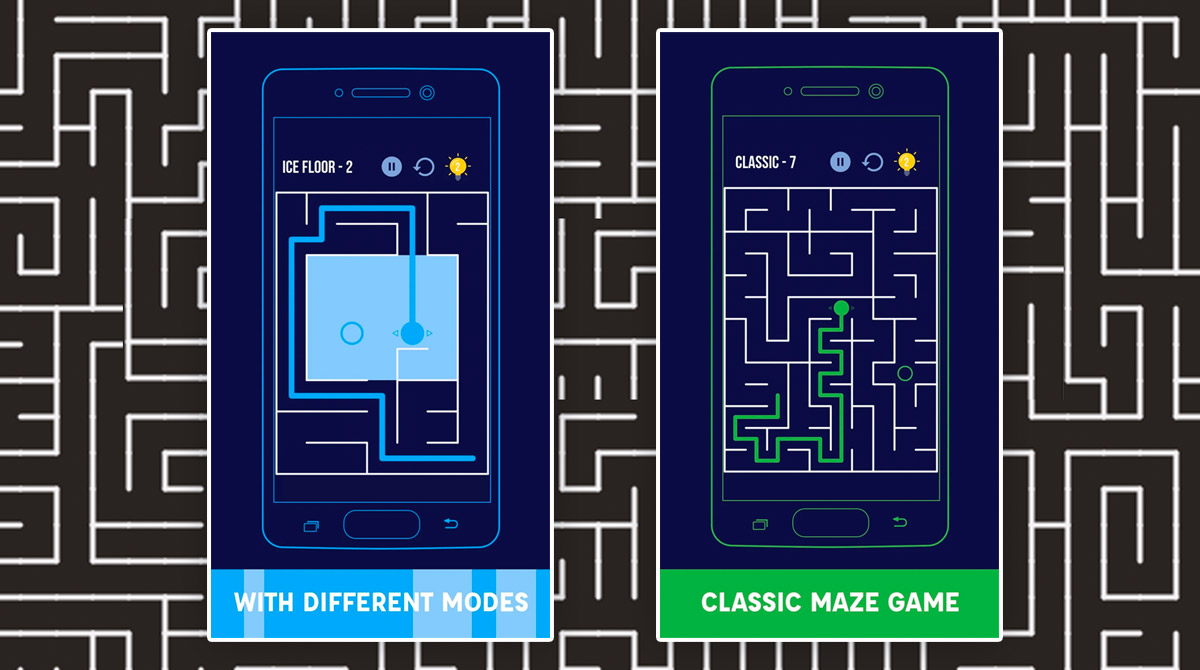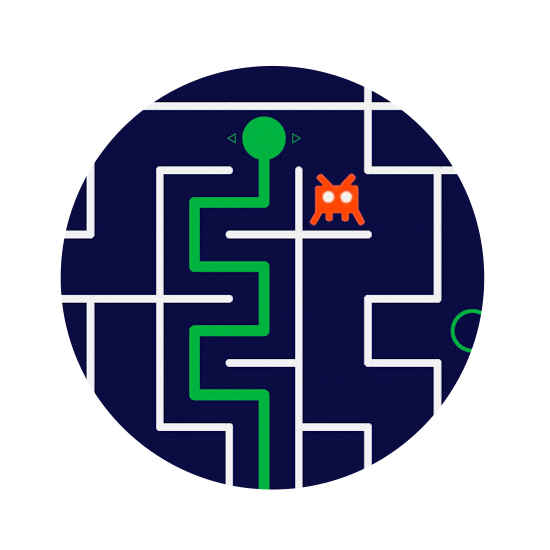
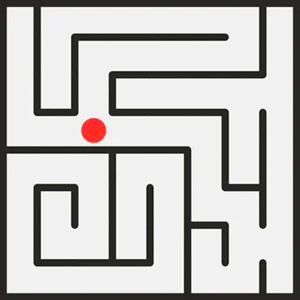
Mazes & More - Endless Puzzle Fun!
Mazes and More, a captivating maze game published by Maple Media, offers a thrilling puzzle adventure that keeps players engaged for hours. Players have the opportunity to navigate through intricate labyrinths in six categories: Enemies, Darkness, Ice Floor, Time Trial, Classic, and Traps thanks to the game’s diverse collection of maze variants. The game provides a seamless and user-friendly experience, allowing players to customize their avatars and enjoy immersive gameplay.
Solve Challenging Levels in Mazes and More
In Mazes & More, players can challenge themselves with over 450 levels, each handcrafted to ensure maximum fun and solvability. The game’s intuitive controls enable players to navigate through the mazes effortlessly, while the Level Skip option comes in handy for conquering tough puzzles. For an added twist, the Mirror Mode offers a thrilling reversal of controls, making maze-solving even more exciting.
The adventure doesn’t stop there – the Shuffle Mode presents the opportunity to play random labyrinths from different categories, while the Lightning Mode dares players to test their skills in a fast-paced gauntlet. The game’s custom Path Colors ensure a personalized navigational experience, making it visually appealing and enjoyable.
One of the game’s highlights is its Offline Mode, which allows players to enjoy the challenges anytime, anywhere, without the need for an internet connection. With Mazes & More available in over 57 languages, players worldwide can experience this maze game free download and share their scores with friends and family.
Enjoy the Thrilling Gameplay of Mazes and More
Mazes and More stands out as a classic puzzle game suitable for quick brain training sessions or extended gaming sessions. Its minimalist 2D graphics and engaging gameplay cater to both beginners and puzzle enthusiasts alike. Whether you’re exploring Classic labyrinths or braving the darkness in the Darkness category, the game promises endless entertainment and intellectual stimulation.
So, get ready to become the king of puzzles as you embark on this maze adventure, solving mind-bending challenges with your chosen avatar. There’s never a dull moment in this game – click on the “Install Game” button and start your maze journey now.
The Exciting Features of the Puzzle Game
- Six maze categories: Enemies, Darkness, Ice Floor, Time Trial Classic, and Traps
- Over 450 handcrafted levels for maximum fun and solvability
- Customizable avatars for a personalized experience
- Level Skip option to tackle challenging levels
- Mirror Mode for an exciting reversal of controls
- Shuffle Mode enables playing random mazes from various categories
- Experience a fast-paced gauntlet challenge with Lightning Mode
- Enjoy visually appealing navigation with Custom Path Colors
- Play offline with Offline Mode, no internet connection required
- Available in over 57 languages for a global gaming experience
Embark on an exhilarating maze adventure now! Click here to download Mazes & More on Games.lol and unleash your puzzle-solving skills. While you’re here, venture into other mentally stimulating trials such as Maze: Relax and Mind Game, and Mine Maze 3D. Get ready to conquer the labyrinths and become the puzzle master you were born to be! Don’t miss out on this thrilling gaming experience!
How to Install
 Click "Download"
Click "Download"on the website.
 Install the Playstore
Install the Playstoreon your computer.
 Open the Playstore
Open the Playstore(Desktop shortcut).
 Access your favorite
Access your favoritegames and enjoy!
Minimum System Requirements
You can install Games.lol on any PC that meets the following requirements:
Windows 7 or above
Intel or AMD
At least 2GB
5GB Free Disk Space
OpenGL 2.0+ support