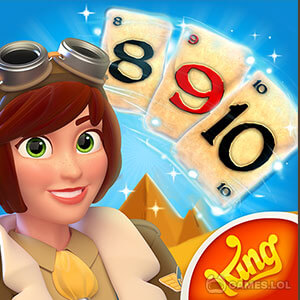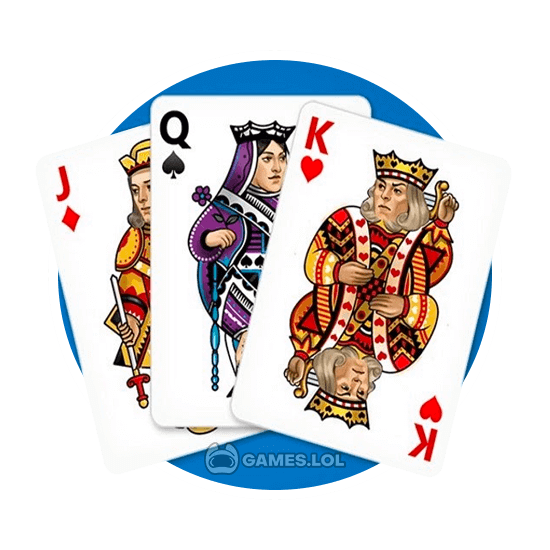

Microsoft Solitaire Collection - Your Fave Solitaire Games in One Download
One of the things that Microsoft popularized is the game solitaire. When people purchase a computer with a Windows operating system, it always comes with a card game. It became the go-to pastime of most people, which is why it’s one of the most popular one-player card games in the world. Over the years Microsoft added other types of solitaire games and if you want to play them again, then try playing Microsoft Solitaire Collection.
Published by Microsoft Corporation, it’s a collection of the different solitaire games that Microsoft included in the Windows OS. It’s a fun game that will bring back a lot of fun memories. Let’s discuss in more detail what this game offers.
Get to Play Different Solitaire Games
One of the things that’s great about the Microsoft Solitaire Collection is that you get to play different types of solitaire games. And it’s not just any type of solitaire game, it’s the solitaire games that Microsoft included in their Windows OS. We all know that the solitaire games included in the Windows OS were fun and very addictive. It includes the classic solitaire game and the fun FreeCell Solitaire.
You can even play Spider Solitaire, TriPeaks Solitaire, and many more. It’s a collection of all the fun and entertaining solitaire games, which can keep you entertained for a while. But are there new things that this card game offers or you can just expect to be able to play the solitaire games that you used to play? Let’s discuss more in the next section.
Is There Anything New with Microsoft Solitaire Collection?
It’s fun to be able to play all of these solitaire games that come with a Windows OS. But it would also be fun if there are also other features and new things available. Fortunately, Microsoft offers that as well. Aside from the usual solitaire games, you can also enjoy the Daily Challenges and events that the game has to offer. These are in the form of card challenges that you need to overcome.
What’s great is that you are given awards here and there is progression. Therefore, you can compete with other players and see who has the higher progression when it comes to these challenges and events. Microsoft also provides you with the ability to save your progress, as well as customize the card backs and themes of the board. These are great additions that make the game more fun to play.
Solitaire Card Game Features to Enjoy
- Play different solitaire games that come with Windows OS
- Save your progress in the game
- Enjoy Daily Challenges and compete with other players for challenge progression
- Customize the game themes and card backs
Card games are always fun to play since they’re simple and very addictive. If you enjoy this complete solitaire game, then you should give other card games like World Series of Poker or 325 Card Game a try. Of course, these are for free only here at Games.lol!
How to Install
 Click "Download"
Click "Download"on the website.
 Install the Playstore
Install the Playstoreon your computer.
 Open the Playstore
Open the Playstore(Desktop shortcut).
 Access your favorite
Access your favoritegames and enjoy!
Minimum System Requirements
You can install Games.lol on any PC that meets the following requirements:
Windows 7 or above
Intel or AMD
At least 2GB
5GB Free Disk Space
OpenGL 2.0+ support