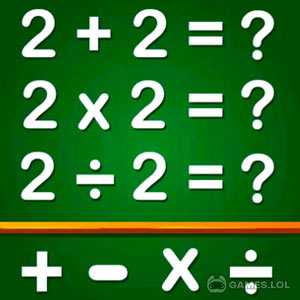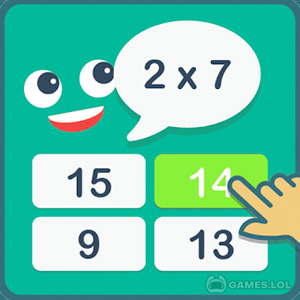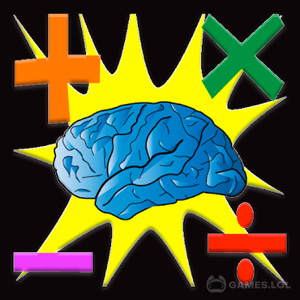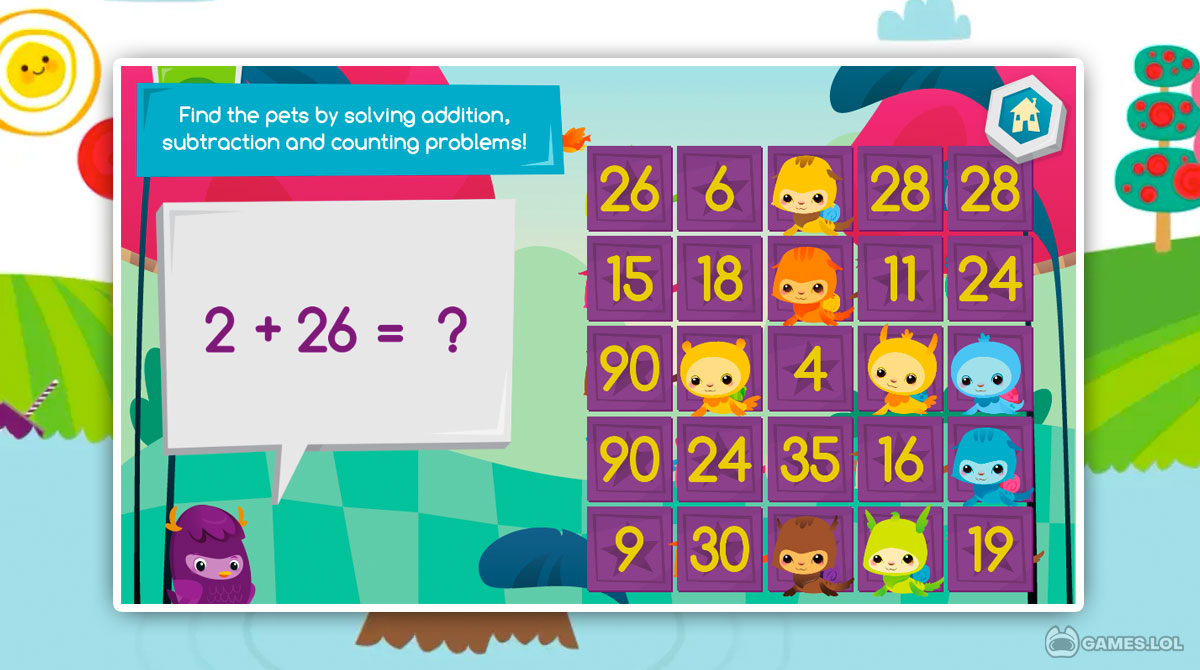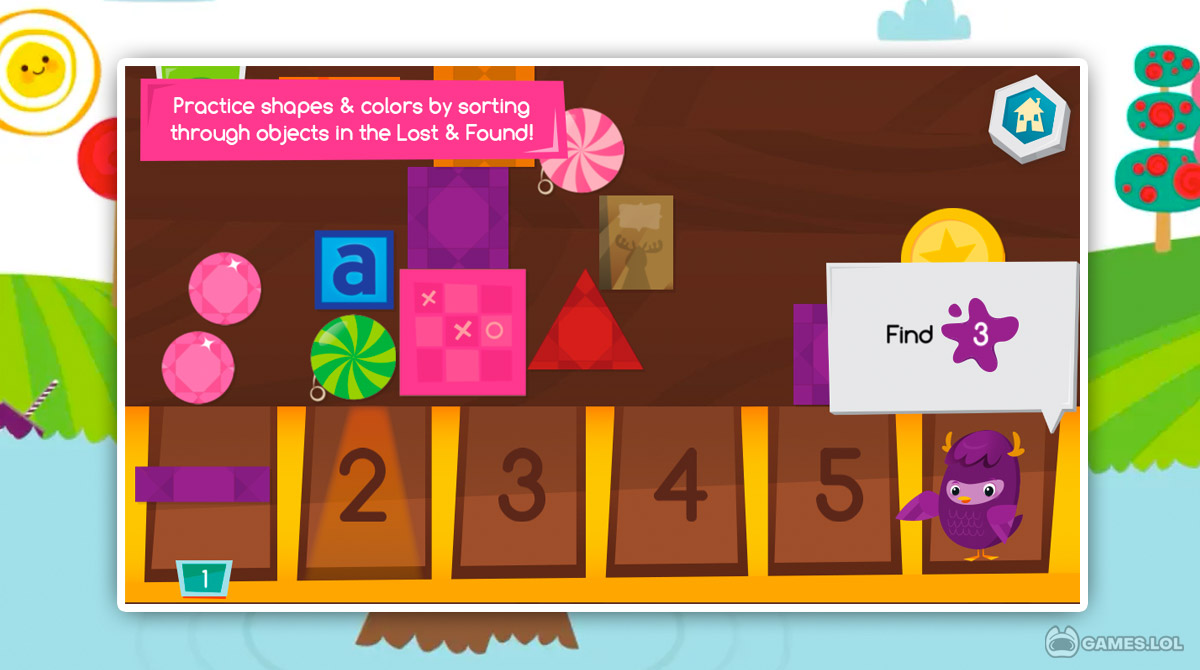Moose Math - The Entertaining Way to Learn Mathematics
Treat your kids to an adventure-filled journey across the world of math in Moose Math. Let them enjoy learning mathematics the fun way straight from your PC. Challenge them using the various fun and immersive multi-level activities designed specifically for ages 2-7 years old. Start your adventure with your kids by downloading Moose Math here at Games.lol.
Have Fun Learning Mathematics
Moose Math is a free-to-play educational game for kids focused on math. It was developed by the award-winning development studios of Duck Duck Moose. This game features five engaging activities governed by Common Core State Standards or CCSS. In these activities, players can practice the basics of counting, addition, and subtraction, which are facilitated by interactive characters. Each of the five multi-level activities featured in the game follows a special pattern of progression, with each challenge tracked by a special report card. This means that you can track the players on each level. This unique feature will allow you to identify which area requires your guidance.
Since the game’s release in 2013 until today, thousands of players around the world have downloaded Moose Math. However, the game that you can download here is the unblocked version optimized for PC. Explore and learn more about the game by downloading it straight to your PC.
Learn How to Play This Fun Game
Moose Math starts with a short introduction before taking you straight to the main title menu. Then, new players are to enter their usernames for performance tracking purposes. You can also find a short musical video performed by the game’s NPCs at the bottom left corner of the main title screen.
After fulfilling the username requirement, the game will take the player to the first multi-level activity called Moose Juice. As the name of the level suggests, Moose Juice is a juice-making activity infused with the basics of addition and subtraction. In this activity, players are required to follow the number of fruits indicated in the recipe to pass the level and receive a piece of the city. This will be the normal setup of the game; you can leave your kids alone with the game and check up on their progress using the dedicated performance report card found on the upper right corner of the main title menu.
Exciting Features to Look Forward
- Five engaging multi-level activities
- Wholesome kid-friendly design
- Interactive characters
- Performance report card
- Free to play
If you’re looking for more kids games to play, you can also check out Kids Farm and Musical Instruments for Kids. These games are all free to download and play on PC here at Games.lol.
How to Install
 Click "Download"
Click "Download"on the website.
 Install the Playstore
Install the Playstoreon your computer.
 Open the Playstore
Open the Playstore(Desktop shortcut).
 Access your favorite
Access your favoritegames and enjoy!
Minimum System Requirements
You can install Games.lol on any PC that meets the following requirements:
Windows 7 or above
Intel or AMD
At least 2GB
5GB Free Disk Space
OpenGL 2.0+ support