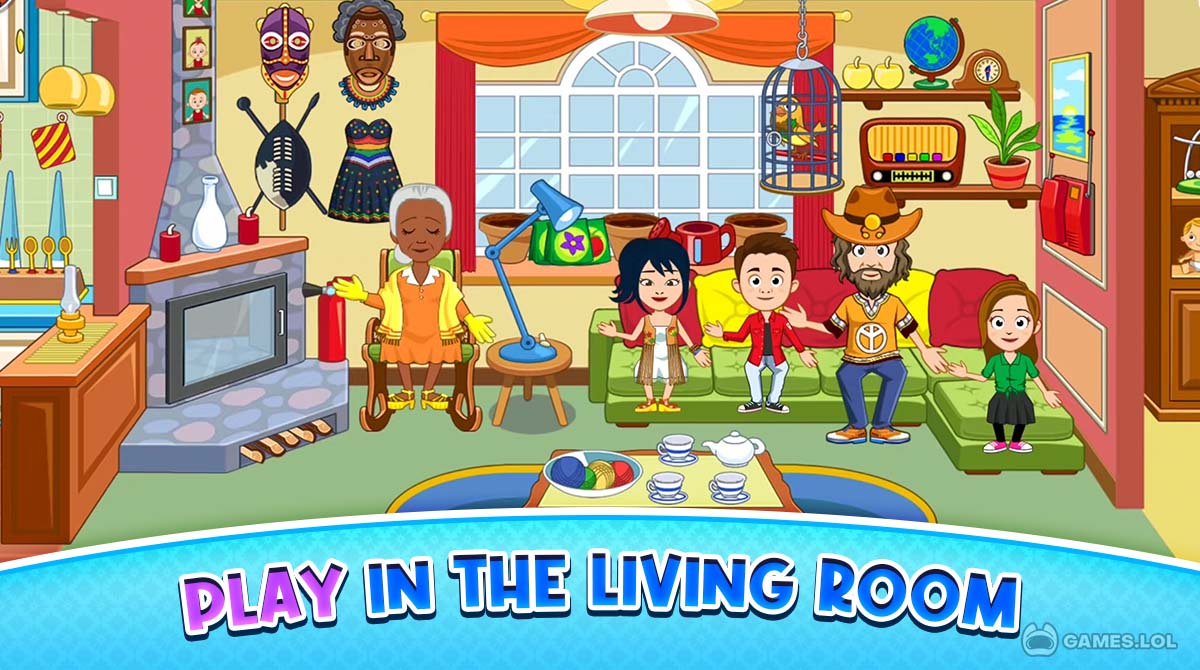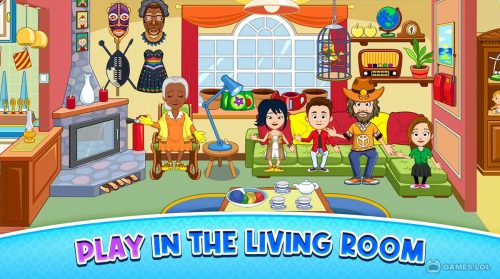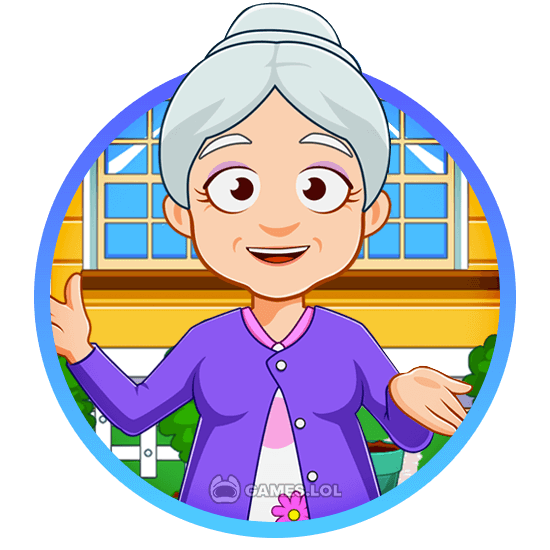

My Town: Grandparents - A Safe & Fun Digital Doll House Game for Kids
My Town: Grandparents Fun Game is a delightful digital version of the classic dollhouse game that offers a safe and fun learning experience for children aged 4-12. It provides an opportunity for children to explore daily life and housekeeping activities with their virtual granny and grampa. The game features 9 exciting locations to discover. This includes a garden where kids can learn about gardening with over 20 different flowers and vegetables, wood-carving with Grandpa, and even exploring their dad’s childhood bedroom.
Kids can play with 14 new characters, dress up in new clothes, cook homemade meals, and engage in various activities with their virtual family. The game encourages imaginative play, creativity, and open-ended play, promoting cognitive development and problem-solving skills.
My Town Games, the creators of My Town: Grandparents Home, are renowned for their expertise in designing digital doll house games that provide children with engaging and immersive experiences. With offices across the globe, they aim to promote creativity and imaginative play for children worldwide. My Town: Grandparents Home is a fantastic addition to their collection of digital games, providing children with hours of fun and learning.
How to Play My Town: Grandparents Effectively on PC
To play My Town: Grandparents online for free effectively, it is recommended to first download and install the Games.lol gamestore. Once installed, launch the and search for My Town: Grandparents free and install the game on your PC.
After the game is installed, it is essential to familiarize oneself with the game controls and mechanics. The game controls are straightforward and easy to use, and players can interact with various objects by clicking and dragging them on the screen. The game also provides various hints and instructions to guide the player throughout the gameplay.
To make the most of the game, players can experiment with different activities and locations within the game. They can also interact with various characters, and discover new items and features. It also encourages children to use their imagination and creativity to come up with their unique storylines and scenarios.
Overall, playing My Town: Grandparents on PC can provide a fantastic experience for children. It allows them to engage in safe and fun learning activities while promoting cognitive development and imaginative play.
Features of My Town: Grandparents – A Digital Doll House Game for Children
- A digital dollhouse game designed for children aged 4-12.
- Offers safe and fun educational games about daily life and housekeeping activities
- With 9 exciting locations to explore
- Players can interact with 14 new characters, dress up in new clothes, cook homemade meals, and engage in various activities
- Encourages imaginative play, creativity, and open-ended play, promoting cognitive development and problem-solving skills.
- Developed by My Town Games, which designs safe digital doll house games.
Get ready to explore the exciting world of My Town: Grandparents play home fun life game for kids! Download it now for free and let your children learn, imagine and play in a safe and fun environment. If you enjoy playing My Town: Grandparents, you should also check out other fantastic simulation games by My Town, such as My Town – Build a City Life and My Town: Police Station, where you can enjoy hours of imaginative and interactive play. Download and enjoy these games now!
How to Install
 Click "Download"
Click "Download"on the website.
 Install the Playstore
Install the Playstoreon your computer.
 Open the Playstore
Open the Playstore(Desktop shortcut).
 Access your favorite
Access your favoritegames and enjoy!
Minimum System Requirements
You can install Games.lol on any PC that meets the following requirements:
Windows 7 or above
Intel or AMD
At least 2GB
5GB Free Disk Space
OpenGL 2.0+ support