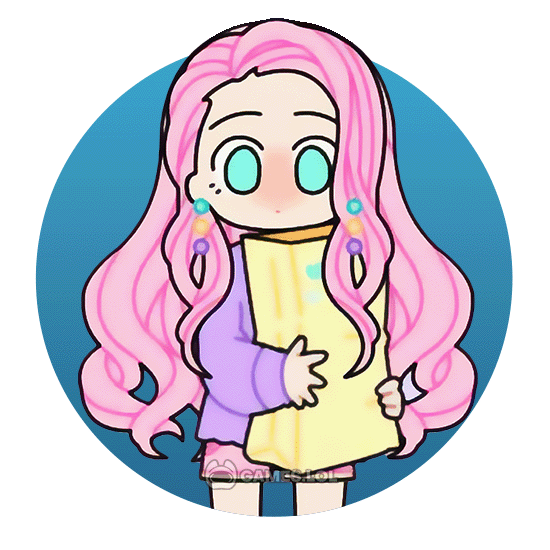

Pastel Friends Dress Up Game - Create Fashionable Characters
Enjoy showcasing your fashion sense in the entertaining casual game Pastel Friends Dress Up Game. It’s a casual simulation game by SeyeonSoft where you can showcase your creativity when it comes to fashion. You will be given the freedom to customize the appearance of your avatar, showcasing your creativity. It’s a great game where you can test out your ability to mix and match clothes and makeup to create a beautiful and fashionable avatar.
Let’s discuss in more detail how you will play Pastel Friends Dress Up Game. It’s so you know what you need to do here and how to do it.
Dress Up & Put Makeup in Pastel Friends Game
You will only have one objective in the Pastel Friends and that’s to dress up avatars and their background in pastel colors. You will have many different types of customizations available. It will provide you with more options on how you want your avatars to look Your customization options would include changing the hairstyle and color, and changing the eyebrows, eyes, nose, and mouth.
There are also different clothes and accessories you can put in Pastel Friends Dress Up Game by SeyeonSoft. These customization options are great since you can exercise complete freedom on how you want your avatar to look. You can showcase your fashion sense and personality in the characters you create.
How to Play Pastel Friends Dress Up Game Online
It’s easy and simple to play Pastel Friends online. When you start, you can immediately begin customizing your avatar. Your avatar is dressed up in pajamas and has sky-blue hair with highlights. You have the freedom to change anything you want and you will have a myriad of customization options available. It’s worth noting that this is only one of the game modes you can play.
You’ll start with the decorated avatar and then there’s also the decorated friends. You can also use the avatars you saved in the decorate friends mode. When you’re done customizing and creating your avatar, you can choose to share it or take a screenshot to capture your creativity.
Fashionable Simulation Game Features
- Choose Between Design Avatar or Design Friends
- Many different customization options are available
- Create adorable avatars using a variety of outfits, effects, and speech bubbles
- Take a photo of your creation and save it
If you’re a fan of dress-up simulation games, you can also check out Gothic Dress Up Game or Fashion Show Dress Up Game. Both are great fashion dress-up games that you’ll also love playing. Grab them for free here in Games.lol.
How to Install
 Click "Download"
Click "Download"on the website.
 Install the Playstore
Install the Playstoreon your computer.
 Open the Playstore
Open the Playstore(Desktop shortcut).
 Access your favorite
Access your favoritegames and enjoy!
Minimum System Requirements
You can install Games.lol on any PC that meets the following requirements:
Windows 7 or above
Intel or AMD
At least 2GB
5GB Free Disk Space
OpenGL 2.0+ support











