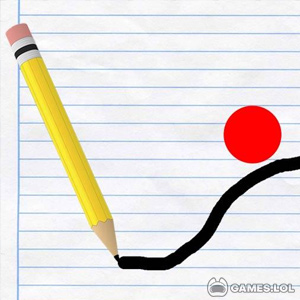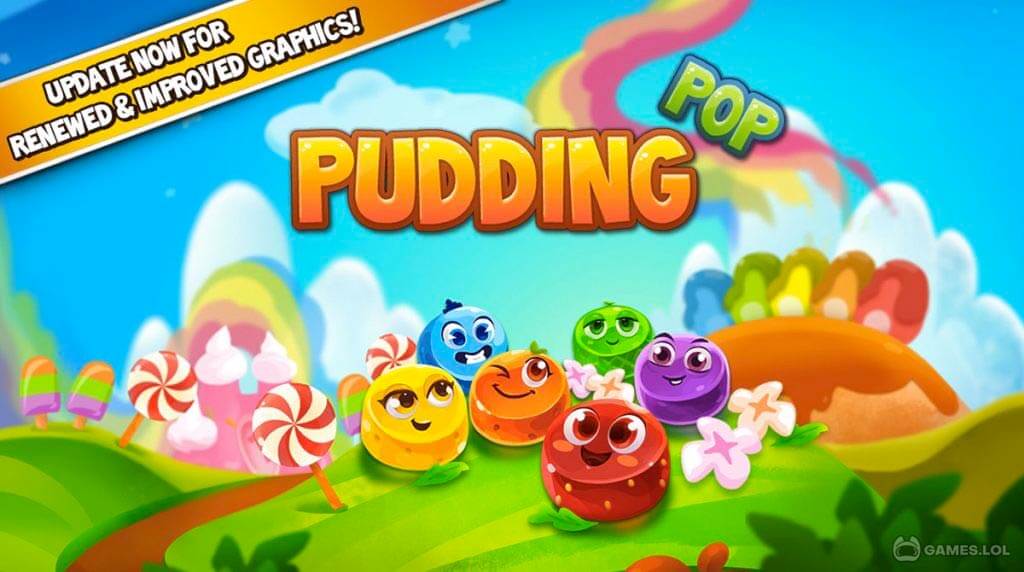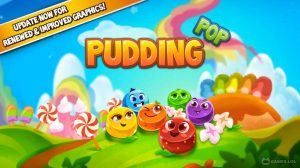Pudding Pop Game: Fun Puzzle Match Game On PC
If you want a casual game that you can relax to, then Pudding Pop is a great option. It’s a puzzle game that’s similar to the usual puzzle match titles where you connect at least 3 similar pieces to eliminate them from the board. But unlike the usual, this game allows you to connect the puddings diagonally. It makes it easier to connect puddings as you can line them up in three different ways.
It’s a fun game that players of all ages can enjoy. It’s simple game mechanics and colorful graphics are eye-candy for both kids and adults. But just in case you want a brief overview of the game, we can show it to you.
How to Play Pudding Pop PC Online
Your goal is to find at least three puddings of the same color that are adjacent to each other. You can align them horizontally, diagonally, and vertically. If more puddings are aligned, then more can be popped. You’ll earn more score the more puddings you pop on the board. Striped puddings can get rid of all the others in a single row or column– depending on what position the stripes are in.
You are granted limited moves on each level so make sure to finish the objective before time runs out. In hindsight, you can use power-ups to help you in tight situations. They require resources so it’s better to use them sparingly. Following these tips can help you be a cut above against other players in Pudding Pop so take these to heart. However, the most important rule in the game is to have fun!
Pudding Pop Puzzle Game Main Features
- Various missions and levels to play
- Different boosters to make the puzzle easier
- A fun, interactive game you can play offline
Pudding Pop is a great game to own. On top of that, you can play Pudding Pop on PC without even spending a penny! Unlock improved graphics, and fully mappable control options by downloading the game here!
You’ll never run out of fun games to play either. We have a huge selection of puzzle games like Block! Hexa Puzzle and Best Friends – Puzzle Adventure! You’ll have the best games at the palm of your hands, and they’re all free! So pop that download button and experience the magic!
How to Install
 Click "Download"
Click "Download"on the website.
 Install the Playstore
Install the Playstoreon your computer.
 Open the Playstore
Open the Playstore(Desktop shortcut).
 Access your favorite
Access your favoritegames and enjoy!
Minimum System Requirements
You can install Games.lol on any PC that meets the following requirements:
Windows 7 or above
Intel or AMD
At least 2GB
5GB Free Disk Space
OpenGL 2.0+ support