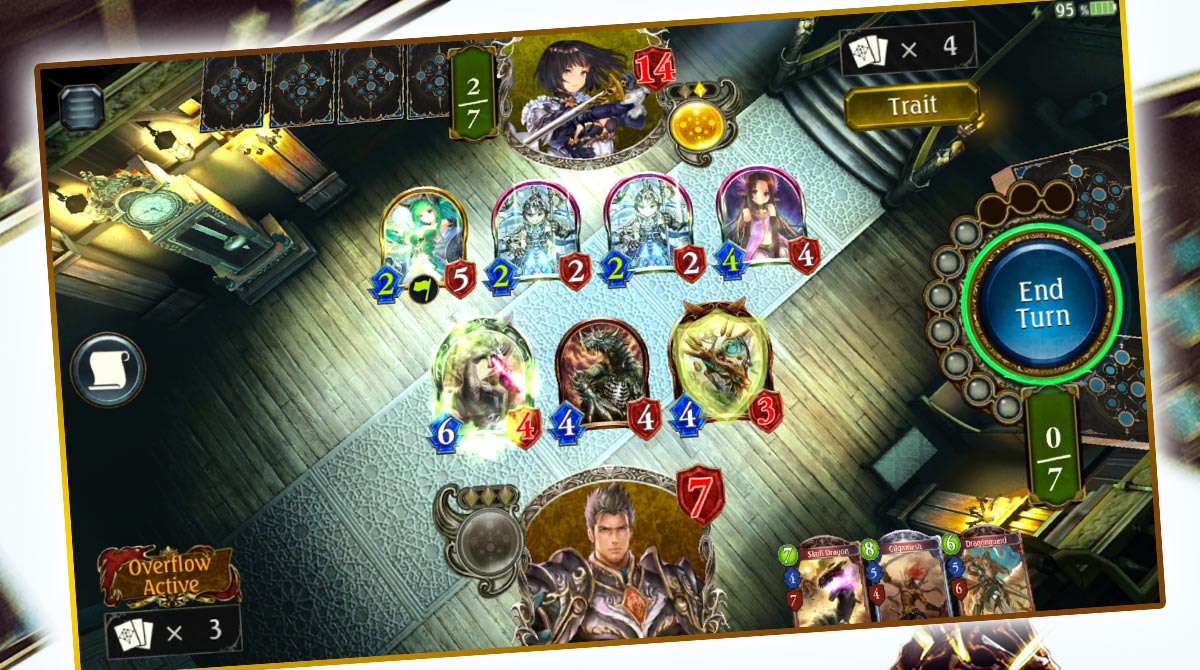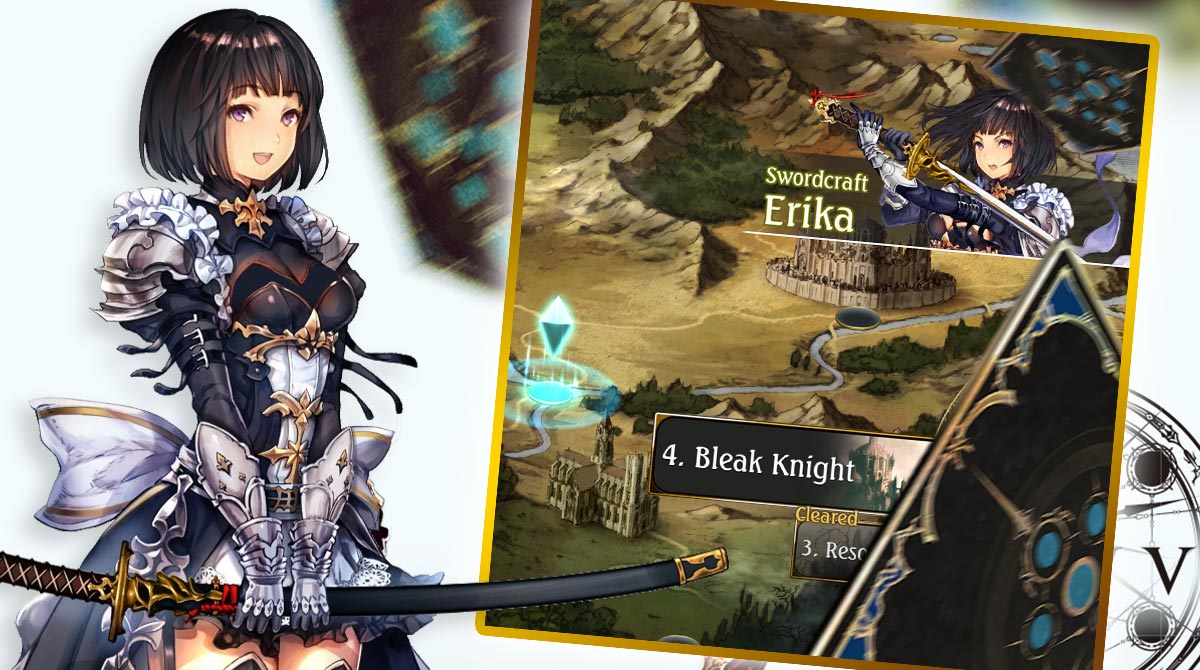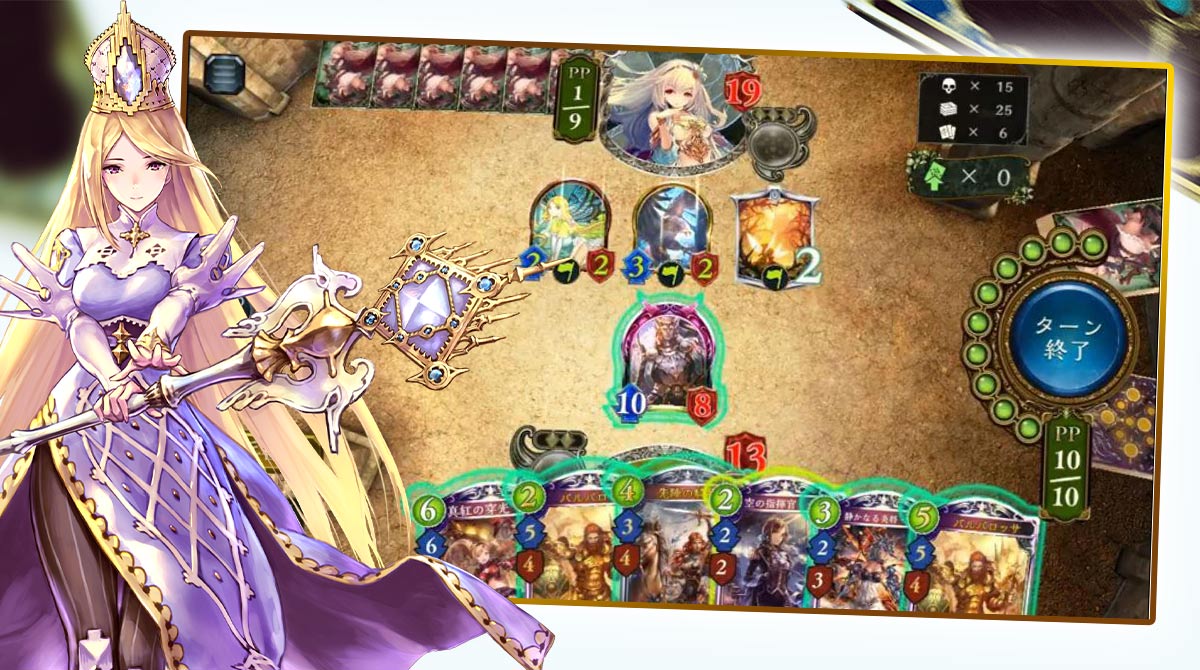Shadowverse CCG - Download & Play for Free on PC with Friends
Prepare for the ultimate collectible card game challenge. The highly acclaimed Japanese digital CCG Shadowverse is now available free on PC. Test your strategic skills in one of the most widespread digital collectible card games you can get free of charge.
Collect and expand your card collection while exploring the chaotic world of Rivayle at the comfort of your PC. Join and compete with over a million daily users and win your freedom from the nefarious Titans. Start your journey now in Shadowverse CCG!
What is Shadowverse CCG?
Shadowverse CCG (Collectible Card Game) is a free-to-play game developed and published by Japanese AAA video game developer Cygames in 2016 for mobile devices, PC, and macOS. One of the main selling points of Shadowverse is the gameplay itself which, for the most part, comes with original gameplay elements not seen in other card collecting games.
One example is the “Evolve Game Mechanic that allows players to grant bonus stats and effects in exchange for evolution points. Besides, Cygames was able to minimize the randomness of match outcomes making the game more immersive and competitive. Shadowverse CCG has managed to earn over $100 million in revenue across all platforms in its first year alone. Along with its impressive payment performance is the plethora of accolades from both players and critics.
Thanks to its original design and competitive gameplay, Shadowverse has evolved to become one of the most-played collectible card games in the world, with over a million daily players. To that end, if you like collectible card games and are looking for a new challenge, then Shadowverse CCG is a game you should check out and download on your PC.
How to Play Shadowverse CCG?
First off, the Shadowverse version featured on this page is the PC-optimized version of the game. This means that you can download and play the full game on your PC. To start a new Shadowverse match, you need to open the game by clicking the thumbnail icon located on your desktop.
Once the game is open, A summary of the game’s narrative will show up on the screen. After the short introduction, the game will introduce you to two young elves named Losaria and Arisa, who will serve as your main companions during the tutorial mode.
It is highly recommended for any new player not to skip the tutorial mode in Shadowverse CCG. The in-game tutorial provides a step-by-step guide on various battle scenarios. After the tutorial mode, you should consider taking the Story campaign route before anything else. That’s all because to increase your card collection and earn other valuable in-game items.
Shadowverse CCG for the PC comes with the default keyboard and mouse control scheme that you can customize later on. With that said, if you think you have what it takes to dominate the world of Shadowverse, then download and install the game version on this page on your PC today.
Shadowverse CCG PC Features:
- AAA Gameplay Experience
- A Plethora of Highly detailed cards
- Multiple expansions
- Optimized for the PC
- Real-time strategy-based battles
Interested in playing more fun Card Games to Play? Worry no more as we have Shuffle Cats or Solitare – Grand Harvest – Tripeaks that await you in your PC. Download it with your friends and play this game together.
How to Install
 Click "Download"
Click "Download"on the website.
 Install the Playstore
Install the Playstoreon your computer.
 Open the Playstore
Open the Playstore(Desktop shortcut).
 Access your favorite
Access your favoritegames and enjoy!
Minimum System Requirements
You can install Games.lol on any PC that meets the following requirements:
Windows 7 or above
Intel or AMD
At least 2GB
5GB Free Disk Space
OpenGL 2.0+ support