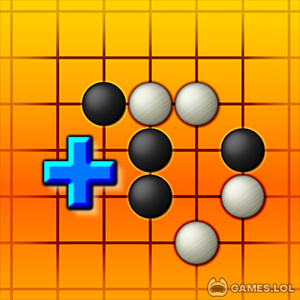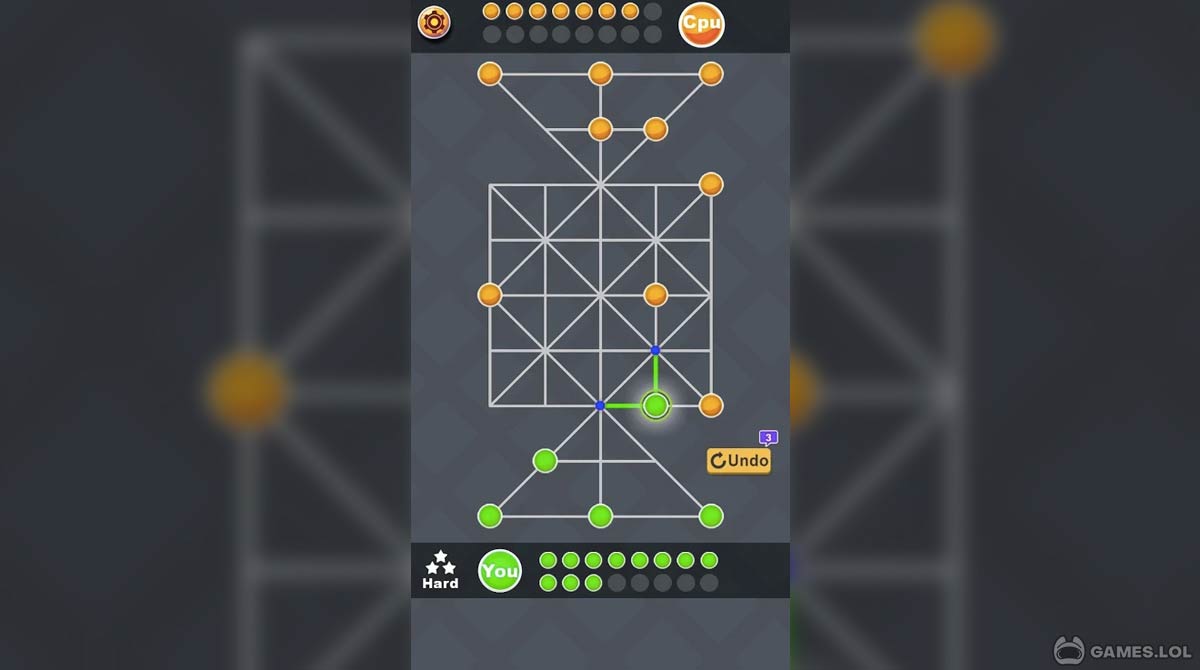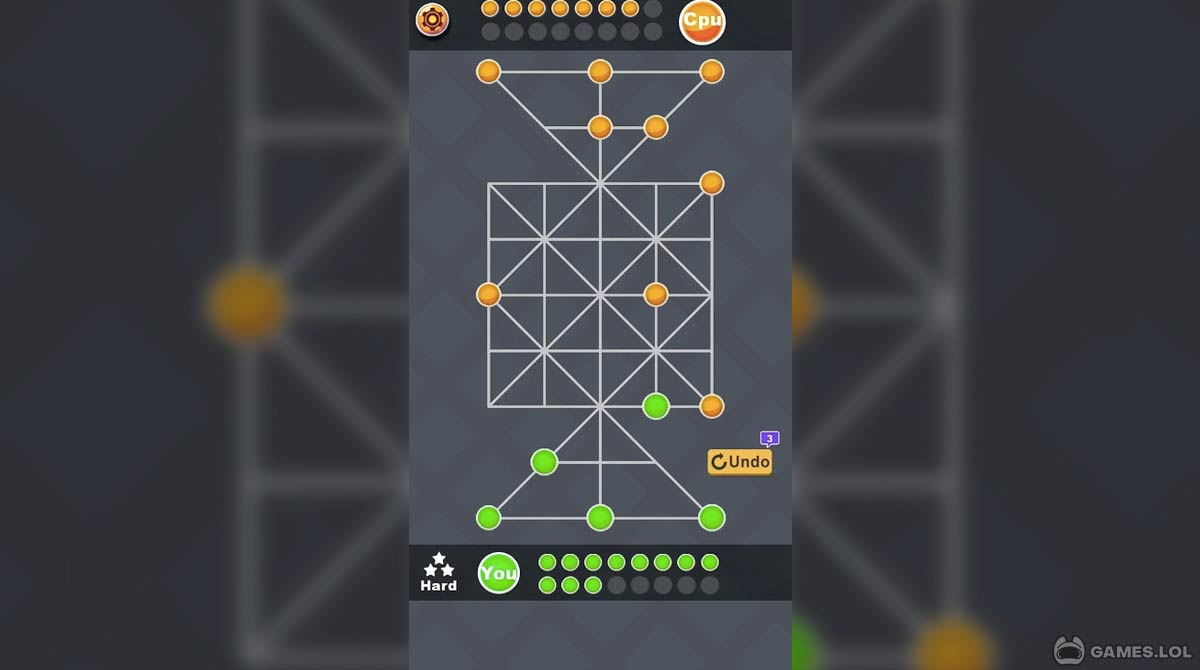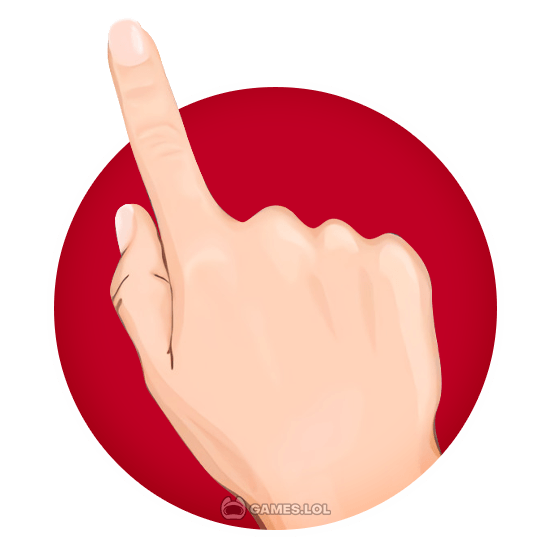
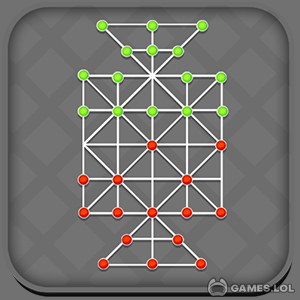
Sholo Guti 16 Beads - Match Beads To Win & Earn in the Game
Chess and checkers are two strategy games that every wargamer know. While popular, there is a certain itch that they cannot reach – the craving for a non 8×8 playfield. This is where Sholo Guti 16 Beads – tiger trap comes in. Download the unblocked Sholo Guti 16 Beads – tiger trap for desktop PC for some board game fun.
Sholo Guti 16 Beads – tiger trap Desktop Features
Sholo Guti is a game that undeniably resembles checkers. Your goal is to capture all of your opponent’s beads, a goal similar to checkers. In order to capture a bead, one of your beads hasto leap over the bead to be captured and land in an unoccupied space. Yep. You read that right! It definitely plays like checkers, but don’t push that shiny red X-button just yet! The similarity between this game and Checkers ends in the rules for capturing.
We all know that checkers is played on the stale 8×8 boring chessboard. On the other hand, the game is played on an abstract board with dots connected by grids. A piece can only move from a point to another point if these dots are connected by grids. Another interesting location onthe board is the chokepoint present in each player’s side. It can serve as a stronghold to fend-off attacks that are otherwise impossible to outlast. The ability to move pieces forward and backward adds a new layer of depth to strategy.
This game offers a hot seat multiplayer, an AI with multiple difficulty settings and an online multiplayer. If you are new to the game, even the normal AI can get you REKT, so you better start with the easy one if you are in the learning phase of the game. Thankfully, you have three chances to undo in a given game so enduring the learning curve of the game is not as brutal as it seems.
I know that you are thrilled by the uniqueness of Sholo Guti, so go ahead and grab your FREE Sholo Guti 16 Beads – tiger trap download now! For other board games, check out DropDown Block 3D and Find Objects Hidden Object.
How to Install
 Click "Download"
Click "Download"on the website.
 Install the Playstore
Install the Playstoreon your computer.
 Open the Playstore
Open the Playstore(Desktop shortcut).
 Access your favorite
Access your favoritegames and enjoy!
Minimum System Requirements
You can install Games.lol on any PC that meets the following requirements:
Windows 7 or above
Intel or AMD
At least 2GB
5GB Free Disk Space
OpenGL 2.0+ support