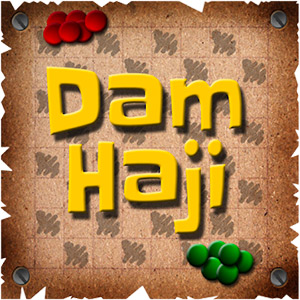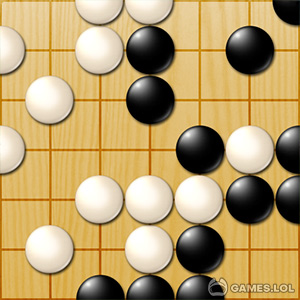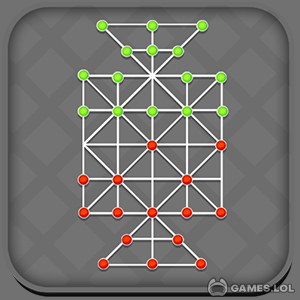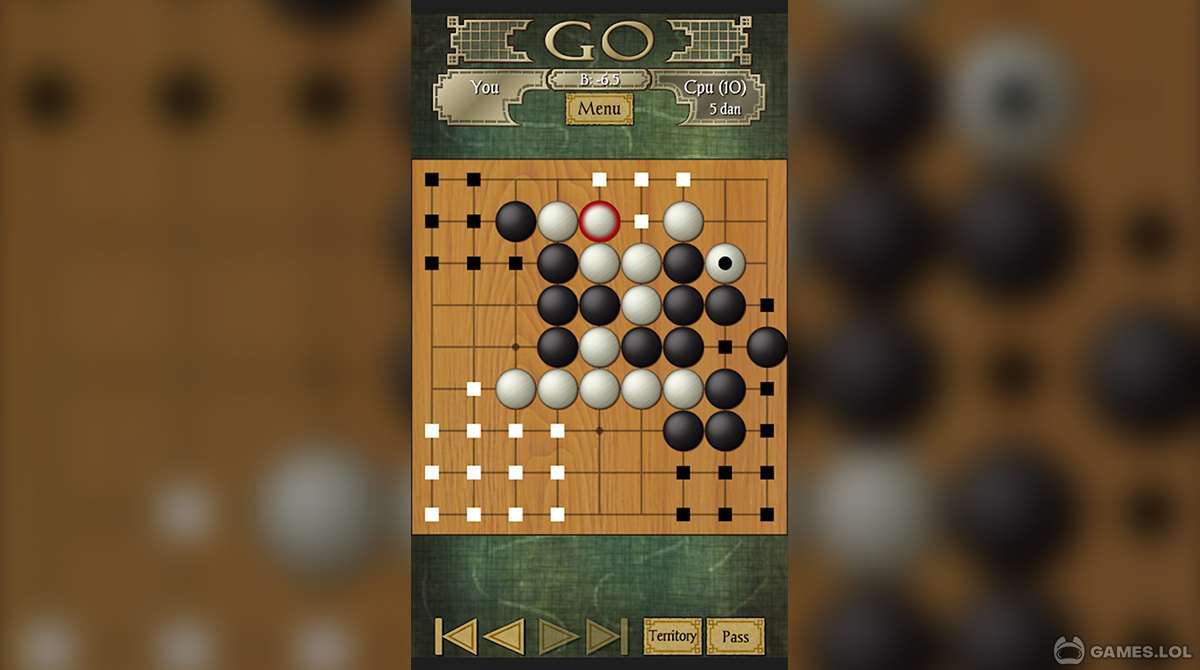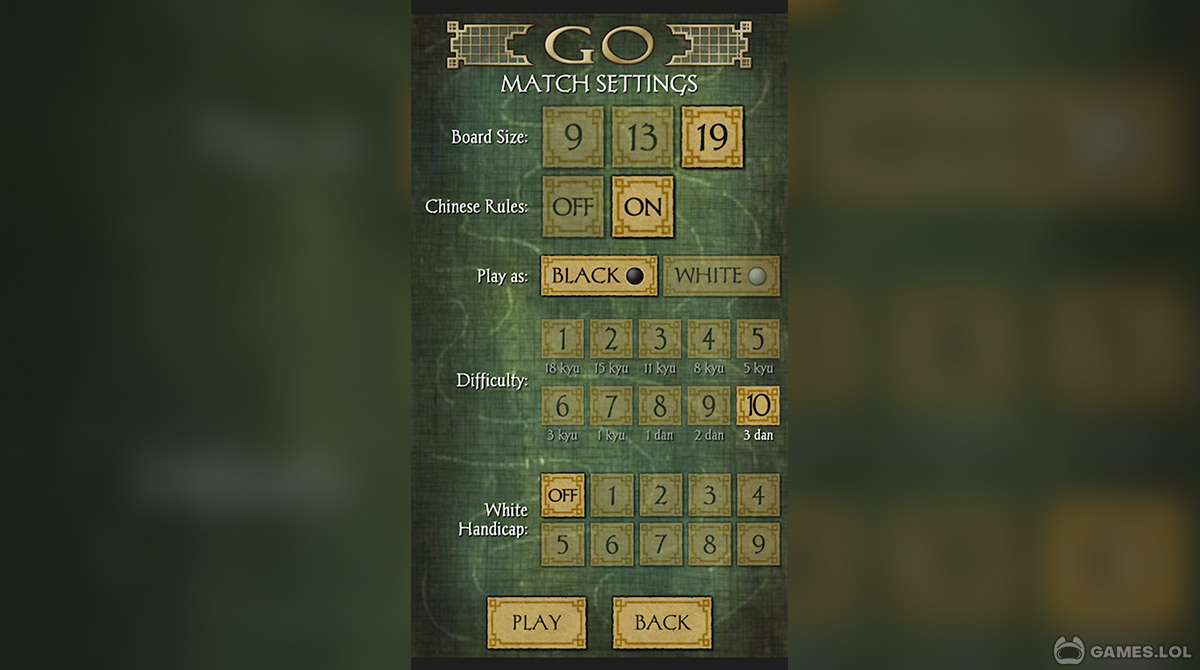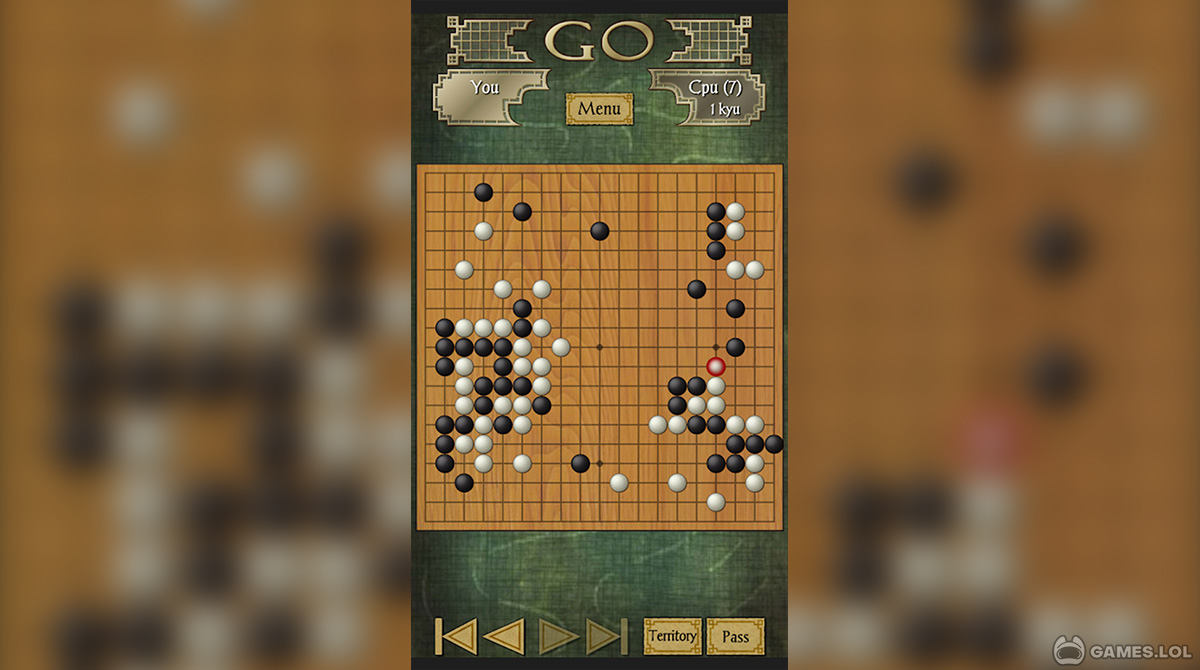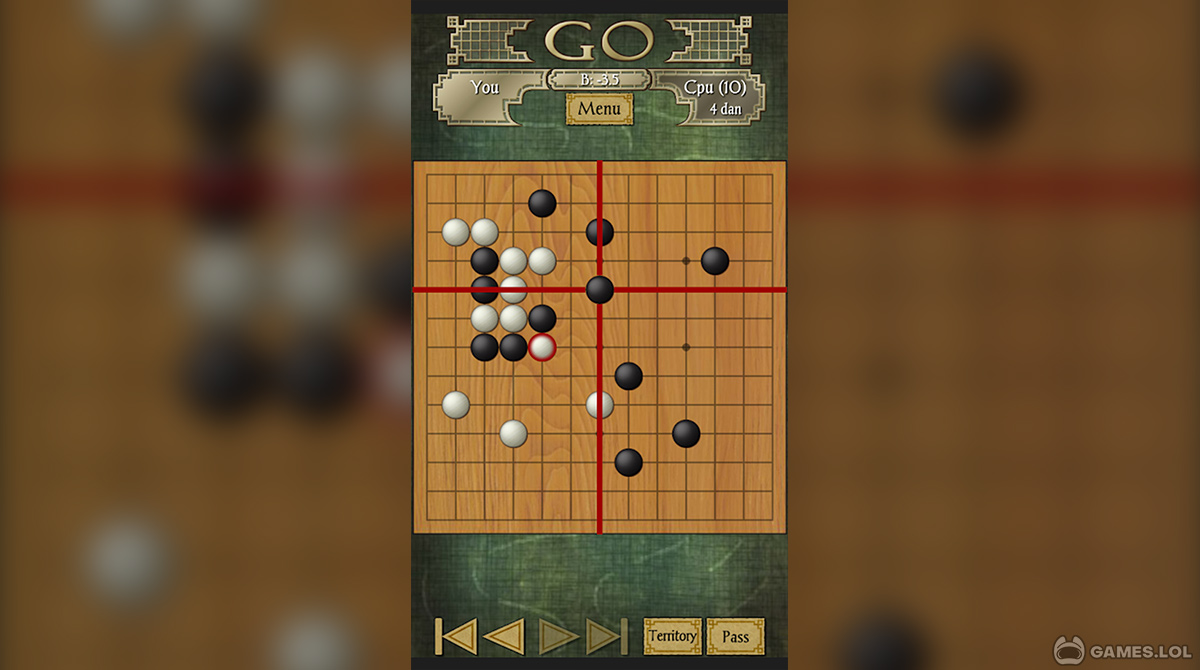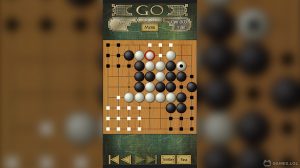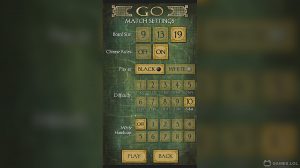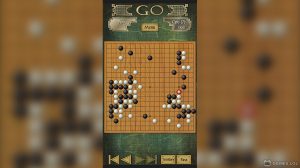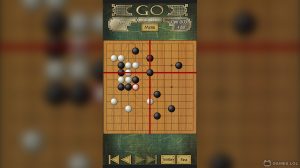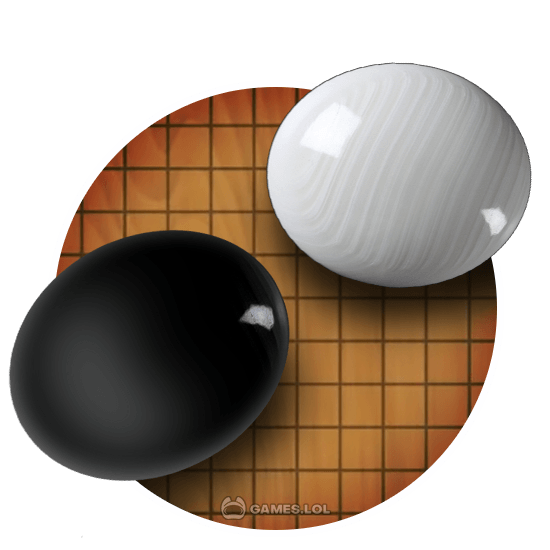
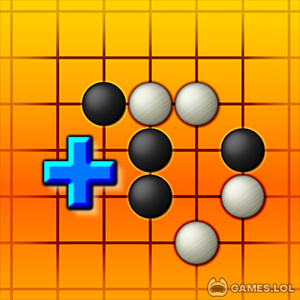
Play The Fun Multiplayer Go Free Game Download on PC
Go may look like a dying game but in reality, the true fans never get bored from the board game. See what we did there? As a celebration for its existence, AI Factory Limited presents one of the most elusive Go/Baduk games that offer plenty of content in one gem – Go Free!
Most of the time, free board games are littered with paywalls, microtransactions and annoying ads every minute. Fortunately, this does not apply to Go Free. With a 2 player hot-seat mode, various international rules, an intensive tutorial for Go beginners. Not to mention, a 1 to 10 difficulty scale, this niche board game provides the ultimate experience as a thinking game.
Your Game, Your Rules, Go Free
While online play is absent here, you can always play against the AI or with another player locally for a 2-player match. The game is rich in different settings and modes too. Scale from 10 difficulties starting from 18 Kyu to 3 Dan.
Go rules include traditional, handicaps, Chinese and Japanese. You may also enable or disable an assistance mode. That is if you feel like you got this or if you feel like getting overwhelmed.
A Welcoming Game for Both Beginners & Pros
Go Free lets you – ehem – go freely as a Baduk player hungry for heavy challenges or as a new player who wants to learn the art of its strategy. For noobs, the game features a tutorial mode for each rule. In order for you to have a good grasp of the essentials. You can also keep the hints on during any match especially if you find yourself in a state of confusion. As for the pros, there’s a tournament mode. Which you can organize between you, another player and a few extra AI opponents.
The UI also features minimalistic button prompts so you don’t feel confused and overwhelmed especially if you just started playing Go Free. Go now and Go Free! Download the game for PC here at Games.lol! Then you’ll definitely want to try out more of our board games like Sudoku and Minesweeper!
How to Install
 Click "Download"
Click "Download"on the website.
 Install the Playstore
Install the Playstoreon your computer.
 Open the Playstore
Open the Playstore(Desktop shortcut).
 Access your favorite
Access your favoritegames and enjoy!
Minimum System Requirements
You can install Games.lol on any PC that meets the following requirements:
Windows 7 or above
Intel or AMD
At least 2GB
5GB Free Disk Space
OpenGL 2.0+ support