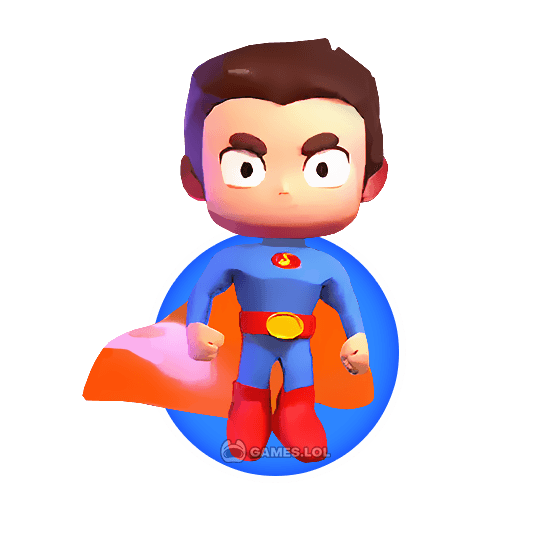

Play Smash Colors 3D on PC & Enjoy A Cool EDM Rush Game
Are you ready to smash to the beat of the music? In Smash Colors 3D, you will have the most exhilarating and fun experience while smashing those circles with your ball! Remember to keep your pace, so you don’t miss the right colors. Feel the beat and the vibration to help you complete the level.
Play With The Beat To Smash Colors
Smash Colors 3D is a fun music game published by Badsnowball Limited, and it boasts pure excitement to those who love to play musical games. The game is easy to understand and play yet hard to master. You need to focus on the music itself for you to smash those incoming circles correctly! Concentration is a must in Smash Colors 3D because smashing the circles highly depends on the music’s rhythm. And once you’ve mastered the music, you can create perfect combos that will help you get higher scores!
Wondering How to Play Smash Colors 3D on PC? Read Here!
If you want to have non-stop fun, then Smash Colors 3D is the perfect game for you. It is filled with catchy beats and rhythms you can dance to and colors that spice up the game. But aside from that, it’s so easy to play! All you need to do is hold the ball and swipe it left, right, up, and down to smash the circles. You have to smash the circles with the same color as your ball and avoid the other colors.
The ball’s color will change from time to time, so keep an eye on that too! Remember to follow the rhythm of the music to start smashing to the beat. Then, impress your friends in Smash Colors 3D online by creating perfect combos!
Game Features
- Easiest controls – just drag/swipe to the beat
- Over 100 songs to smash to
- Wide variety of scenes and items to play with
Can’t get enough of musical casual games like this? Move your fingertips with relaxing tunes and beats on Magic Twist: Twister Music Ball Game or Magic Tiles Piano Despacito!
How to Install
 Click "Download"
Click "Download"on the website.
 Install the Playstore
Install the Playstoreon your computer.
 Open the Playstore
Open the Playstore(Desktop shortcut).
 Access your favorite
Access your favoritegames and enjoy!
Minimum System Requirements
You can install Games.lol on any PC that meets the following requirements:
Windows 7 or above
Intel or AMD
At least 2GB
5GB Free Disk Space
OpenGL 2.0+ support











