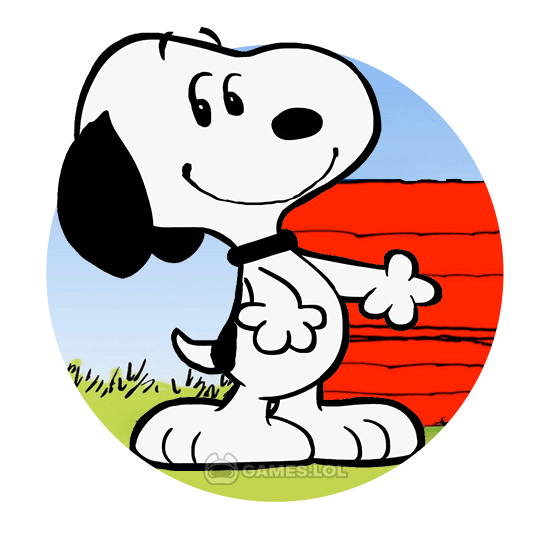

Snoopy Pop - Play Some Bubble-Bursting Match-3 Goodness on PC
Good grief! Woodstock and his bird friends are trapped in bubbles. There’s no way for them to get out. It looks like they are going to get stuck unless someone comes forward to help them. Now, enter Charlie Brown and Snoopy. This adorable duo is happy to help Woodstock and his gang get free from the bubble trap. With their talents and skills, they sure can release the birds. Will you join Charlie Brown and Snoopy as they set out to release the flock from the bubbles? Get into the delightful shooter game that lets you pop bubbles. Discover all the fun that the Peanuts Gang has for you in the Snoopy Pop Desktop. Play now!
Snoopy Pop Desktop Needs Your Help!
Surely, in this action-packed puzzle game! You will follow Snoopy and the Peanuts Gang as they strategically burst the bubbles to save Woodstock and his friends. But this time, it is not just Snoopy who is going to do all the work. He will also need the help of his friends.
Further, Snoopy Pop Download features more than 800 levels. It has fun gameplay and more exciting features to explore. So, see your favorite Peanuts get into action. Play Snoopy Pop Download now!
Explore The Adventure Of The Peanuts Gang
Moreover, Snoopy Pop Free also features other members of the Peanuts Gang. Each member has a talent that will prove useful in bursting the bubbles and freeing Woodstock and the flock of birds. Firstly, Charlie Brown has his yellow kite that you can use to poke and pop the bubbles. Then, Linus has a blanket, which can help release the birds and return them safely to land. Also, make sure you have Snoopy’s doghouse ready. So, load up as many bubbles as you can. Prepare for the infamous Red Baron’s attack. Fight back and save your friends! Join the bubble-shooting adventure in Snoopy Pop Free.
Blast all those bubbles and puzzles by playing similar fun games. Play Panda Pop and Toon Blast now available for PC download. Play now!
How to Install
 Click "Download"
Click "Download"on the website.
 Install the Playstore
Install the Playstoreon your computer.
 Open the Playstore
Open the Playstore(Desktop shortcut).
 Access your favorite
Access your favoritegames and enjoy!
Minimum System Requirements
You can install Games.lol on any PC that meets the following requirements:
Windows 7 or above
Intel or AMD
At least 2GB
5GB Free Disk Space
OpenGL 2.0+ support











