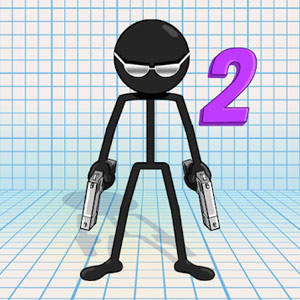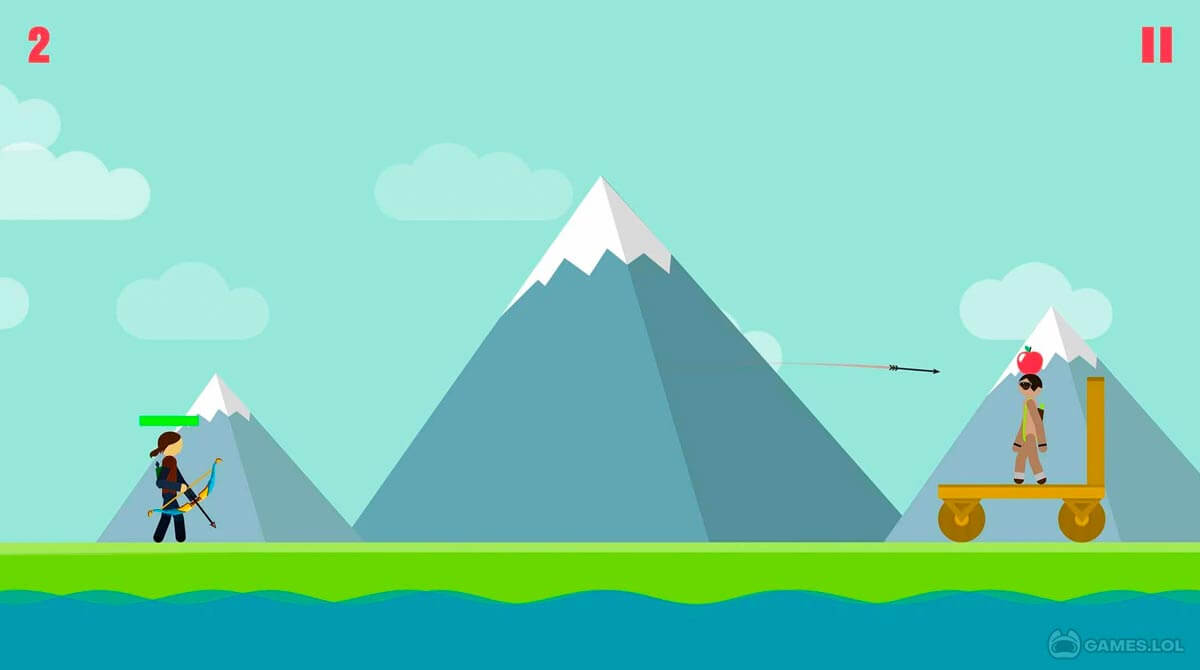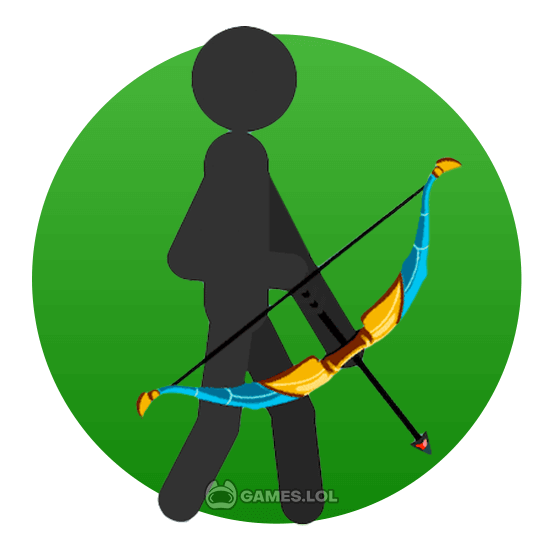

Stickman Archer 2 - Test Your Survivability By Destroying Enemies
It’s time to unleash your Robin Hood skills and play Stickman Archer 2! In this arcade game, you’ll take the role of a stickman equipped with a bow and arrows. You need to shoot your opponents from the other side in each level.
Published by Stickin, Stickman Archer 2 is an exciting arcade game that features realistic ragdoll physics, making your stickman’s movement more lifelike. Here, you’ll see your character humorously stumble up and down across the levels. So, are you ready to take your stickman to the most challenging levels? Play this arcade game now!
The Exciting Gameplay of Stickman Archer 2
The gameplay of Stickman Archer 2 is straightforward; all you have to do is stretch the bow and aim your arrows toward your enemies. You need to click the arrow and control the trajectory towards your target. In attacking your opponents, you need to be quick to follow the parabola whose endpoint is your opponent’s body.
At the beginning of Stickman Archer 2, you’ll start encountering not-so-strong opponents. It’s highly recommended to aim for their head, torso, arm, and legs to kill them instantaneously. You can choose to hit them with your arrows once or twice or until they die. Though your first set of enemies isn’t that powerful, you still need to be alert and prevent them from hitting your head, or else you’ll die.
You’ll be rewarded with gems in each level depending on the stickmen you beat. The gems you earned can be used in buying hero skins, bow skins, and arrow skins that can upgrade the overall performance of your stickman.
Explore More Exciting Game Modes With Your Stickman
In Stickman Archer 2, there are also exciting game modes you can dive in to test your abilities and sharpness. One mode you can opt for is “Shooting the Apples.” If you’re looking for more challenging than the default single-player mode levels, you should not miss the chance to play this mode. Here, you need to aim for the apples. Easy? Not really, because the apples are set on the head of the stickman. Once you miss the apples and hit the stickman instead, then it’s game over.
Another game mode you can enjoy in this arcade game is “Shooting the Bottles.” If you think shooting apples is not as difficult as you think, you might have second thoughts about playing this mode. Here, the bottles are being tossed from the river, and you need to hit all of the bottles. Once you miss three bottles, then it’ also over.
Awesome Arcade Game Features Worth Checking Out
- A fun yet challenging arcade game
- Immerse yourself in various single-player levels
- Be rewarded with coins depending on the number of defeated stickmen
- Customize your stickman hero through hero skins, bow skins, and arrow skins
- Test your shooting skills on various complex game modes
Is your stickman courageously standing still? Well, let’s test more of your fighting stickman skills in various arcade games available here in Games.lol. For your reference, you can check Stickman Five Nights Survival 2 and Gun Fu Stickman 2 on your PC free of charge.
How to Install
 Click "Download"
Click "Download"on the website.
 Install the Playstore
Install the Playstoreon your computer.
 Open the Playstore
Open the Playstore(Desktop shortcut).
 Access your favorite
Access your favoritegames and enjoy!
Minimum System Requirements
You can install Games.lol on any PC that meets the following requirements:
Windows 7 or above
Intel or AMD
At least 2GB
5GB Free Disk Space
OpenGL 2.0+ support