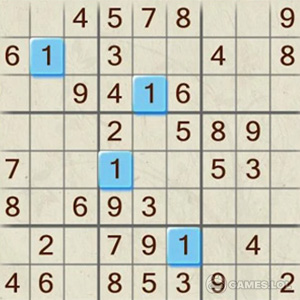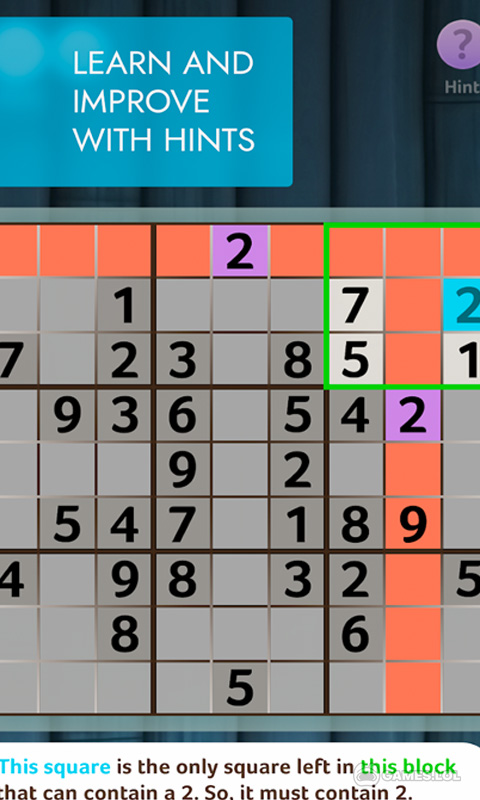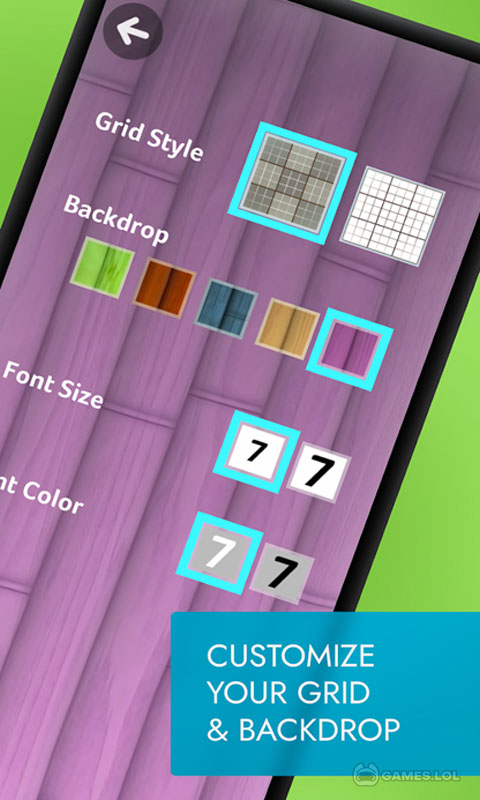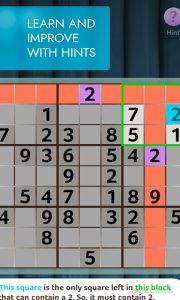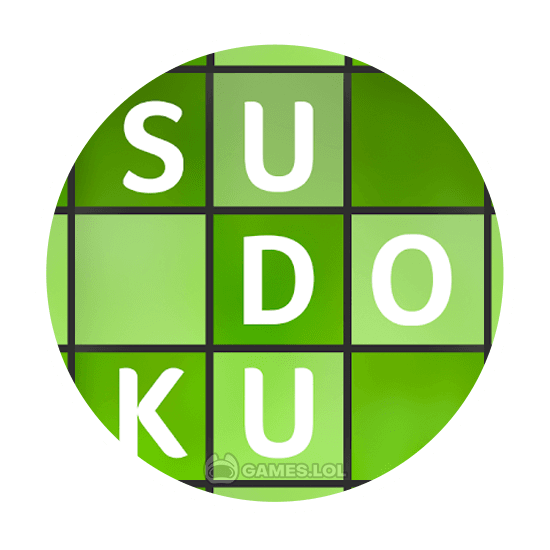
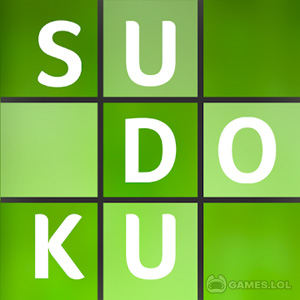
Sudoku by Brainium – Experience Fun Classic Sudoku
Sudoku: Number Match Game by Brainium Studios is the ultimate Sudoku experience for PC gamers. This highly-rated and free-to-download Sudoku game has captured the hearts of over 20 million players worldwide. If you’re looking to enjoy the world’s number one Sudoku game directly on your PC without the need for emulators, you’re in for a treat.
A Sudoku for Seasoned & Beginner Players
Brainium’s Sudoku is designed to cater to both seasoned Sudoku enthusiasts and newcomers to the game. The game’s clean and appealing user interface provides a relaxing environment for players to immerse themselves in the world of Sudoku. Even if you’ve never played Sudoku before, fear not—the game will guide you from square one. It offers hints that not only explain the logic behind each move but also share valuable techniques to enhance your skills.
With two grid styles and five difficulty levels to choose from, Sudoku: Number Match Game ensures that there’s a challenge suitable for everyone. Players can effortlessly switch between light and dark modes, utilize undo/redo buttons, and enjoy the flexibility of auto-clearing notes. The game keeps track of your progress through its statistics checker and offers leaderboards for those who want to compete with others.
Various Benefits to Enjoy in Sudoku by Brainium
Sudoku by Brainium also offers other great characteristics. You get the ability to customize your board and a Daily Puzzle to help you practice and keep your mind sharp. There are even 18 backdrops available to choose from to set the mood and atmosphere as you play.
In summary, Sudoku: Number Match Game is the go-to choice for Sudoku aficionados and newcomers alike. Its user-friendly interface, comprehensive hint system, customization options, and additional puzzle challenges make it a must-download for PC gamers seeking a quality Sudoku experience. So, don’t miss out—download Sudoku for PC today and embark on a journey of logical thinking and fun.
Different Features Available in Sudoku by Brainium
- User-friendly interface
- In-game hints and technique explanations
- Two grid styles
- Five difficulty levels
- Light and dark mode options
- Undo/redo buttons
- Progress tracking via statistics checker
- Competitive leaderboards
Ready to challenge your mind and embark on a Sudoku adventure like no other? Don’t miss out on the brain-teasing fun! Download Sudoku: Number Match Game now on Games.lol and immerse yourself in the world of Sudoku. And if you’re craving more addictive puzzle experiences, discover games like Block Sudoku – Woody Puzzle Game, and Woodoku to keep your brain engaged and entertained. The ultimate Sudoku challenge awaits – click that download button and start playing today!
How to Install
 Click "Download"
Click "Download"on the website.
 Install the Playstore
Install the Playstoreon your computer.
 Open the Playstore
Open the Playstore(Desktop shortcut).
 Access your favorite
Access your favoritegames and enjoy!
Minimum System Requirements
You can install Games.lol on any PC that meets the following requirements:
Windows 7 or above
Intel or AMD
At least 2GB
5GB Free Disk Space
OpenGL 2.0+ support