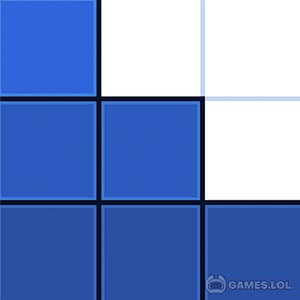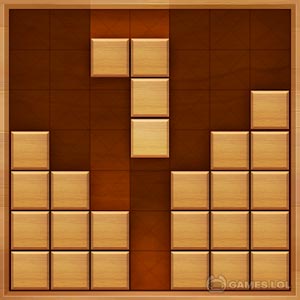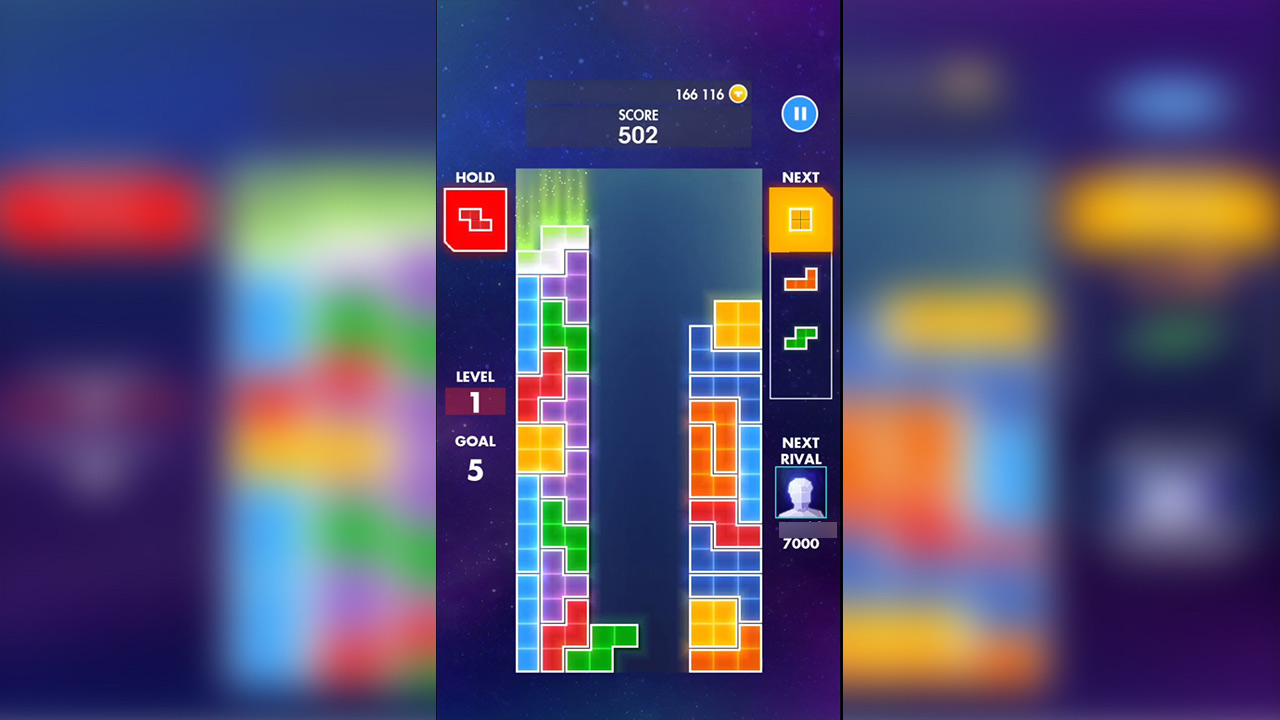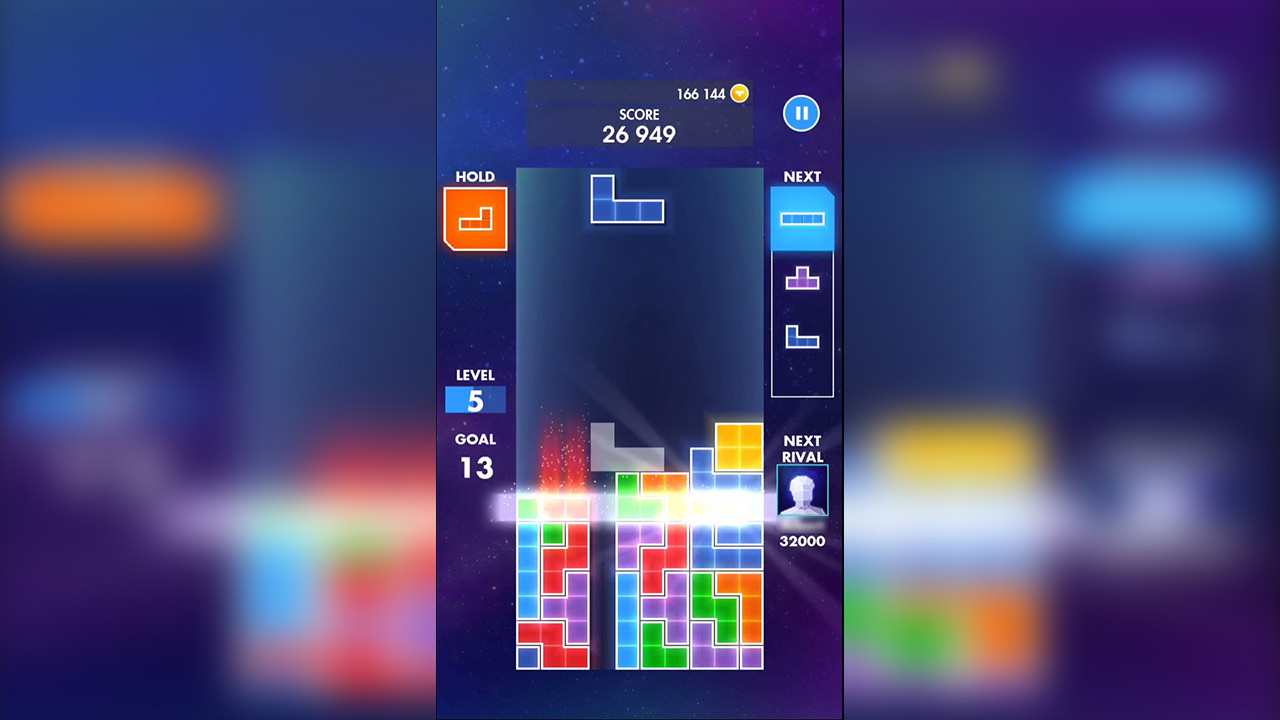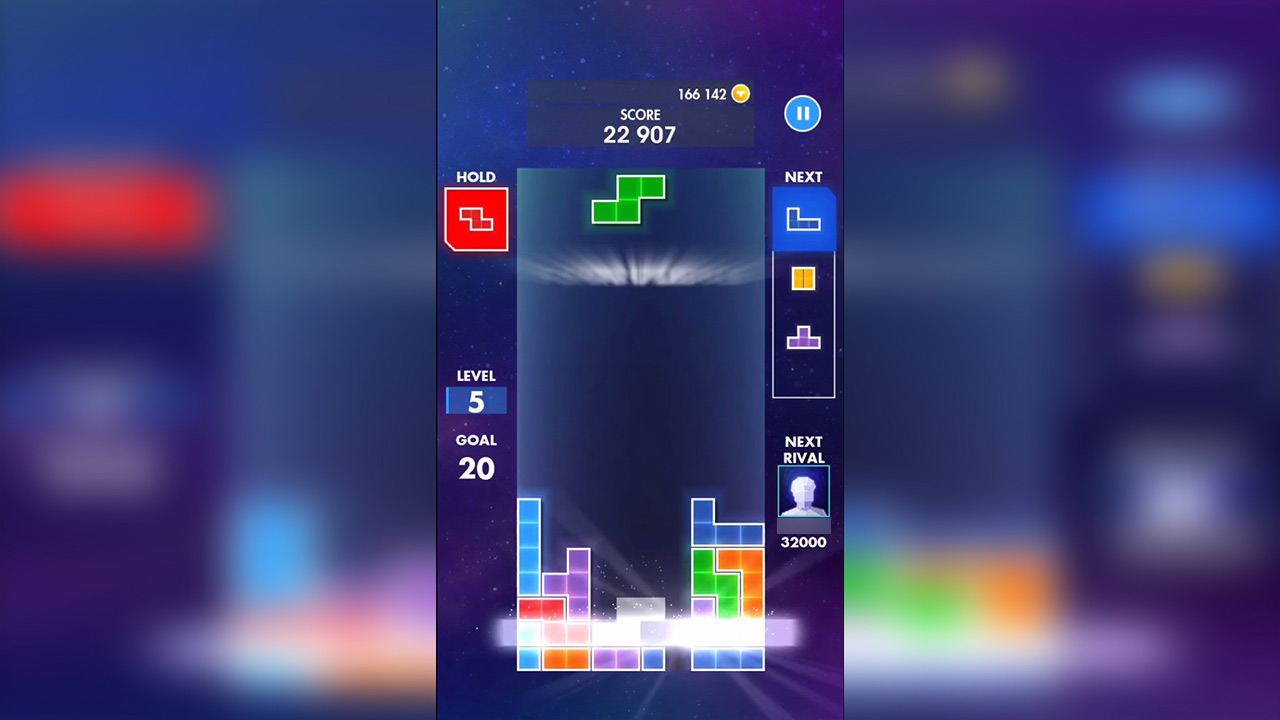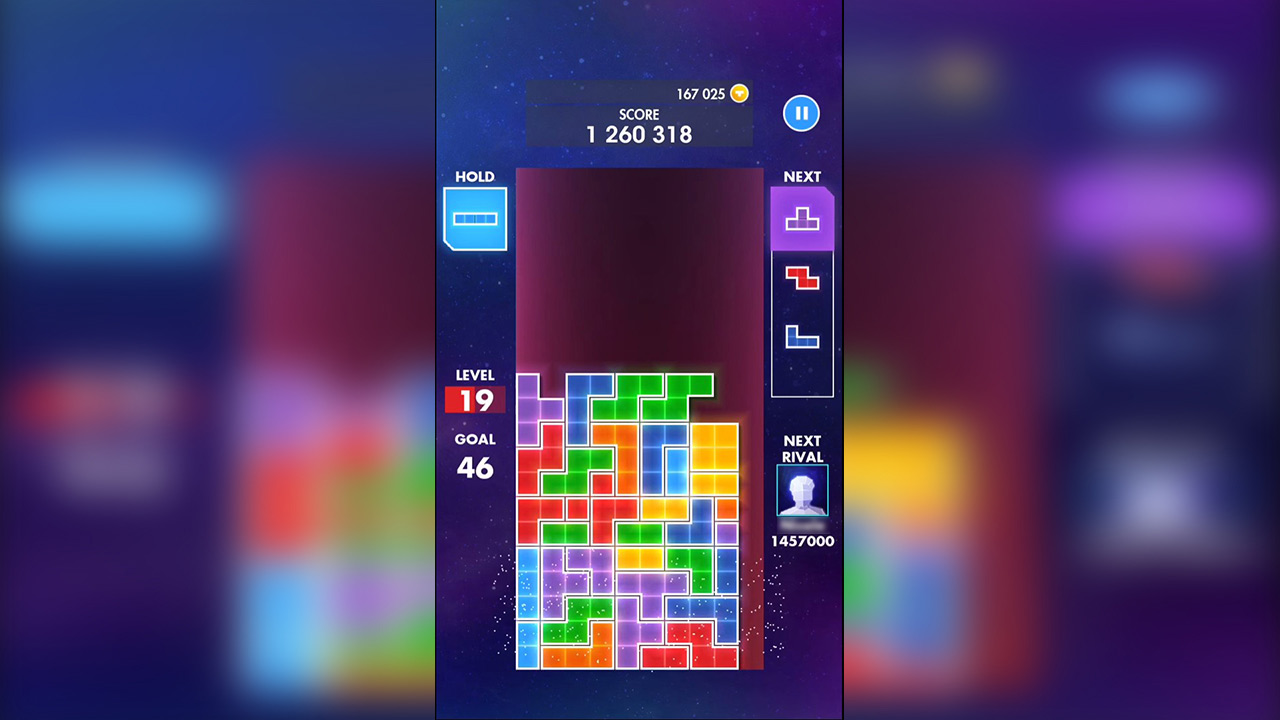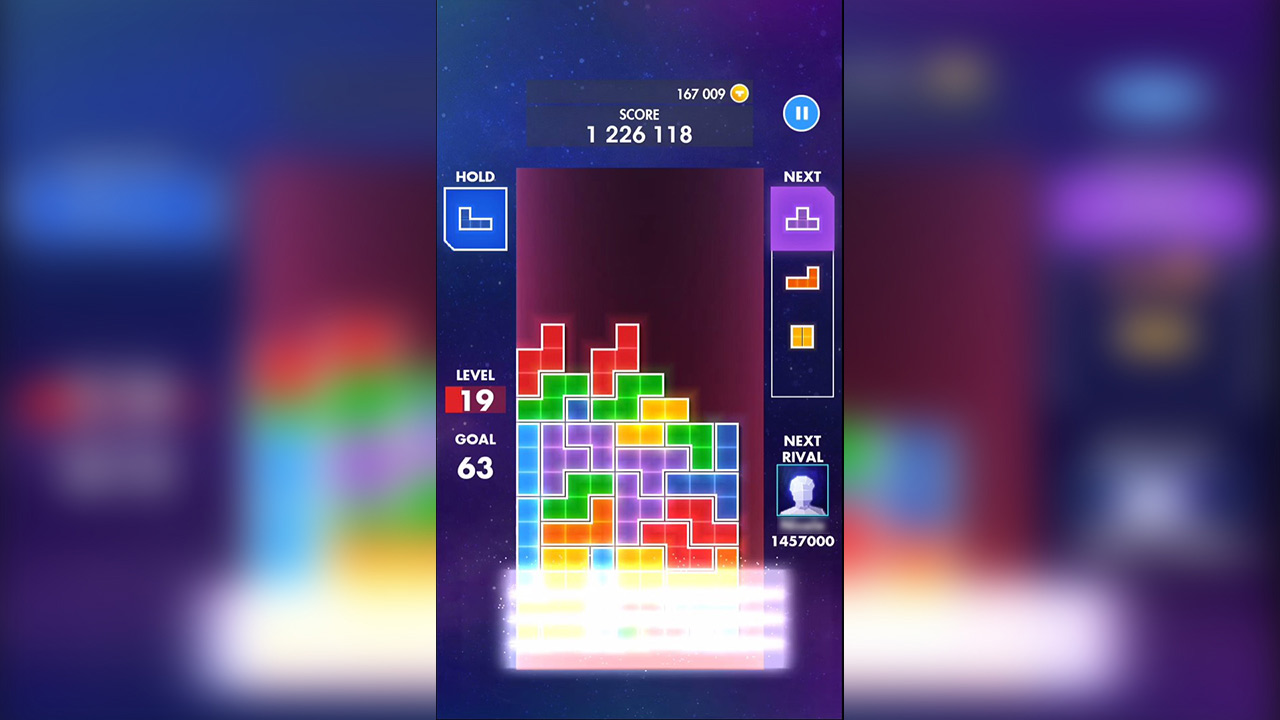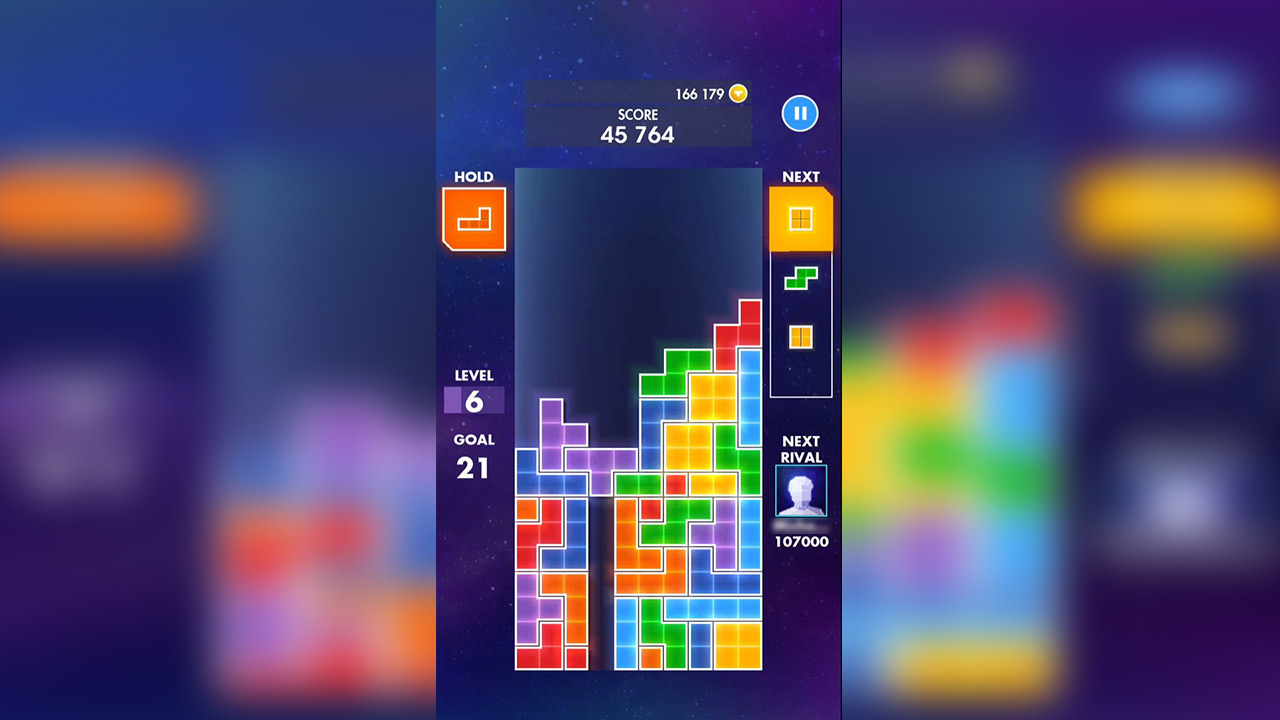Download The Classic Puzzle Treat TETRIS EA On PC
Do we even need to explain what Tetris is? Seriously, it’s the world’s most famous puzzle game that exists for more than 30 years already! While the game did have many iterations, EA’s TETRIS on mobile became one of the best in the series. While the publisher may uphold a bad reputation, you cannot deny that their version of the game plays really well! Now, you can enjoy this classic puzzle game to your PC with the free TETRIS by EA download that you can find below.
Enter the Galaxy in TETRIS by EA
To spice things up, the game introduces new gameplay: Tetris Galaxy. In this game mode, you get to explore beyond Earth in search for tetrominoes. This includes an infinite loop of multiple levels that will not stop until your canvas turns full. This game mode is best for collecting coins to buy power-ups to eliminate puzzles faster.
Challenge Yourself in Marathon Mode
Now, this is where the classic Tetris gameplay begins. No fuss, no-nonsense, just the original Tetris by EA but with the exception of holds and power-ups. Also, there are no level caps here. Play as much as you can until your screen fills up with blocks.
Track Your Records and Earn the Top Ranks
You know how Tetris goes when it comes to competition: scores. In TETRIS by EA for PC, you can check your progress and even compare your performance to over millions of players worldwide. Add more strategy games like South Park: Phone Destroyer™ and Angry Birds Evolution to your collection and you will surely drain your wits out.
How to Install
 Click "Download"
Click "Download"on the website.
 Install the Playstore
Install the Playstoreon your computer.
 Open the Playstore
Open the Playstore(Desktop shortcut).
 Access your favorite
Access your favoritegames and enjoy!
Minimum System Requirements
You can install Games.lol on any PC that meets the following requirements:
Windows 7 or above
Intel or AMD
At least 2GB
5GB Free Disk Space
OpenGL 2.0+ support