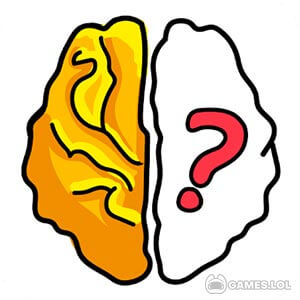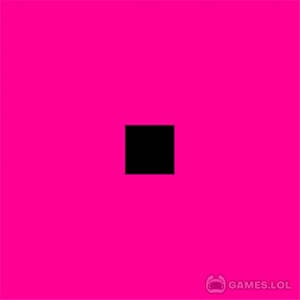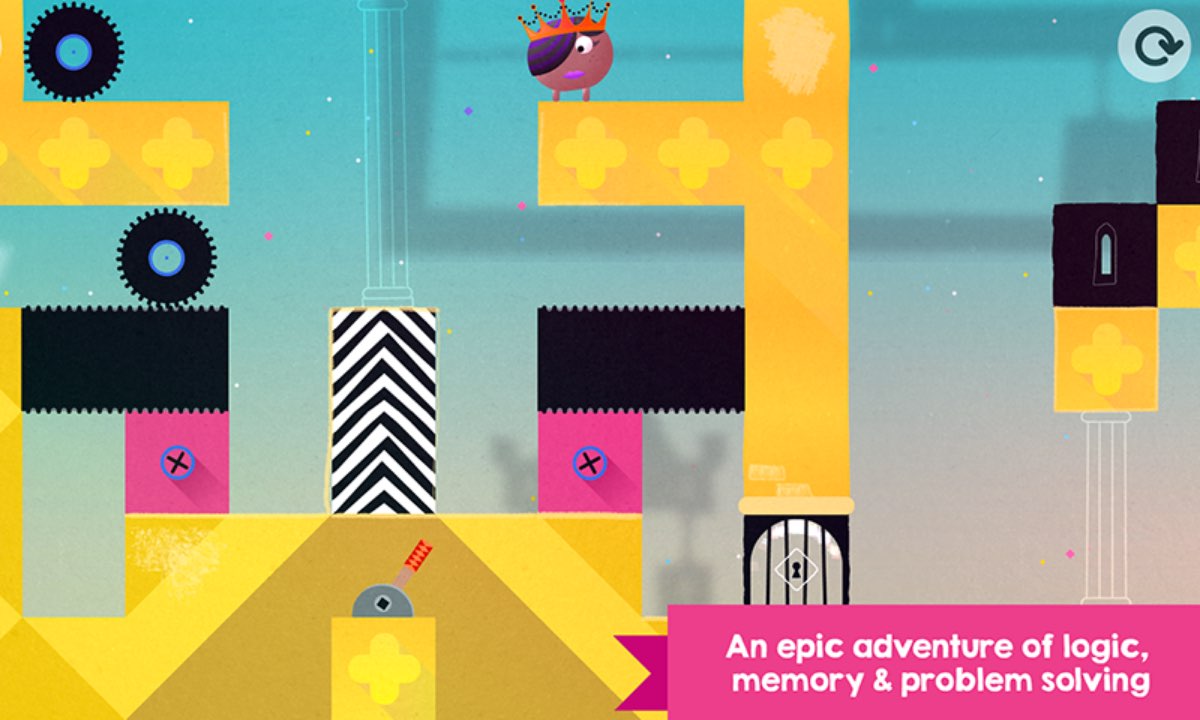Thinkrolls Kings & Queens – Collect Items & Solve Puzzles
An unusual but very fun and addictive puzzle game that you can play is Thinkrolls Kings & Queens. It’s a casual puzzle game published by Avokiddo. It’s a game where you play as a ball and then guide that ball around the castle.
Your goal is to get to the dragon’s chamber and see if he will let you pass. And to do that, you’ll need to collect candies and other items along the way when you play Thinkrolls Kings & Queens.
But it won’t be as simple as that. Your way won’t always be clear, as there will be gates you need to open. And you will have to solve the puzzle first to get it to open. Let’s talk more about this when we discuss how to play Thinkrolls Kings & Queens.
Solve Puzzles to Proceed in Thinkrolls Kings & Queens
Your goal in Thinkrolls Kings & Queens is to get through the castle to move to the next level. But your path in the castle won’t always be clear. There will be gates that you will need to unlock and a dragon that you need to deal with.
Unlocking the gates in Thinkrolls is not simple because you’ll need to combine certain mechanisms to acquire the key while also being able to pass through. You also need to collect candies and other items you see to deal with the dragon in Thinkrolls Kings & Queens.
You don’t need to collect all, just make sure you collect a lot and then offer it to the dragon and he will let you through. He will also leave behind some goodies in Thinkrolls Kings & Queens that you can use to dress up your character.
How to Play Thinkrolls Kings & Queens
Thinkrolls Kings & Queens is a unique puzzle game. The first thing you’ll do when you play is to customize the appearance of your character. You will have different props and accessories to use to dress up your character in Thinkrolls.
Once you are ready, it’s time to go inside the castle. To move your character around, you just click him and make him roll. This is the only way you’ll make your character move in Thinkrolls. There’s no jump, dash, or any other thing your character can do.
That won’t be a problem since most of the time you’ll be going down. The puzzle part in Thinkrolls Kings & Queens is when you arrive at a gate. There’s a key that you will need to get to open a gate.
Most of the time it’s behind an obstacle. You need to move a round gear and insert it into a slot that you’ll see to make the obstacle move. There will be moments where your character needs to be at a certain area first before moving the gear or you’ll be trapped.
You can always repeat the puzzle part if you make a mistake in Thinkrolls. Once you reach the dragon, you will drop all that you collected and he will provide you with more accessories to use for customization
Features of Thinkrolls Kings & Queens
- A simple yet challenging puzzle game to play
- Collect different items and candies to give to the dragon
- Many different accessories to use for customizing appearance.
- A fun game that uses elements of physics in solving puzzles
Do you love to play casual puzzle games? You should also check out Samsara Game or Pink, which are also not your typical puzzle game. But both are also enjoyable to play.
How to Install
 Click "Download"
Click "Download"on the website.
 Install the Playstore
Install the Playstoreon your computer.
 Open the Playstore
Open the Playstore(Desktop shortcut).
 Access your favorite
Access your favoritegames and enjoy!
Minimum System Requirements
You can install Games.lol on any PC that meets the following requirements:
Windows 7 or above
Intel or AMD
At least 2GB
5GB Free Disk Space
OpenGL 2.0+ support