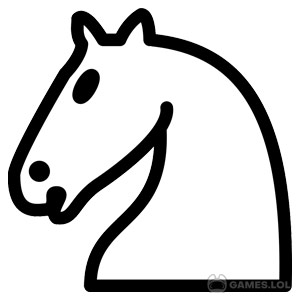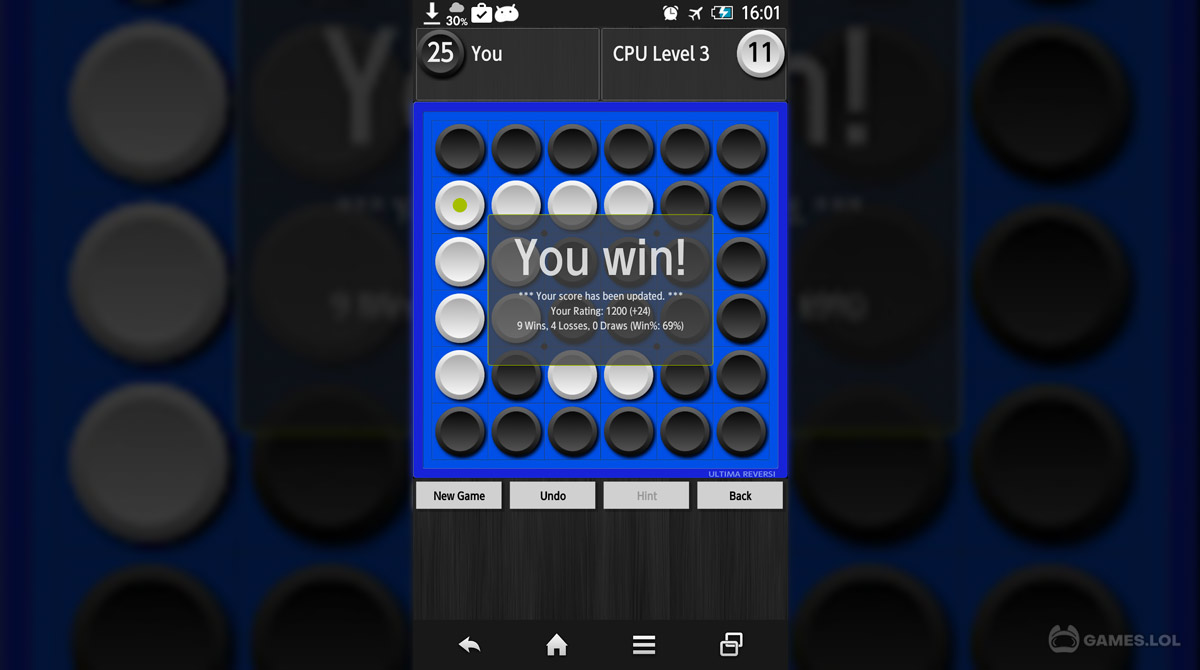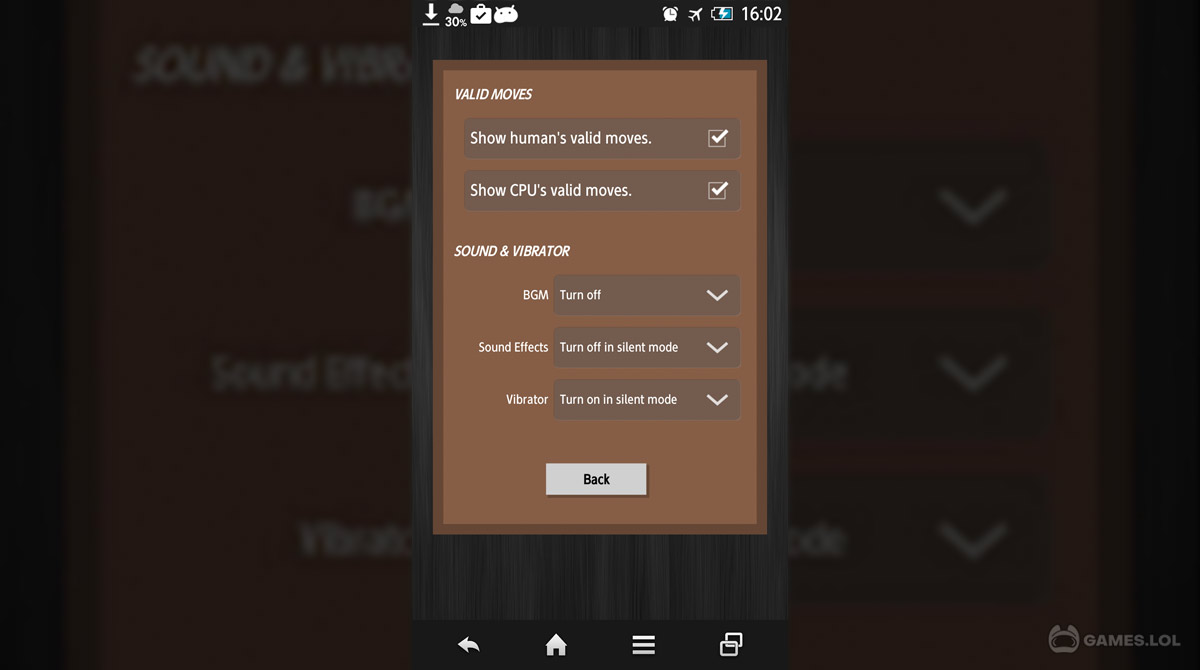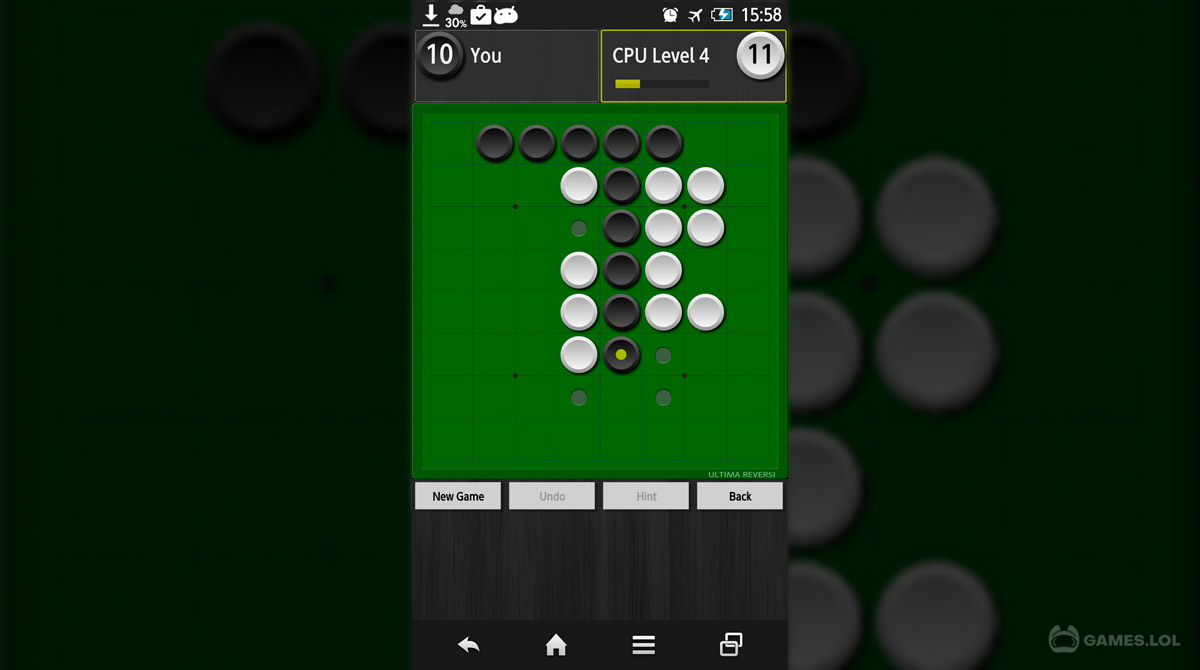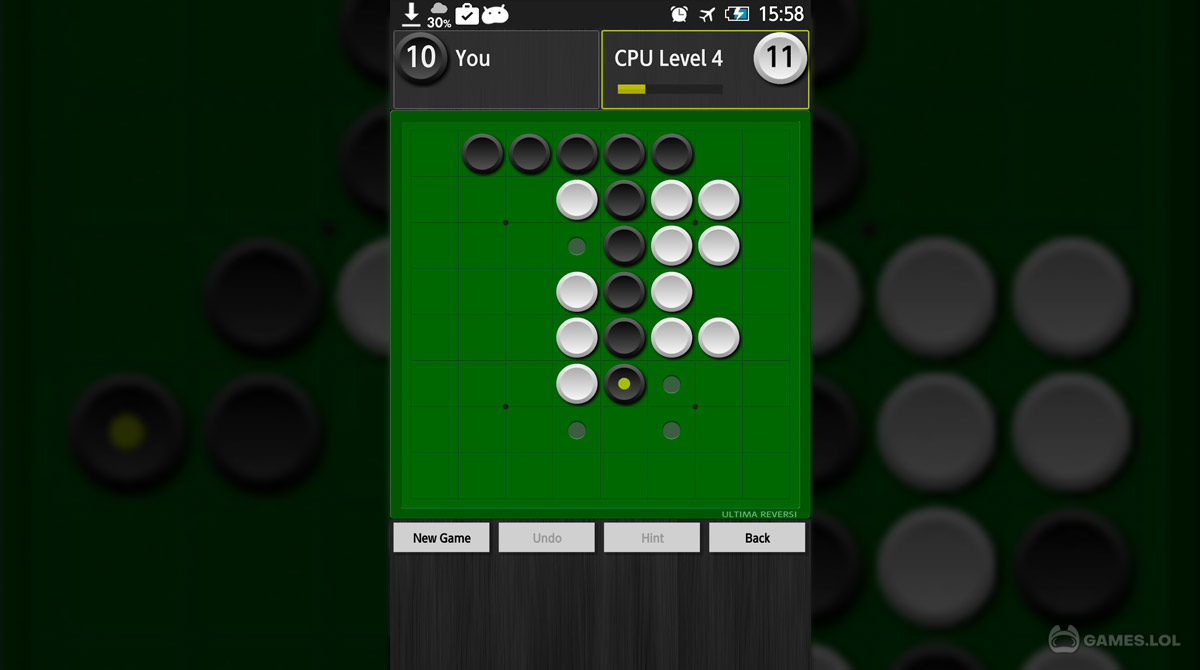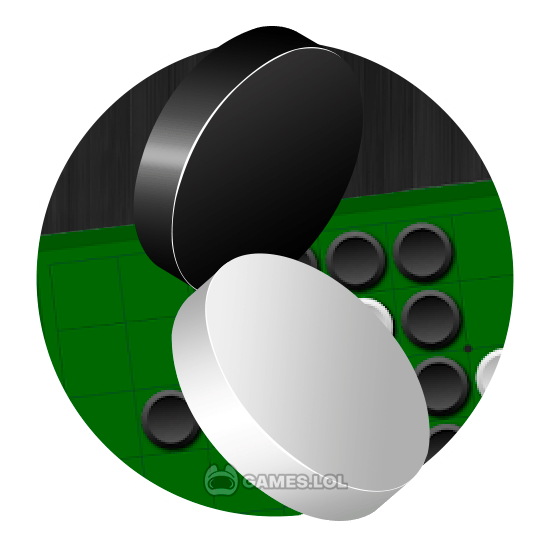

Ultima Reversi Free Download - Online Board Game for PC
Download and play Ultima Reversi on your desktop PC! This board game in your pocket is a great way to pass up the time, but it can be more fun when you play against a friend. The online Ultima Reversi board game allows players to either play with another human player or go against AI. For those who just want to watch and learn how to play the game, you can go on watch mode and see how 2 AIs compete against each other!
Challenge A Friend Or Go Against AI in Ultima Reversi
To win the game, a player should own as many discs as possible by the end of the round. The rule is simple, just capture as many opponent’s discs as you can! To do this, you have to place your own disc by placing it next to opponent’s (either vertically, horizontally or diagonally). All nearby discs from your opponent will be yours by then. When the entire board is filled, the game is over and the one with the most discs wins!
As the discs fill the board, there will be instances when a player cannot make a valid move anymore. Don’t worry, the game has an auto-pass feature that can automatically pass up a player’s turn until a new move can be made again.
Choose From Different Board Sizes & Rules
Although the rules of Ultima Reversi are simple, it can be more challenging if you go against pros or switch up the mechanics a bit. The game has 10 levels of difficulty, and players can choose the board size and adjust the preset rules for the game.
Board size can vary from 4×4, 5×5, 6×6, and up to 10×10. The bigger the board, the longer the gameplay will be! A bigger board could also mean that the session will be harder to win. Players can also go for Normal Mode or 4-stage Handicap Mode, and even choose an alternate first move option.
Can’t enough with challenging board games? Check out Mahjong Legend and Backgammon Mighty!
How to Install
 Click "Download"
Click "Download"on the website.
 Install the Playstore
Install the Playstoreon your computer.
 Open the Playstore
Open the Playstore(Desktop shortcut).
 Access your favorite
Access your favoritegames and enjoy!
Minimum System Requirements
You can install Games.lol on any PC that meets the following requirements:
Windows 7 or above
Intel or AMD
At least 2GB
5GB Free Disk Space
OpenGL 2.0+ support