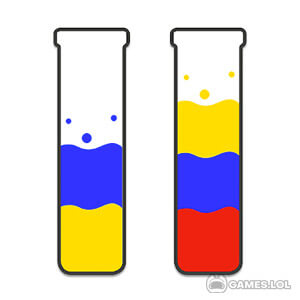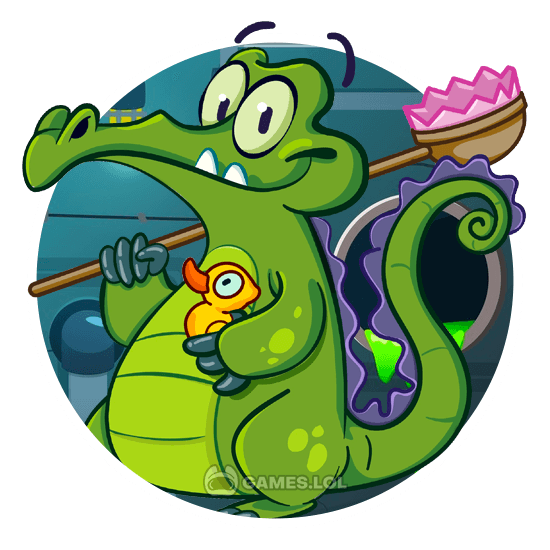

Where's My Water? 2: Solve The Physics-based Puzzles on PC
Get ready for some old-fashioned digging as the iconic Disney puzzle game Where’s My Water? 2 heads to the PC. Join Allie, Cranky, and Swampy in a challenging adventure filled with steam and water. Use your wits, planning, and digging skills in this highly addicting puzzle game. Start your underground adventure by clicking the “Install Game” button on this page.
Joining The Adventures of Swampy & Pals
Where’s My Water? 2 is a free-to-play puzzle game developed by Disney Interactive Studios and published by Kongregate. This wholesome alligator-themed game made its way to the public in 2013 as the first free installment in the “Where’s My Water?” Series. The sequel is built around the gameplay elements of the original game with a few added features.
One example is the collection of “Challenge Modes” that automatically unlocks at the end of each level. In addition, the game also features over 100 brand new levels, faster tri-ducking, duck rushes, and boosters. Unlike its predecessor wherein Allie, Cranky, and Swampy appear in separate adventures, the main protagonists here appear together. With that said, now is your chance to get the full gameplay experience of this iconic puzzle game. All you need to do is download and install the game on your PC using the link provided on this page.
Getting The Water To The Reptiles
To start a new game, you need to click the “Play” icon in the menu. After clicking the icon, a short cinematic introduction will commence followed by the main tutorial level. Clearing the tutorial level will give you access to the main map of the game’s levels. The second level will be as easy as the tutorial but without the game’s instructions. Your first character will be Swampy while Allie and Cranky will show up in the upcoming levels.
A Quick Tip: Most of the levels in Where’s My Water? 2 are not timed. With that said, you need to take time and plan your approach to the puzzle. Rushing through the level is a risky maneuver that often leads to mistakes. For timed modes like the Duck Rush levels, you need to make a mental map of the location of traps, crevices, switches, and toxic substances to acquire all duckies. A trial-and-error method will be useful in Duck Rush Levels since the game does not penalize failures.
Now that you know the basic elements and mechanics of the game, it’s time to click on the “Install Game’ button on your screen. Enjoy endless hours of Where’s My Water? 2 gameplay on your PC.
Where’s My Water? 2 PC Features
- A Plethora of Brand New Levels to Explore
- New Gameplay Mechanics
- New Boosters
- A Diverse Collection of Themed Duckies
- Optimized for PC Gaming
- Free-to-Play
Enjoy more puzzle games using our Games.lol client. Try awesome titles like Jigsaw Puzzles Epic or Jewel Mania on PC! Use our Games.lol launcher for a more optimized gaming experience.
How to Install
 Click "Download"
Click "Download"on the website.
 Install the Playstore
Install the Playstoreon your computer.
 Open the Playstore
Open the Playstore(Desktop shortcut).
 Access your favorite
Access your favoritegames and enjoy!
Minimum System Requirements
You can install Games.lol on any PC that meets the following requirements:
Windows 7 or above
Intel or AMD
At least 2GB
5GB Free Disk Space
OpenGL 2.0+ support