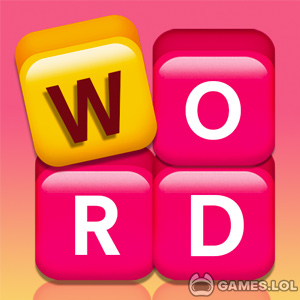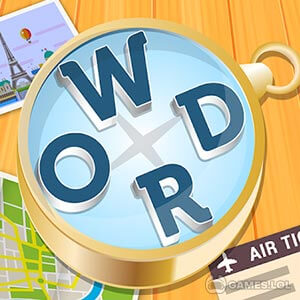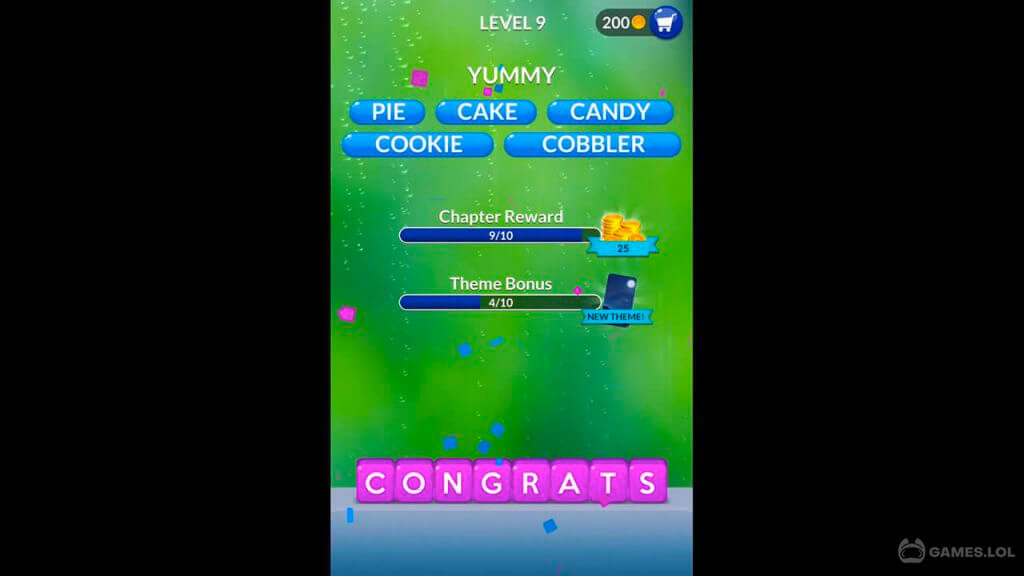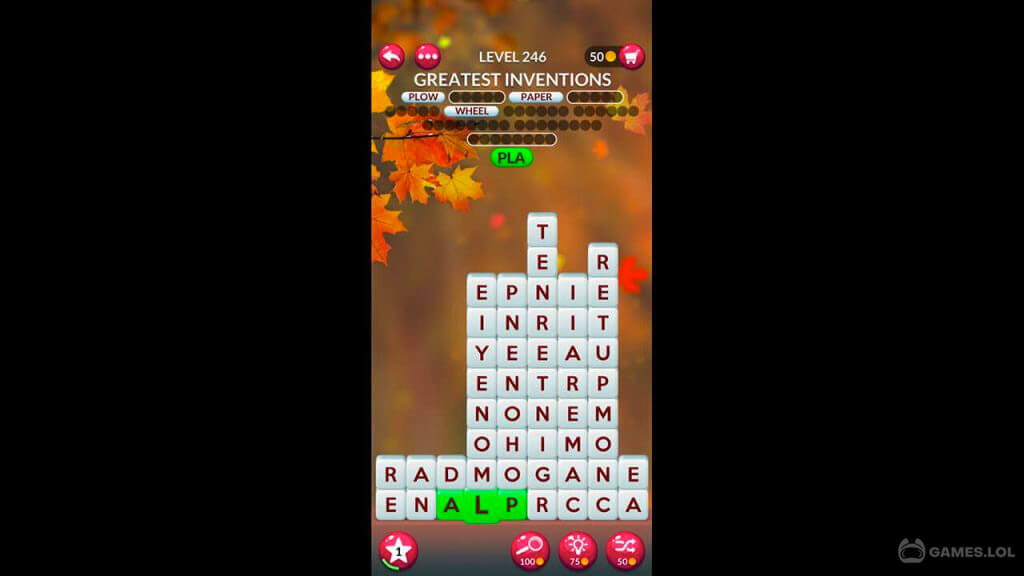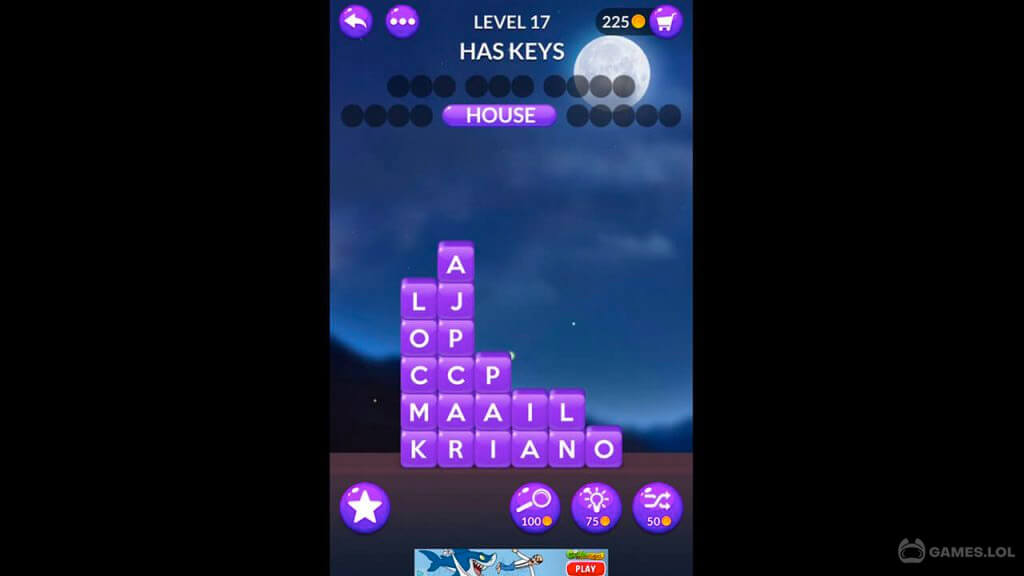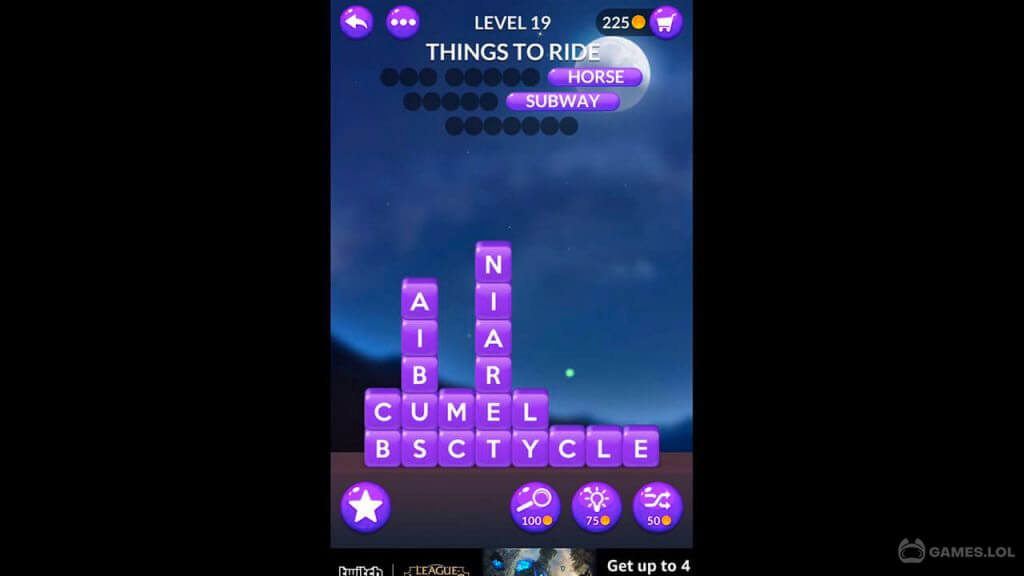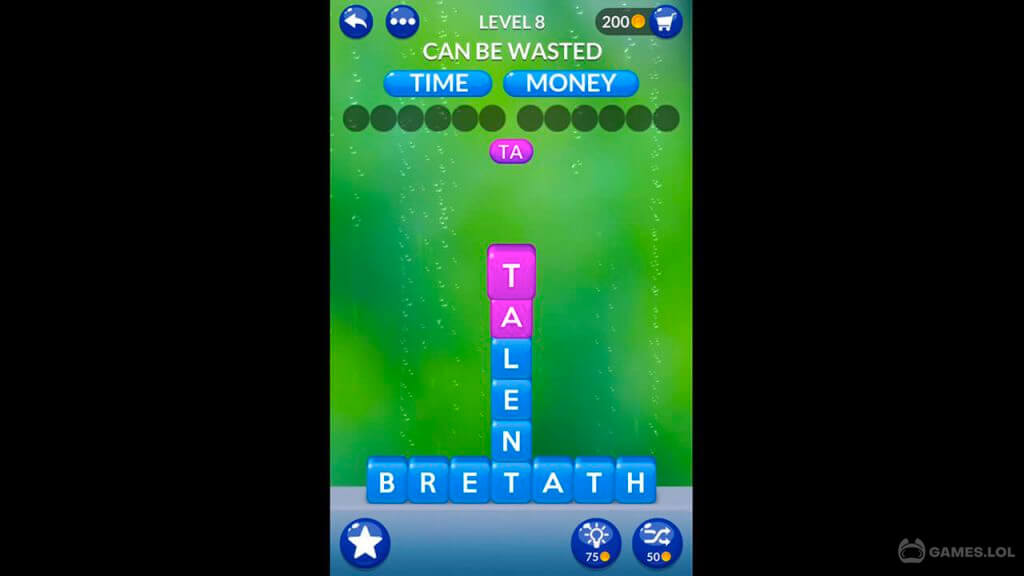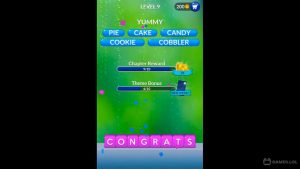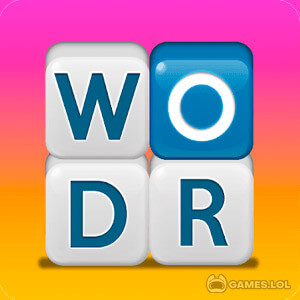
Word Stacks - A Challenging Word Connect & Search Game
Are you confident enough with your current vocabulary skills? You can with Word Stacks, the brand NEW and immensely addictive word discover and search game from the creators of Wordscapes! In this challenging word game, you’re tasked to find and connect letters to come up with the right order of words. Don’t take the game lightly because your board is stacking blocks at the same time so it’s highly recommended to move quickly.
Published by People Fun, Word Stacks is an ideal game for people who wish to sharpen their vocabulary. If you’re looking for a game that you can play for a few minutes and for free, this game is very suitable. You’ll surely love this game with its relaxing music and spectacular landscape backgrounds.
So, are you ready to test your lexicon skills and expand your vocabulary? Download Word Stacks now!
Download Word Stacks to Relax, Exercise, and Improve Your Vocabulary
Aside from honing your vocabulary, Word Stacks online game is a fantastic game that enables you to relax and exercise your brain. In this game, you’ll be set on a board filled with letter blocks. Your goal is to find words and connect the letters to make them vanish from your board.
Detecting letters will help your board to crash down. Take note that your board adds more letters as time passes, so you better move really fast. There are more than 3000 levels to play and the more you accomplish levels, the more words you’ll surprisingly discover.
Don’t Miss the Power-Ups & Other Exciting Stuff
As you progress in Word Stacks, the levels are expected to be more challenging. So to pass these complex levels, you need to opt for valuable power-ups. You usually earn these power-ups from the previous levels. It’s highly recommended to only use them when you end up stuck at a certain level. These power-ups are in the form of Light Bulb, Spyglass, and Shuffle.
This game stands out among other word games because it enables you to unlock more breathtaking themes and background that helps you play Word Stacks more exciting and relaxing. There are also Daily Challenges that await you that can give you a chance to earn amazing Daily Rewards.
Exciting Word Stacks Game Features You Shouldn’t Miss
- A fun yet challenging word game
- Breathtaking landscape backgrounds and relaxing music
- Test your word mettle in over 3000 levels offered
- Earn and use power-ups when getting stuck
- Unlock more beautiful themes and backgrounds
- Don’t miss the daily challenges to earn more exciting rewards
Are you still looking for more mind-blowing word games you can play on your PC? Alternatively, download Word Search and Word Crossy – A Crossword Game for free! Let’s see how far your vocabulary skills will take you by playing more related games here in Games.lol.
How to Install
 Click "Download"
Click "Download"on the website.
 Install the Playstore
Install the Playstoreon your computer.
 Open the Playstore
Open the Playstore(Desktop shortcut).
 Access your favorite
Access your favoritegames and enjoy!
Minimum System Requirements
You can install Games.lol on any PC that meets the following requirements:
Windows 7 or above
Intel or AMD
At least 2GB
5GB Free Disk Space
OpenGL 2.0+ support