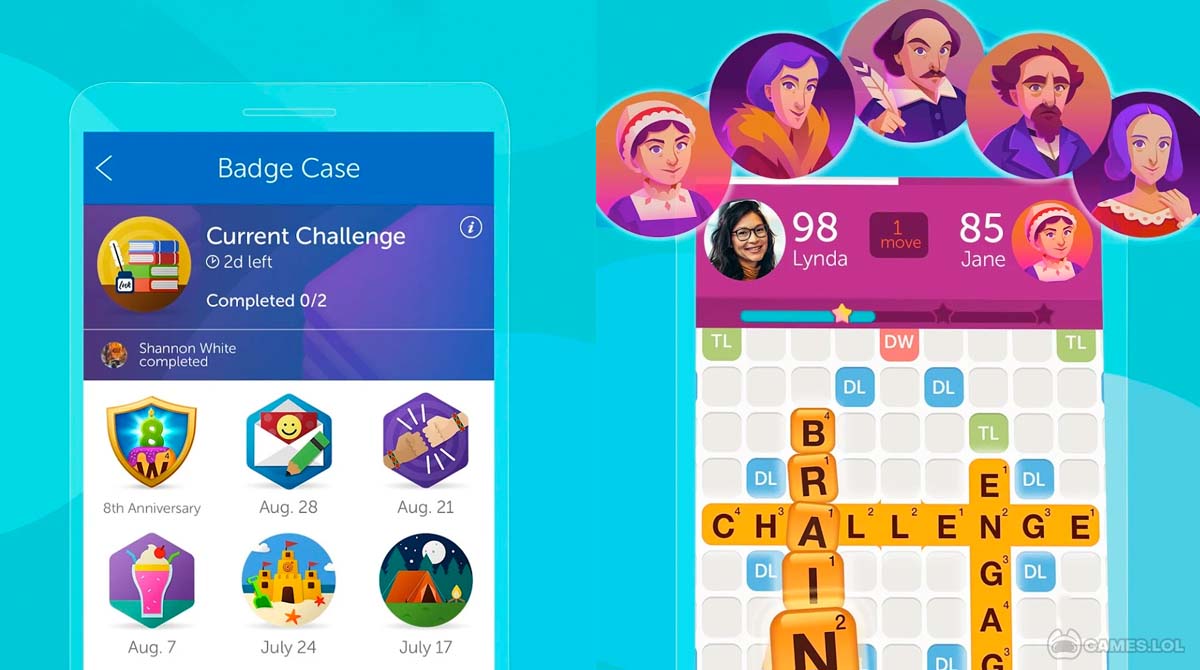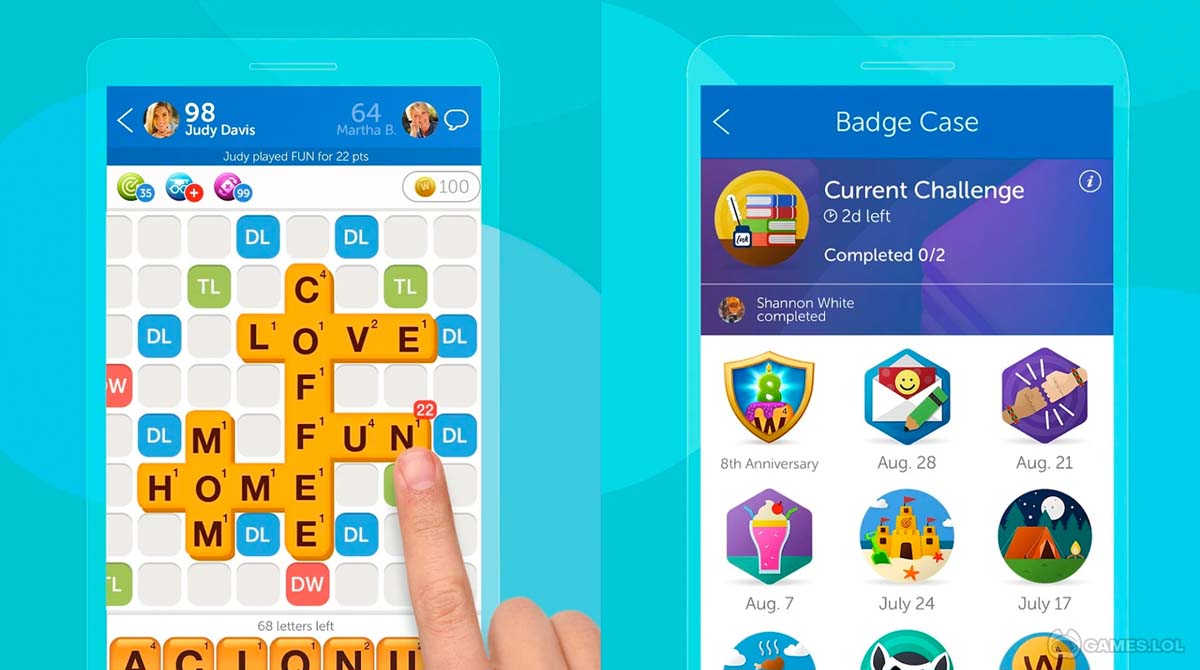Words With Friends on PC - Challenge Your Friends & Sharpen Your Word Skills
Are you tired of the same old word games that don’t offer a challenge? Do you want to challenge your relatives and friends while expanding your vocabulary? Look no further than Words With Friends Crosswords for PC! Published by Zynga, this word game is now available to play online on your PC to enjoy the same great features and gameplay from the comfort of your computer.
Words With Friends on PC – The Word Game Search
Words With Friends for PC is the world’s most popular word game, and for a good reason. With new rewards and boosts, the game offers even more ways to play and win. Engage in a game of skill and strategy with your friends and family. While having fun, broaden your vocabulary and enhance your spelling!
Words with Friends features a variety of modes to choose from, including Solo Play, Beat the Clock, and Smart Match. Solo Play allows you to practice and sharpen your skills offline, while Beat the Clock challenges you to play as fast as possible against your friends. Smart Match lets you connect with players of a similar skill level for a fair and fun competition.
Use the Hindsight & Word Radar
When playing Words with Friends online on your PC, you can use Word Radar to locate every possible move before taking your turn and Hindsight to determine the greatest word you could have played after each round.
Also, Word With Friends is playable in six languages, including Spanish, French, German, Italian, Brazilian Portuguese, and British English. Custom profile frames enable you to display your distinctive sense of style.
Earn interesting, theme-based badges by completing the weekly challenge to display your accomplishments. Using the new bonuses and incentives, you may play quicker and smarter than ever. Whichever operating system, specifically Windows 7–10, you like to use for gaming. Install Words With Friends right away to start playing word games on your PC! May your closest pal triumph.
Exciting Word With Friends Online PC Features
- New rewards and boosts for smarter and faster gameplay
- Connect with loved ones to improve your spelling and vocabulary
- Solo Play to practice and sharpen your skills offline
- Beat the Clock mode for fast-paced games against friends
- Hindsight to uncover the best word after each turn
- Word Radar shows all possible moves before taking your turn
- Custom profile frames for personalization
- Meet players with a comparable skill level in Smart Match.
- Access six languages
- Weekly Challenge to earn themed badges and show off achievements
Ready to test your word skills and challenge your friends to a game of Words With Friends Crosswords on your PC? Install the game today and experience the world’s most popular mobile word game like never before!
And if you’re looking for other exciting word games, visit Games.lol for a wide selection of challenging and entertaining games that will keep you on your toes. For your reference, you can have Crosswords with Friends and Word Streak – Word With Friends. Don’t wait – start playing today and see where your vocabulary will take you!
How to Install
 Click "Download"
Click "Download"on the website.
 Install the Playstore
Install the Playstoreon your computer.
 Open the Playstore
Open the Playstore(Desktop shortcut).
 Access your favorite
Access your favoritegames and enjoy!
Minimum System Requirements
You can install Games.lol on any PC that meets the following requirements:
Windows 7 or above
Intel or AMD
At least 2GB
5GB Free Disk Space
OpenGL 2.0+ support