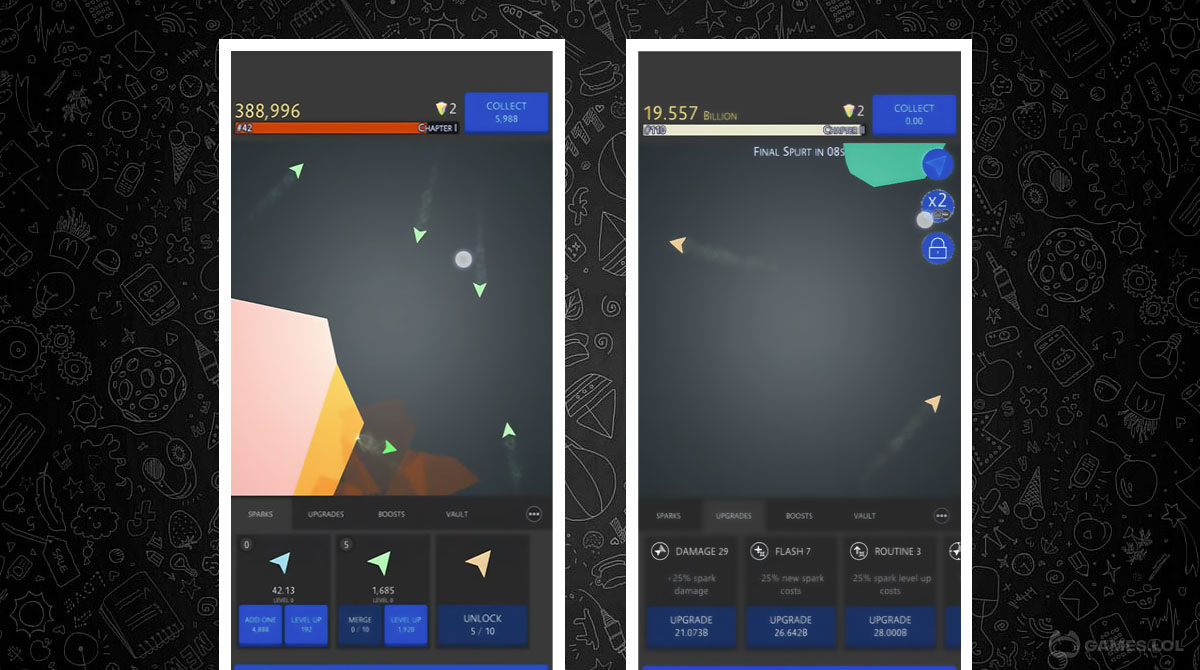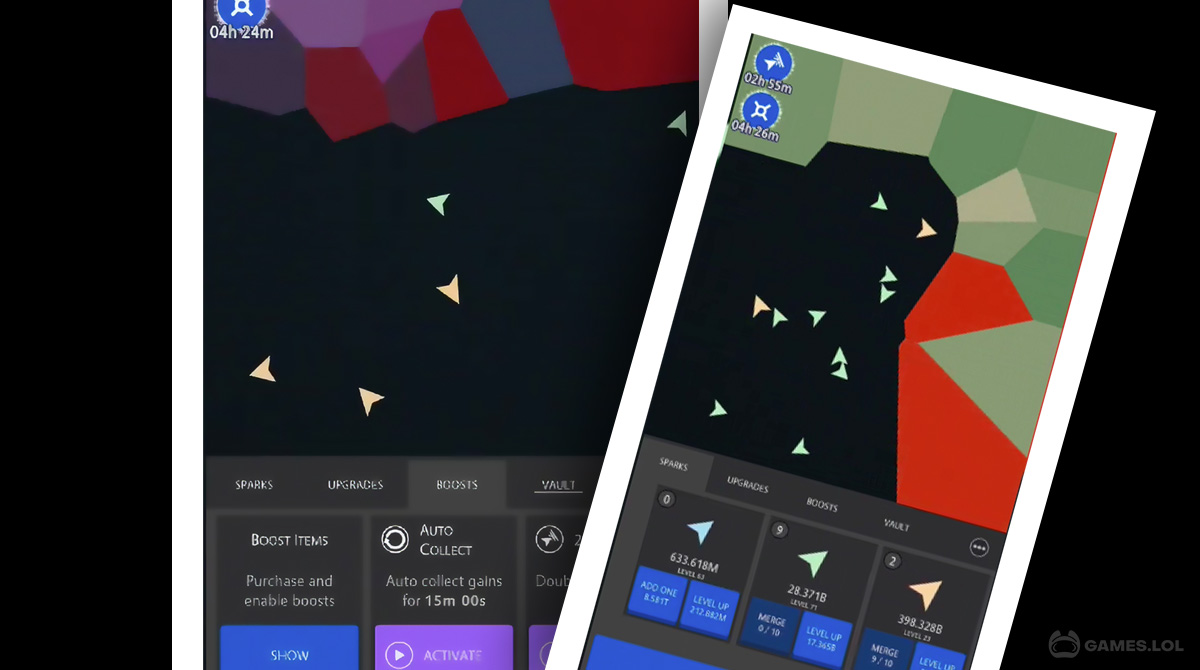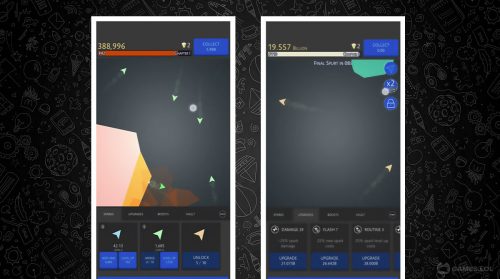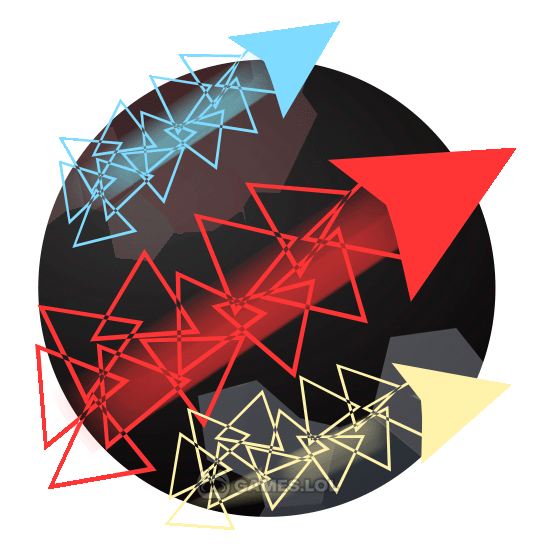
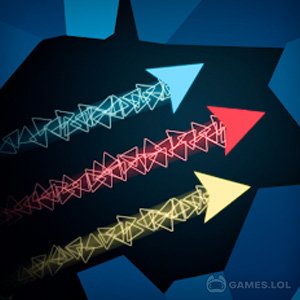
Zen Shards - Break Crystal & Collect Resources
Are you looking for a relaxing but also a very fun game to play after a tiring day? Look no further than Zen Shards – Idle Merger Game. It’s a casual simulation game published by solinv. It provides a simple objective, which is to collect resources as you hit and destroy crystals. You will use shards to hit and destroy the crystals. What’s relaxing about the Zen Shards game is that you don’t have to do too much.
You will see that when we start talking about the gameplay of Zen Shards. We will also look at other features the casual simulation game might have.
Hit & Break Crystals in the Zen Shards Game
You only have one objective when you play Zen Shards and that’s to destroy crystals. You will use shards to do this. You will summon shards and they’ll automatically move, bouncing between walls and crystals. As your shards hit the crystals, you earn resources. You will use the resources to upgrade your shards or to summon more of them.
The damage of your shards in the Zen Shards game increases as you upgrade. It also increases the resources you get to collect per hit. A balance between upgrading and summoning is needed to quickly earn and destroy crystals. You can also merge similar shards for a stronger shard. Let’s discuss all of this in the next section when we talk about how to play Zen Shards.
How to Play Zen Shards – Idle Merger Game
The Zen Shards won’t be a relaxing game if it has complicated gameplay. The developers want people to just relax and enjoy, which is why they made it simple. The first thing you do when you play the Zen Shard game is to summon a shard. The shard will automatically move and rely on ricocheting between crystals and walls. Each hit earns resources which you can collect by tapping the collect button.
You can watch an ad to automate that process. The resource you earn can be used for summoning and upgrading. Once you’ve summoned ten shards, you can merge them to create a more powerful shard. It can earn more and deal more damage to crystals, allowing you to destroy them quicker. You just follow that process to keep on unlocking more powerful shards in the Zen Shard game. Take note, the cost of upgrading and summoning increases as you use it.
Zen Shard Game Features
- Many different and more powerful shards to unlock
- Strategize between summoning and upgrading
- Numerous colored crystals with different durability and resource
- A relaxing but very fun game to play
If you are looking for a similar fun and relaxing simulation game, then check out Zen Idle: Gravity Meditation or Zen Koi. Both are also games where you don’t get to do much except just enjoy. These are availabe=le here in Games.lol!
How to Install
 Click "Download"
Click "Download"on the website.
 Install the Playstore
Install the Playstoreon your computer.
 Open the Playstore
Open the Playstore(Desktop shortcut).
 Access your favorite
Access your favoritegames and enjoy!
Minimum System Requirements
You can install Games.lol on any PC that meets the following requirements:
Windows 7 or above
Intel or AMD
At least 2GB
5GB Free Disk Space
OpenGL 2.0+ support