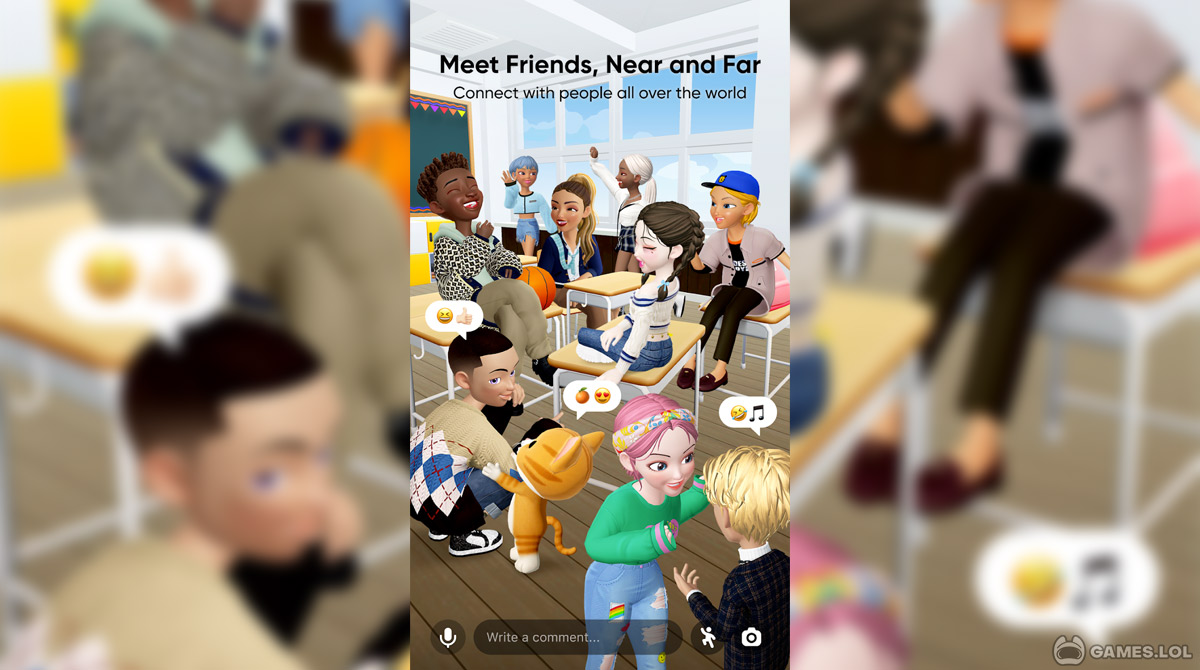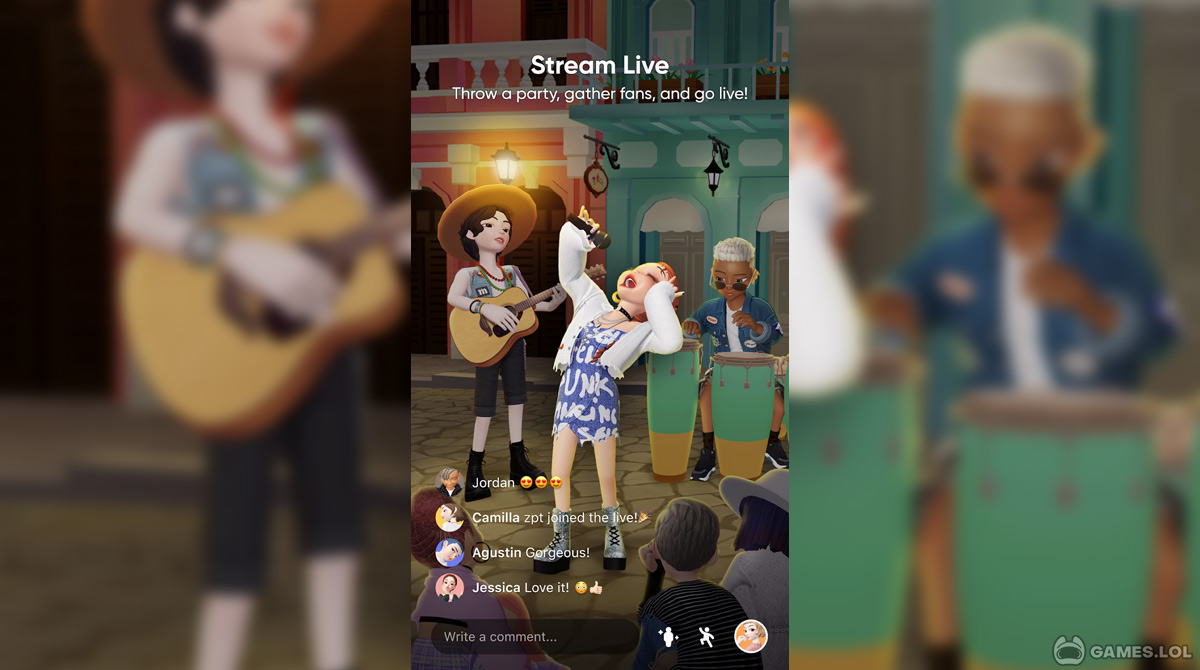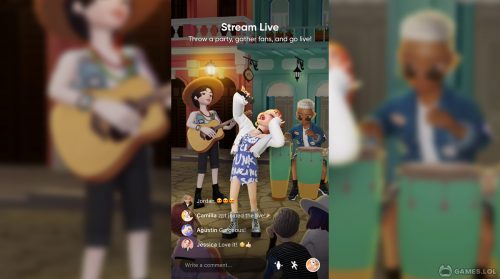Play ZEPETO - An Online Avatar Creation Game
Do you fancy creating your personalized online avatar and share it with your friends online? Then, ZEPETO is just the game for you! Created by Naver Z Corporation, ZEPETO is a casual avatar simulation game that lets you build your very own online avatar. Deck out your online likeness with the latest clothing from notable brands such as Nike or Disney, and create your own stylish outfit to show off to your friends.
Style Your Avatar
This game allows you to create and adorn your avatar with a ton of clothing options. Style it with the latest fashion apparel like colorful tops, bottoms, footwear, and other accessories. You can also dress up according to the current season you’re in. Be it Spring, Summer, Fall or Winter, ZEPETO has a wide collection of stylish and branded clothes to keep you looking fresh!
Moreover, you can also design and customize your own clothing to ensure that they represent you the most! And you’re not limited to just clothing — you can also design maps and backgrounds to your liking so that you can get the perfect photoshoot location for you and your friends’ avatars.
Play with Friends Online
Explore numerous maps and hang out with your friends by playing ZEPETO online! You can create your own space and invite your friends to play different mini-games and immortalize such fun moments with a fancy photoshoot.
Choose from several cool and fun backgrounds and have your avatars strike a pose that best captures your attitude! Afterward, you can share them online. You can also chat with your friends and other players in the game to expand your social circle. Look for crews and join them to have even more people to hang out and share stories with!
Play and enjoy ZEPETO for free on your PC! Download it now by following the easy steps in below this page. It’s as easy as that! Explore more casual games like this with Gardenscapes or My Talking Tom, too!
How to Install
 Click "Download"
Click "Download"on the website.
 Install the Playstore
Install the Playstoreon your computer.
 Open the Playstore
Open the Playstore(Desktop shortcut).
 Access your favorite
Access your favoritegames and enjoy!
Minimum System Requirements
You can install Games.lol on any PC that meets the following requirements:
Windows 7 or above
Intel or AMD
At least 2GB
5GB Free Disk Space
OpenGL 2.0+ support