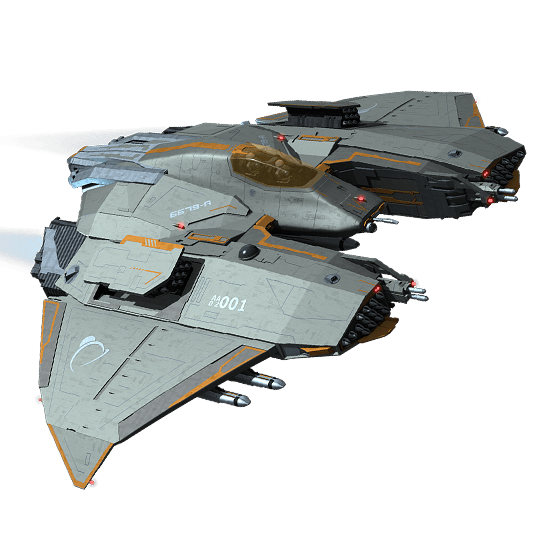

3D Sky Force Game: Classic Bullet Hell Shooter on PC
If you are one of the millions of fans of Sky Force then you will enjoy the 3D Sky Force. Experience a new take on the classic title in 3D and jump into a new challenge straight from your PC. Face a diverse group of enemies designed to test your vertical shooting skills. Download and share this amazing game with your friends. Relive the classic gameplay only 3D Sky Force can offer.
Blast Enemies Away In 3D Sky Force
3D Sky Force is a free-to-play vertical action shooting game developed and published by FreeApps & Games in 2015. As the title suggests, the game takes inspiration from the classic Sky Force game by Infinite Dreams. One of the elements that make the version of FreeApps & Games different from the original is the modest gameplay design. In other words, 3D Sky Force does not come with a narrative or other gameplay extras. What it does offer is a straightforward structure that takes the player to where the action is.
If you want to try it out then our Games.lol version is the only way to go. Download this game on your PC today and share it with your friends and fellow vertical shooter enthusiasts.
Piloting An Aircraft Shooter on PC
To play 3D Sky Force, you need to first download and install the version on this page on your computer. Once that’s done then all you need to do is click on the desktop icon to open the game. As mentioned before, 3D Sky Force PC does not come with extras. With that in mind, you will be taken directly to the main title screen the moment you open the game.
The main title screen is where you will find the game manual, the “Play” button, and the main settings button. Clicking on the “Play” button will immediately take you to your first mission and that’s about it. Experience a new take on the classic Sky Force gameplay. Practice your vertical shooting skills, then install the 3D Sky Force PC on your computer today.
3D Sky Force PC Game Features
- 3D Environment and Models
- Smooth Graphics
- Challenging Battles
- Easy-to-Learn Gameplay Mechanics
- Optimized for the PC
- Free-to-Play
Play more action games using our Games.lol launcher. Take out enemies in space with Galaxy Defense (Tower Game). Then play Flippy Bottle Extreme for maximum fun! We have multiple games across different genres. Try them all out by downloading now!
How to Install
 Click "Download"
Click "Download"on the website.
 Install the Playstore
Install the Playstoreon your computer.
 Open the Playstore
Open the Playstore(Desktop shortcut).
 Access your favorite
Access your favoritegames and enjoy!
Minimum System Requirements
You can install Games.lol on any PC that meets the following requirements:
Windows 7 or above
Intel or AMD
At least 2GB
5GB Free Disk Space
OpenGL 2.0+ support










