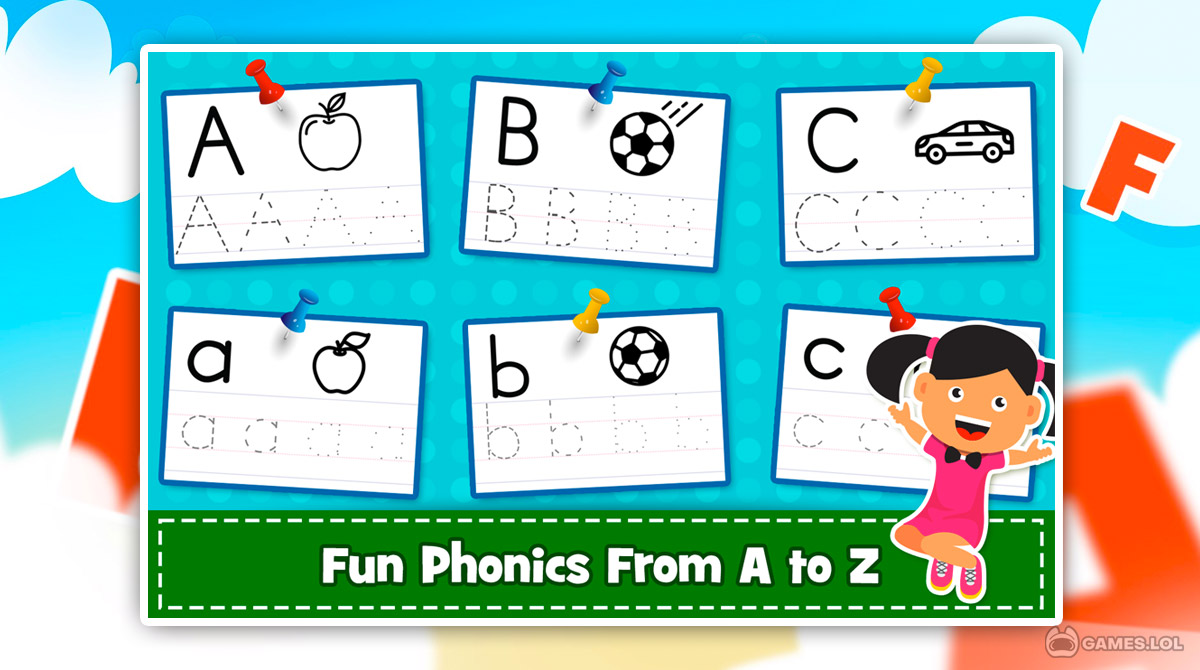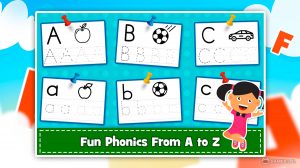Abc Preschool Kids Tracing & Phonics Learning Game: A Free-to-Play Game to Enjoy Now
Let your kids learn how to write numbers, letters, and draw shapes with the ABC Preschool Kids Tracing & Phonics Learning Game. Hone their skills using the various worksheets tailored for ages 3 and up. Prepare your toddlers for pre-school by teaching them the basics of writing, colors, numbers, and shapes straight from your PC. Let your kids make progress by downloading this educational game today here at Games.lol.
Let Your Kids Enjoy Writing & Tracing While Learning
ABC Preschool Kids Tracing & Phonics Learning Game is a free-to-play educational game developed and published by GunjanApps Studios in 2017. This brilliant app comes with over 500 worksheets packed with fun activities designed specifically for kids. Moreover, it comes with all the necessary tools that kids need to hone their writing, color/shape recognition, and number skills. In each of the game’s activities, you’ll find dedicated phonics, tracing patterns, and illustrations. Add to that, it comes with a collection of images compiled in the game’s coloring book section. All these elements make each activity more fun and engaging.
Since its official launch, this educational game has become one of the most downloaded educational apps for kids, boasting over 10 million downloads today. If your kids haven’t tried this out yet, download it here for free now at Games.lol.
How to Play ABC Preschool Kids Tracing & Phonics Learning Game on PC
ABC Preschool Kids Tracing & Phonics Learning Game features a modest design that’s focused on making it more accessible for kids and toddlers. As soon as the player opens the application, it will take them straight to the main title menu.
The best part about this educational game is that it’s easy. Therefore, parents can navigate the game quickly. Once they’re in the main title menu, they’ll see links to all the worksheets. The next thing to do is to let their child choose a worksheet and let their kids perform the activity ahead.
Exciting Features That You Should Watch Out For
- Over 500 worksheets for kids and toddlers
- Wholesome kid-friendly design
- Fun phonics and animation
- Coloring book with tons of images
- Easy-to-learn mechanics
If you’re looking for more kids games to play, don’t forget to check out Musical Instruments for Kids and Kids Farm. These games are all free to download and play on PC here at Games.lol.
How to Install
 Click "Download"
Click "Download"on the website.
 Install the Playstore
Install the Playstoreon your computer.
 Open the Playstore
Open the Playstore(Desktop shortcut).
 Access your favorite
Access your favoritegames and enjoy!
Minimum System Requirements
You can install Games.lol on any PC that meets the following requirements:
Windows 7 or above
Intel or AMD
At least 2GB
5GB Free Disk Space
OpenGL 2.0+ support