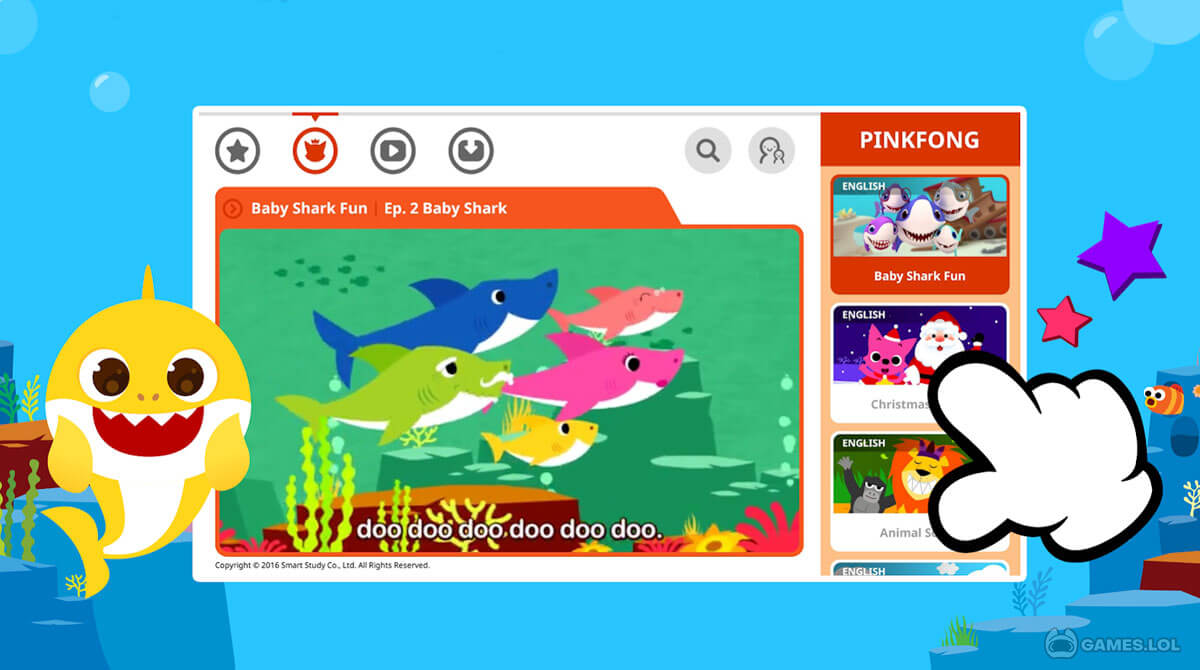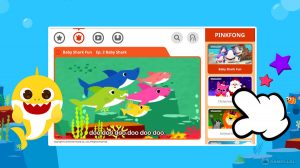Get instructive, kids-appropriate videos in Baby Shark TV: Songs & Stories
Keep your children entertained while singing and learning Baby Shark songs in Baby Shark TV : Pinkfong Kids’ Songs & Stories! Your kids will get to watch fun videos, songs, and other animated content which will keep them busy all day while learning how to dance and sing simultaneously. It’s the perfect educational content that they can watch every day! Don’t worry about them getting addicted to it because it won’t be for nothing. It will hone their dance and singing skills—and they can learn different topics as well.
Get The Top Educational App for Your Kids
Baby Shark TV : Pinkfong Kids’ Songs & Stories is an educational app created for kids by SMARTSTUDY PINKFONG. It has all the baby shark videos and songs in one convenient place! Not only that, but they also cover several educational and learning topics curated for their ages!
Watch them learn the alphabet, basic math, identify animals, develop healthy habits, and so much more! It’s the best way to keep them busy while you’re working around the house. The best part is, your kids get to learn at the same time. So it’s a win-win situation.
Choose Videos & Songs For Your Kids
Baby Shark TV : Pinkfong Kids’ Songs & Stories is not a game, but it’s an educational app created for kids. As the parent, you can choose the kinds of Baby Shark videos they can watch and learn from. There are tons of animated videos that they will enjoy too. It’s an exciting app that your kids will learn from, and everybody wins because they will stop bugging you while you’re doing household chores.
Baby Shark TV App Features
- Top-quality educational content for kids
- Sing and play with Baby Shark
- Supports 7 languages
- Easy parental control
There are more free educational casual games that you can discover here at Games.lol! Your kids will also love Doctor Pets or My Talking Hank. Try these games on PC as well!
How to Install
 Click "Download"
Click "Download"on the website.
 Install the Playstore
Install the Playstoreon your computer.
 Open the Playstore
Open the Playstore(Desktop shortcut).
 Access your favorite
Access your favoritegames and enjoy!
Minimum System Requirements
You can install Games.lol on any PC that meets the following requirements:
Windows 7 or above
Intel or AMD
At least 2GB
5GB Free Disk Space
OpenGL 2.0+ support