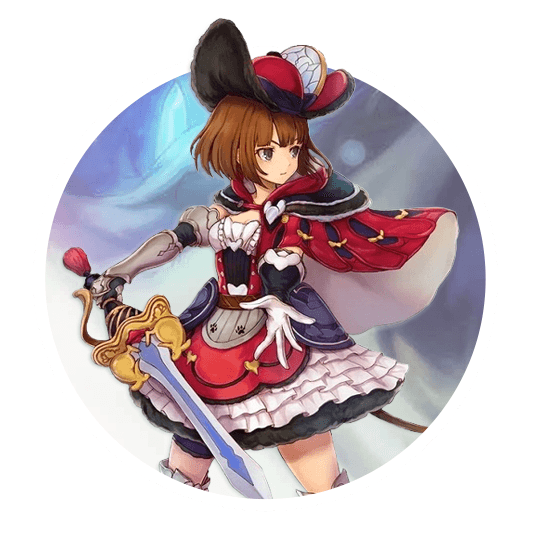

Alchemia Story - Experience the Thrill of This RPG Today
Get ready for an epic adventure in a world where alchemy reigns supreme with Alchemia Story. Now, you can experience the exciting gameplay of the acclaimed online MMORPG on your computer without the help of a third-party application. Immerse yourself in a rich and colorful world packed with memorable characters and challenging quests. Start your journey by clicking the “Install Game” button on your screen.
Experience Alchemy & Magic in Alchemia Story
Alchemia Story is a free-to-play MMORPG developed and published by Japan’s top online video game company Asobimo Inc. The game takes place in a fictional world ruled by magic and alchemy. Players in the game take the role of an alchemist set on a mission to stop the magic-wielding beings called Maous and Mamonos from using magic to frighten other people. The journey will take players to various locations, populated by diverse characters and mystical beings.
This role playing game uses a turn-based battle system common to RPGs in the past. On top of the easy-to-learn battle-mechanics is the in-depth character creation/customization system. Speaking of characters, Alchemia Story features a wide selection of character classes and a solid ranking system for the players to exploit. In addition to the in-depth character features, the game also features a huge arsenal of weapons, a treasure trove of items, and character/class-specific skills.
Since its inception, this MMORPG managed to attract over a million players to its platform. Plus, it even boasts an impressive overall gameplay rating. Discover more about the game by clicking the “Install Game” button on this page.
Learn How to Play & Strategize in Alchemia Story
Alchemia Story comes with all the elements and features found in the original game. What makes the version on this page stand out is the default keyboard/mouse control scheme and tear-free display. As you open the application, it will take you straight to the main options menu, followed by the main tutorial. Do take note that the teachings in the game do not end with the tutorial level. Thus, expect new briefings from the game’s NPCs when a new activity or feature becomes accessible.
Like other free-to-play or freemium games, this MMORPG features in-game currencies, premium items, crafting materials, etc. With that in mind, it is highly recommended for new players not to waste their initial resources. Management of your resources should be part of your strategy to ensure a smooth game progression. One thing that you can do is take advantage of the game’s harvest and treasure chest feature instead of wasting your in-game resources. Doing this will not only increase the number of your resources but discover special items as well.
Now that you have an overview of how to play Alchemia Story, it’s time to click the “Install Game” button on this page now.
Experience These Exciting Features
- A plethora of challenging quests
- Turn-based combat system
- Regular and seasonal events
- A huge arsenal of weapons
- In-depth character creation/customization system
If you’re looking for more epic role playing games to play on PC, go ahead and check out Might & Magic: Era of Chaos and Lord of Heroes. These games are all free to download when you get them here at Games.lol.
How to Install
 Click "Download"
Click "Download"on the website.
 Install the Playstore
Install the Playstoreon your computer.
 Open the Playstore
Open the Playstore(Desktop shortcut).
 Access your favorite
Access your favoritegames and enjoy!
Minimum System Requirements
You can install Games.lol on any PC that meets the following requirements:
Windows 7 or above
Intel or AMD
At least 2GB
5GB Free Disk Space
OpenGL 2.0+ support











