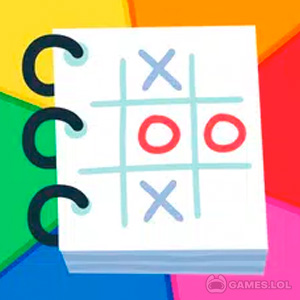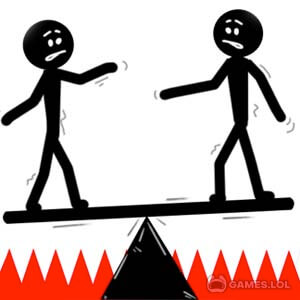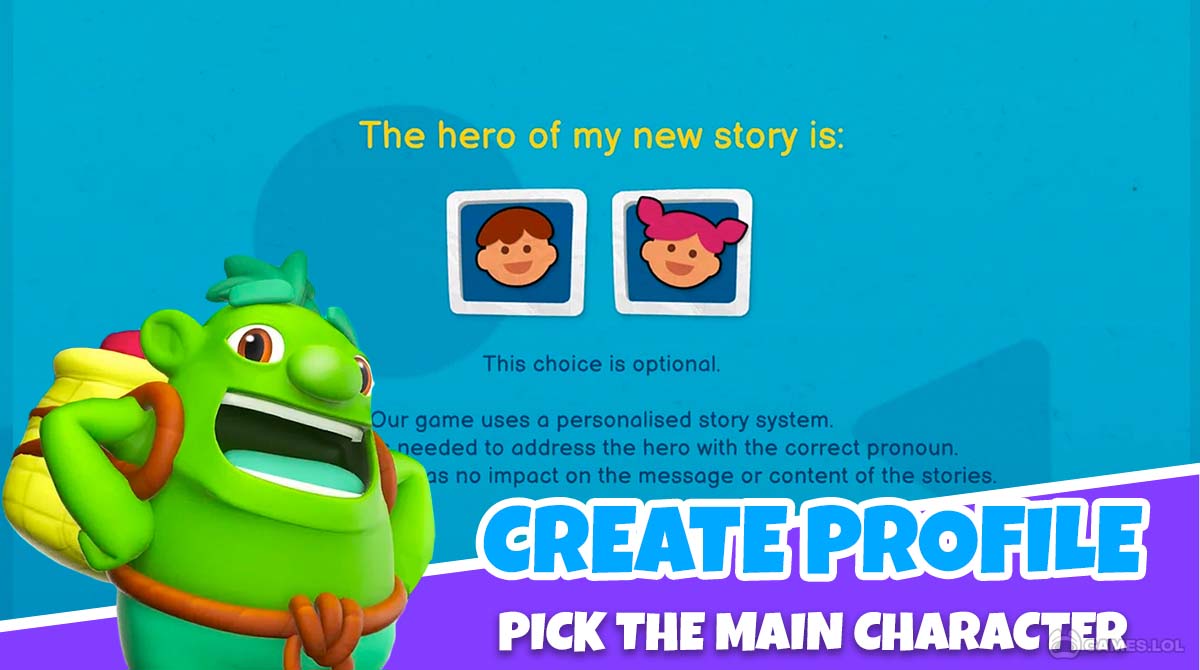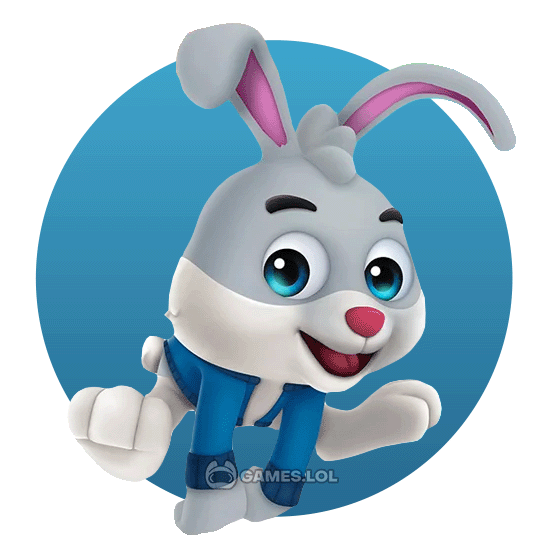

Applaydu - Experience the Magic of Interactive Games & Adventures
Applaydu family games by Ferrero Trading Lux S.A. offer a unique and exciting way to engage your children in a fun and educational activities. The game is designed to enhance children’s creativity and development, focusing on stimulating young minds through interactive gameplay.
Applaydu – Immerse in the Natoons & Space Missions
The Natoons experience is a fantastic journey for your children, taking them on an interactive adventure to explore the world and its animals. Your children will interact with animals in their habitats and learn about their behaviors, hear their sounds, and capture unique moments in the Natoons encyclopedia of animals.
Your kids may set out on their first space trip with Space Mission, journeying across space to investigate the moon and planets. To reveal the mysteries of the planets, they will be urged to gather data and report on their discoveries.
Getting To Know the Augmented Reality With Family
The augmented reality in Applaydu offers the gameplay’s level of excitement. Your kids may scan their favorite characters and see them come to life in 3D, interacting with the environment and speaking in various voices.
Additionally, a collection of AR masks with frames and stickers lets your kids take on the roles of their favorite heroes and produce AR tales to share with the family. Additionally, youngsters can have even more fun with AR by using special characters.
Applaydu’s games and activities are designed to cater to different areas of development, including numbers, colors, vocabulary, geography, and more. From racing to multiplayer mini-games, your children will be engaged and challenged while learning new skills. The Word Explorer game in Season 3 helps children to discover over 30 English vocabulary words. At the same time, the Travel Around the World experience takes them on a mission to visit six different countries.
The parental control feature ensures that the app is a safe and secure experience for your children, giving them peace of mind as they explore and learn. With progress reports and multiple profiles, you can keep track of your children’s progress and recommended activities.
Overall, Applaydu family games are an excellent way to spend quality time with your children while supporting their growth and development in a fun and engaging way. There are games and activities for every child to enjoy, with so many options. So why embark on the journey and begin exploring Applaydu right away?
Awesome Applaydu Game Features
- Interactive games and activities for kids aged 4-9
- Enjoy bedtime stories with storybooks for the whole family
- Natoons explore animals and their habitats, while Space Mission takes kids to the moon and planets
- Bring heroes to life with augmented reality and exclusive characters
- Parental controls allow for progress tracking and recommended activities
- Word Explorer and Travel Around the World games help kids learn new words and explore different countries
Get ready for a thrilling adventure with Applaydu Family Games! Join the fun and explore the world of virtual arts and crafts, engaging games and activities, and fascinating animal encounters with Natoons and Space Mission.
Start your journey now on PC and discover a world of endless possibilities for kids aged 4 to 9! And for even more casual games, check out Games.lol and find similar exciting and family-friendly games to enjoy together. Don’t miss out on the fun – play now! You can consider playing Kahoot! Play & Create Quizzes and Baby Games: Learn, 2+ Year Kid.
How to Install
 Click "Download"
Click "Download"on the website.
 Install the Playstore
Install the Playstoreon your computer.
 Open the Playstore
Open the Playstore(Desktop shortcut).
 Access your favorite
Access your favoritegames and enjoy!
Minimum System Requirements
You can install Games.lol on any PC that meets the following requirements:
Windows 7 or above
Intel or AMD
At least 2GB
5GB Free Disk Space
OpenGL 2.0+ support