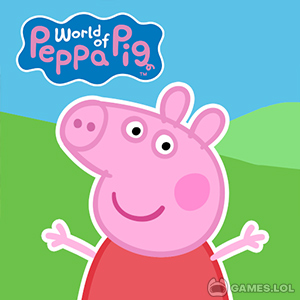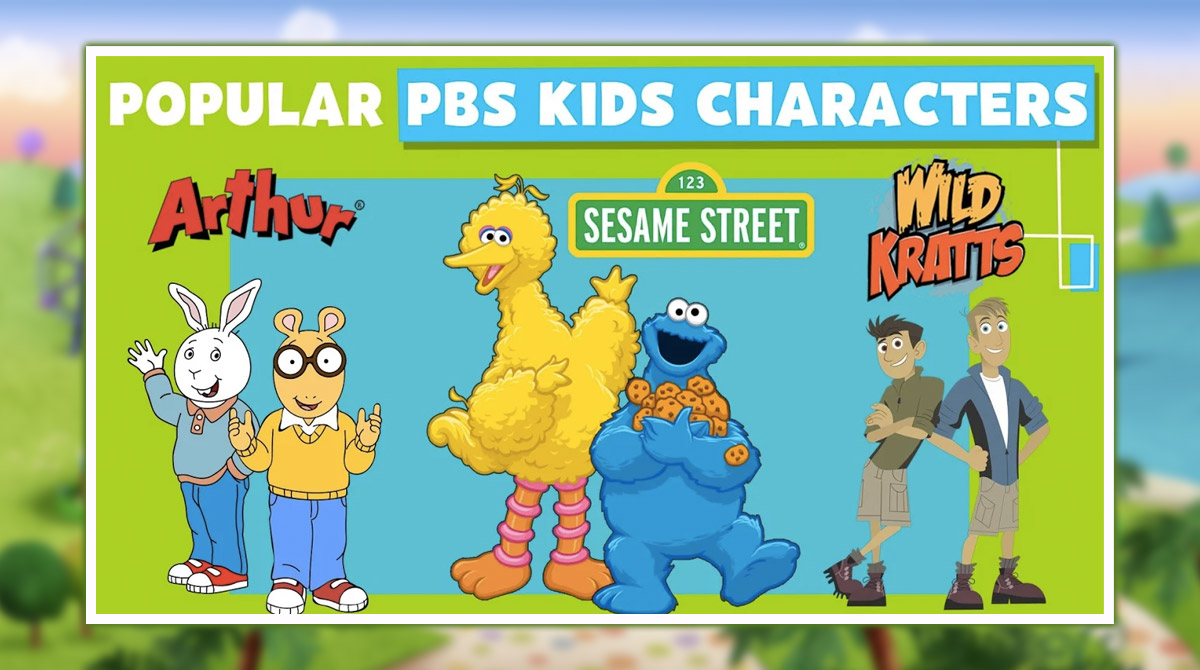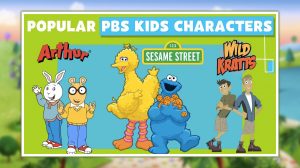PBS Kids Games Download - Now Available For Free on PC
If you are looking for the ultimate collection of wholesome games for kids, then consider your search over as the unblocked version of the official PBS Kids Games is now available here. Now is your chance to experience the highly acclaimed collection of educational kids games free on your PC with this PC-optimized version. Treat your kids to a colossal library of video games designed to make learning fun. Put your worries to rest by downloading PBS Kids Games on your computer today.
What are PBS Kids Games?
PBS Kids Games is a collection of free-to-play games developed and published by PBS Kids in 2016. One of the main highlights of this app is the massive collection of over 200 curriculum-based games for kids 3-8. From mazes, puzzles to dress-up and painting, PBS Kids Games has a game from each video game genre.
On top of the vast library of games is another collection of games inspired by PBS Shows like Daniel Tiger’s Neighborhood, Odd Squad, Xavier Riddle and the Secret Museum, and so much more. The best part is that new games make their way to the collection each week to keep the group fresh and updated.
Since its official launch, kids and parents worldwide have received the app positively amassing massive downloads across multiple gaming platforms. PBS Kids Games also accumulated thousands of praise and accolades from satisfied players resulting in an impressive overall rating.
What’s more, you can now try it and download it on this site to test all the hype! This version comes with all the necessary PC game elements, like the keyboard and mouse control scheme and screen resolution controls. Check out PBS Kids Games today by clicking on the “install” button on your screen.
How to Play PBS Kids Games on PC?
For a seamless gaming experience on PC, you need to download the PBS Kids Games version featured on this page. You will find a thumbnail icon of the game on your desktop (just like a regular app for the PC) after the installation process.
The app will take you straight to the main menu after you open the game. The main menu highlights a plethora of games that you can start playing right away. All you need to do is click on any of the game titles on the interface, and you should be good to go. Easy right? So what are you waiting for? Treat your kids today with a collection of fun and educational games by downloading PBS Kids Games on your computer.
PBS Kids PC Features
- A massive collection of curriculum-based games
- New games every week
- Kid-friendly design
- Games inspired by PBS shows
- Optimized for the PC
Learning more games with friends? Check out more casual games to play! It’s time for you to try My Tamagotchi Forever or Among Us on your PC now! Download it with your friends and play this game together.
How to Install
 Click "Download"
Click "Download"on the website.
 Install the Playstore
Install the Playstoreon your computer.
 Open the Playstore
Open the Playstore(Desktop shortcut).
 Access your favorite
Access your favoritegames and enjoy!
Minimum System Requirements
You can install Games.lol on any PC that meets the following requirements:
Windows 7 or above
Intel or AMD
At least 2GB
5GB Free Disk Space
OpenGL 2.0+ support