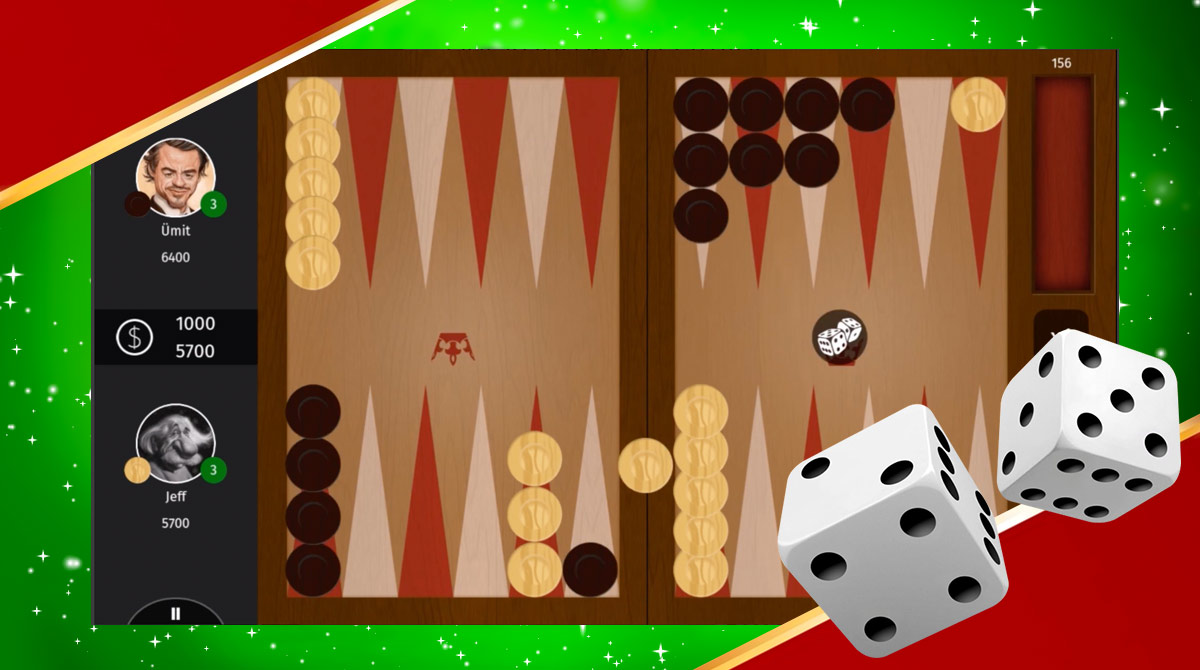Backgammon Offline – Play The Awesome Dice Game
Board games are usually fun and entertaining to play. It can also be exciting and challenging, especially if you happen to play the game against good players. Well, one fun board game that you can play is Backgammon Offline. Published by SNG Games, it’s a casual title where you get to play backgammon. The great thing about this game is that there are various levels for you to play in. Let’s talk about how to play this awesome title in the next section.
How To Play This Backgammon Game
You will immediately go to the lobby of this backgammon game and decide which level you want to play. There’s Beginner, Intermediate, Advanced, and Expert. The different levels will represent the difficulty of your opponent. Once you’ve selected which game mode you want to play in, you can start playing Backgammon. The goal in this game is to get all of your checkers out of the board.
To do that, you first have to get them back to your Home Board. It’s the location that’s in front of you on the right side. There are four board locations, two on your front and another two opposite you. The one on your right is your Home Board while the one on the left is the Outer Board. It’s the same thing from your opponent’s perspective.
Your checkers will travel on a horseshoe path from your opponent’s home board to yours. The number of spaces they can move will depend on the dice roll. Let’s say the numbers that came out are 3 and 5, this means that you can move one checker three spaces and another five. You can also choose to combine that and move a checker eight spaces.
Take note that the space that your checker will land needs to be empty or occupied by one opposing checker. In this case, you can bump out your opponent’s checker and it will be placed on the center. Take note that this can also happen to you. To remove it there, you just need to roll the dice and place it back on the board based on the number.
Backgammon Offline Main Features
- 4 different difficulty levels to play in.
- Uses real dice probabilities.
- Internet connection is not needed.
- Free-to-play PC Game.
Backgammon is a very competitive board game. If you’re looking for something more casual we could hook you up with Word Search or PixWords PC! Download them both for free on PC! Our Games.lol client offers the best out of PC gaming, and you’ll notice the magic once you install it on your gaming rig! So don’t idle, get all these wonderful game titles now.
How to Install
 Click "Download"
Click "Download"on the website.
 Install the Playstore
Install the Playstoreon your computer.
 Open the Playstore
Open the Playstore(Desktop shortcut).
 Access your favorite
Access your favoritegames and enjoy!
Minimum System Requirements
You can install Games.lol on any PC that meets the following requirements:
Windows 7 or above
Intel or AMD
At least 2GB
5GB Free Disk Space
OpenGL 2.0+ support