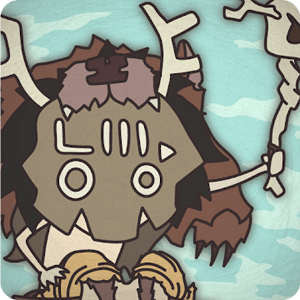BattleBox Game - Download the Free-to-play Shooting Match for PC
Jump into the intense and competitive world of BattleBox; the multiplayer shooting game developed and published by ChaloApps in 2017. Explore the various game modes and challenge yourself along with your friends to an all-out gameplay experience at the comfort of your PC. Become the king of BattleBox by dominating the various game modes featured in this fun and exciting free-to-play multiplayer shooting game.
What is BattleBox?
Not to be confused with the iconic Fort Canning bunker in Singapore, the BattleBox featured on this page pertains to the online multiplayer game from indie video game developer ChaloApps. The game made its debut in the free-to-play category in the first quarter of 2017. BattleBox managed to generate over a million downloads and thousands of 5-star ratings from satisfied players worldwide.
BattleBox features various servers to cater to the thousands of players who frequent the game. Most of the players love the game’s straightforward mechanics that allow them to choose a powerful weapon and jump directly into an arena with little to no obstacles or hiding spots. Besides, it offers players unique arenas that induce a quick burst of face-to-face encounters. Now, this makes each match as quickly as possible.
In addition to the open arenas, the game also features three Game modes; Sandbox, Deathmatch, and Team battle. Each of these modes provides the player access to prank cars, tanks, and helicopters on top of the various items that the player can spawn inside the arena. All of these combined features make up for the modest graphics and physics of BattleBox.
How to Play BattleBox?
BattleBox is a straightforward game that immediately takes you to the main title screen as soon as you open the app. The main title screen features the link for quick play, servers, and shop. Clicking on the play link will take you to one of the active areas in the game.
On the other hand, the shop will take you to the in-game shop where you can get free coins and purchase various items that you can use in the game. The third link, called servers, will take the player to the main list of active servers. Easy right? So what are you waiting for? Download and play BattleBox on PC today.
BattleBox Features:
- Various Game Modes
- Seamless Multiplayer Gameplay
- A Plethora of items and weapons to Collect
- A Wide Collection of Servers
- Free-to-play and Download on PC
Do you want to try more action games? Check out some games like Flippy Knife or Grand Action Simulator – New York Car Gang for free download. Play on your PC now!
How to Install
 Click "Download"
Click "Download"on the website.
 Install the Playstore
Install the Playstoreon your computer.
 Open the Playstore
Open the Playstore(Desktop shortcut).
 Access your favorite
Access your favoritegames and enjoy!
Minimum System Requirements
You can install Games.lol on any PC that meets the following requirements:
Windows 7 or above
Intel or AMD
At least 2GB
5GB Free Disk Space
OpenGL 2.0+ support