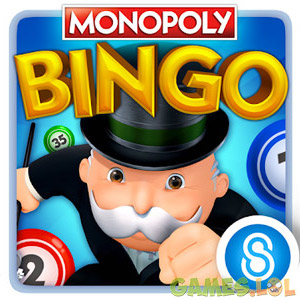Bingo Aloha - Everything You Can Enjoy In a a Bingo Game is Here
Bingo is a board game that’s played by countless people worldwide. It can be a pastime or a suggested game for family and friends. Thankfully, there’s a bingo virtual game that follows the same rules. One of these games is Bingo Aloha. It’s a multiplayer game boasting a combination of luck and strategy. So if you like to gamble because you trust your luck, give this game a try.
Published by Century Games Pte. Ltd., Bingo Aloha can be played on PC. What’s more exciting is you can play this game with your family and friends. It’s up to you if you want to involve gambling or whatever tradeoff deals you think of. But if you want to know more exciting facts about this game, continue reading for more information.
Who Owns the Lucky Number?
Like the usual bingo games in real life, Bingo Aloha also plays with the same rules. However, there are exceptions that you will encounter at the beginning of the game. For instance, you will go to different bingo islands and play it with multiple players. Instructions in the game are provided and all you have to do is follow them. Just pay attention to what numbers you have, so you know if you own the lucky number. You will then hear the word “bingo!” if you’re the lucky one.
You can also play Bingo Aloha through different bingo modes. Some examples are classic bingo, multiple bingos, and more. Each of these modes can be played in different places in the game. Even more so, you will earn free coins which vary in each mode. You can use them for purchasing and accomplishing some tasks in the game.
Play in Different Featured Bingo Rooms
What’s interesting about Bingo Aloha is that you can play this game in any room along with other players. Thus, making your experience more exciting if you’re looking for better options for a bingo game. In these rooms, you can explore different scenes like gold mines and hidden treasures. You can also finish quests, collect items, and play more minigames for you to win more bingo prizes. Additionally, there are collectibles and other items that you can acquire. You will encounter them as you progress through every level in the game.
Bingo Aloha Game Features Worth Exploring
- Explore different bingo islands and enjoy the sceneries as you play
- Multiplayer game with gameplay surprises
- Hawaiian graphics that lets you feel at sea
- Fascinating game rooms along with other players
- Complete the game quests
Download Bingo Aloha on your PC today. If you’re interested in more board games, you can find a ton here in Games.lol. Try World of Bingo and BINGO!. These games are free to play and are available to download on PC.
How to Install
 Click "Download"
Click "Download"on the website.
 Install the Playstore
Install the Playstoreon your computer.
 Open the Playstore
Open the Playstore(Desktop shortcut).
 Access your favorite
Access your favoritegames and enjoy!
Minimum System Requirements
You can install Games.lol on any PC that meets the following requirements:
Windows 7 or above
Intel or AMD
At least 2GB
5GB Free Disk Space
OpenGL 2.0+ support